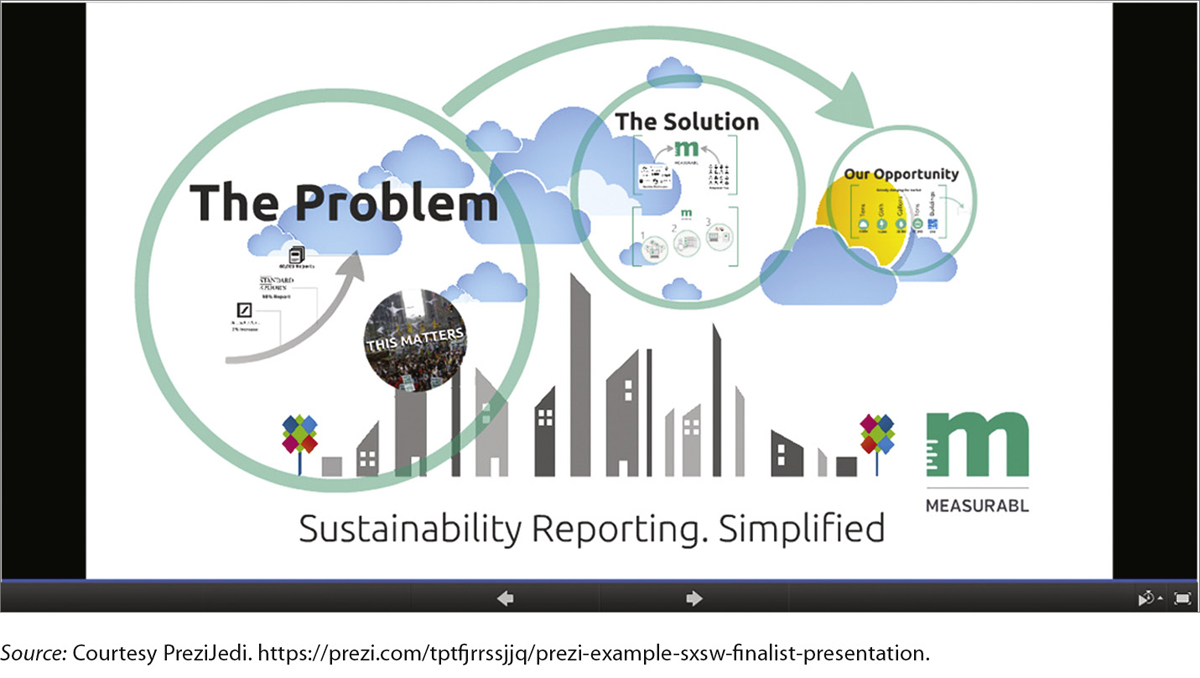
FIGURE 15.1 Frame from a Prezi Presentation
This presentation explains how the company’s software helps organizations track and report data on their environmental impact. Here we see the whiteboard: the master frame that contains all the other frames that will be part of the presentation.
Rosner notes that Prezi’s zoom function makes a single Prezi suitable for presentations of varying lengths that meet the needs of different audiences. Presenters can create brief presentations, by zooming in on just a few of the frames, or longer, more-detailed presentations, by zooming in on more of the frames.
Measurabl requested a cityscape background because it wanted to use Prezi’s navigational features to take the audience on a “journey” over a sustainably run city—the kind of city that those at Measurabl believe could be possible if organizations could better track their sustainability efforts. Rosner’s design begins with the information included in the frame labeled “The Problem” before moving further into the clouds and across the city in the subsequent frames identified as “The Solution” and “Our Opportunity.” Note that each frame includes graphics or text that presenters can choose to zoom in on and discuss.