Case 6 Instructions: Guiding Reader in Performing a Task
Case 6
Instructions
Guiding Reader in Performing a Task
The Situation
Turnertronics Biomedical Systems (TBS) offers a line of anesthesia machines and monitoring devices for use in surgery and critical care. Anesthesia machines deliver medical gases to patients at a preselected mixture, pressure, and flow rate. Widely used in a variety of clinical settings, TBS’s monitoring devices capture and display patients’ vital measurements such as heart rhythm, blood pressure, and level of oxygen in blood (Figure 6.1).
The mission of TBS is to provide the most cost-effective and innovative biomedical equipment to the medical community. Key to achieving this mission is the company’s Priti all-in-one monitoring systems. Used by anesthesia providers to both interpret patients’ conditions and implement various treatments during care, the Priti monitors offer rapid measurements of all vital signs along with an easy-to-use touch screen.
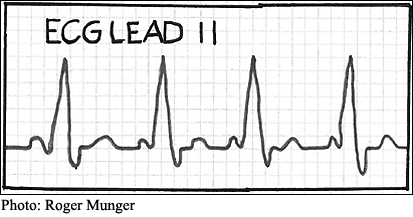
TBS engineers are currently developing the next generation of Priti monitoring devices: the Turnertronics Priti5 All-in-One Anesthesia Monitoring System. Currently, the Priti5 exists as an early-stage prototype — so early, in fact, that the user interface design is still under development. For now, the engineers have provided you with a “best-guess” sketch of how the interface might look. Later, engineers will develop a touch-screen interface for the Priti5. As the company’s documentation specialist, you are responsible for producing the documentation for the Priti5.
The Challenge
Often, documentation is developed at the same time as the product. In the early stages of product development, information is often scarce and product features are documented or revised as they are developed. Your challenge is to use available resources to document how the prototype works for now, knowing that you will have gaps in your understanding and that the prototype (and your initial documentation) will likely be different from the final product.
Your Job
As the documentation specialist on the project, you will need to analyze your audience and devise a way to show them how to use the new monitor correctly. Using the engineers’ notes, you will start writing the step-by-step instructions for the Priti5 prototype. After being introduced to the project, you may be asked to do the following:

To download electronic copies of documents in this chapter, click here.
- Plan an interview with a subject-matter expert (SME).
- Analyze an engineer’s notes, and evaluate a set of instructions.
- Use an engineer’s notes to write step-by-step instructions.
- Develop an online training module for the monitor.
Your instructor will tell you which of the tasks you are to complete.
You can view case documents at the bottom of each task below. To download copies of the documents that you can work with, click here.
Task 1 Plan an Interview with a Subject-Matter Expert
The Priti5 project manager, Miranda Gutierrez, wants you to learn about the potential users of the monitor and its features by interviewing various subject-matter experts — the engineers, sales representatives, and consulting anesthetists who best know the prototype and how it will be used. Miranda explains that these folks are busy and often do not recognize the importance of documentation. “You’ll need to convince them to take time away from product development, sales, or patient care to talk with you. You will also need to ask appropriate questions that won’t be seen as a waste of their time,” she explains. As an example of what not to do, Miranda hands you an annotated copy of an email (Document 6.2) that she received from a person in another division whom she was not inclined to help. Consequently, she asks you to send her a draft of the email you will send to the SMEs to schedule an interview as well as the list of questions you plan to ask about audience, features, and medical terms. Working with two to three other students, brainstorm a list of questions about the Priti5 to ask each of the three different types of SMEs listed above, and then write the emails.
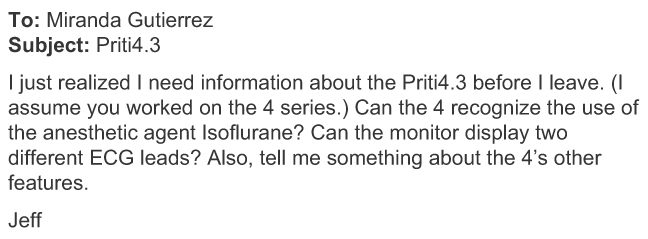
DOCUMENT 6.2
E-mail Requesting Information on the Priti4.3 Monitor
The message projects the attitude that I exist solely to help Jeff.
The questions are flawed. By requiring only a “yes” or “no” response, Jeff won’t learn very much. Also, the last question is too broad.
Task 2 Evaluate Instructions
Miranda shows you the engineer’s sketch of the touch-screen interface (Figure 6.3) and a set of basic instructions for using the Priti5 (Document 6.4). The final version of the Priti5 will have a touch-screen control panel rather than mechanical buttons and switches. The only exception is the on/off button. “I drafted instructions for when the machine is started. I think we should have these ‘start-up’ instructions printed on the side of the monitor as well as in the user guide. What do you think?” Write Miranda an email evaluating the instructions and suggesting improvements.
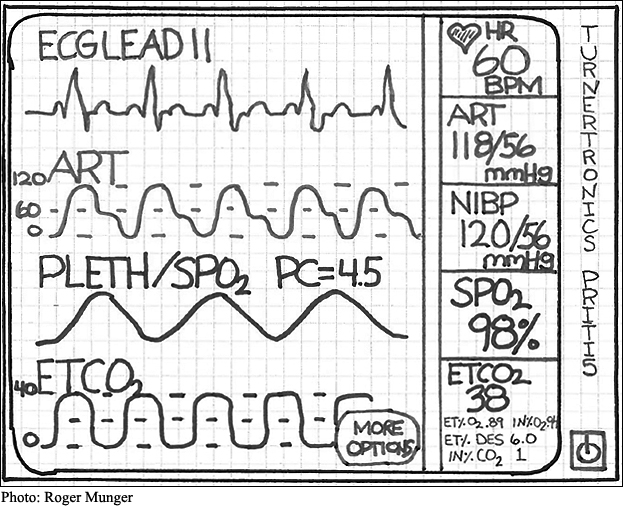
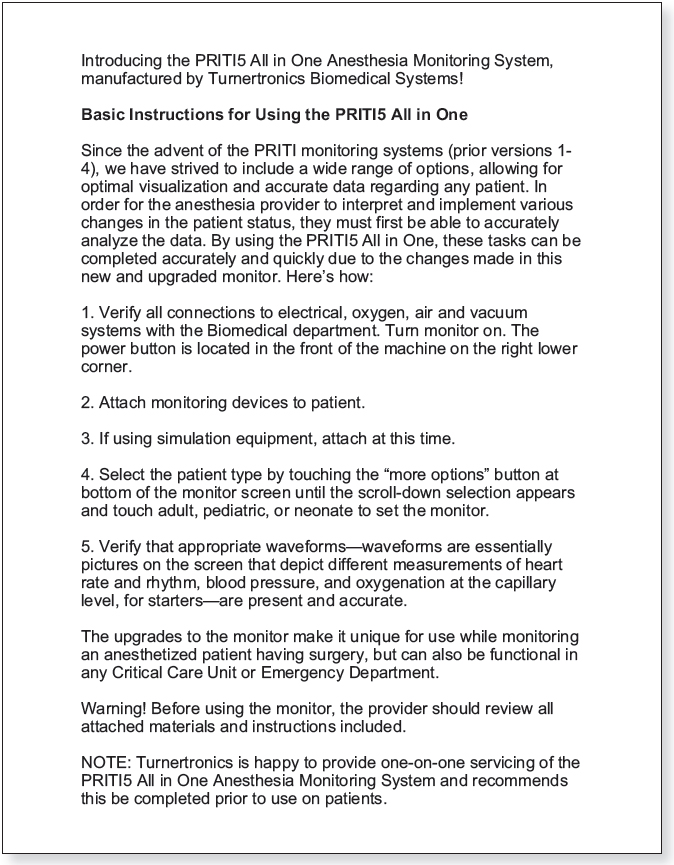
Task 3 Write Instructions
A project engineer would like you to start documenting how to monitor several different vitals as well as how to analyze the anesthetic gas. She has given you her notes (Document 6.5), which Miranda has annotated for you. Using the engineer’s notes and Miranda’s comments, write the user guide instructions for the five features described in the notes.
Do operators need this information?
Step for operators
Feedback statement
Do operators need this information?
This procedure would be easier to understand if it was formatted as a numbered list.
Where should we place this information?
How much of this is important to operators? Can we move some of this information to a different section in the user guide?
Press, select, touch: we need to consistently use the same word.
Should this information be a note?
Can we make this more concise?
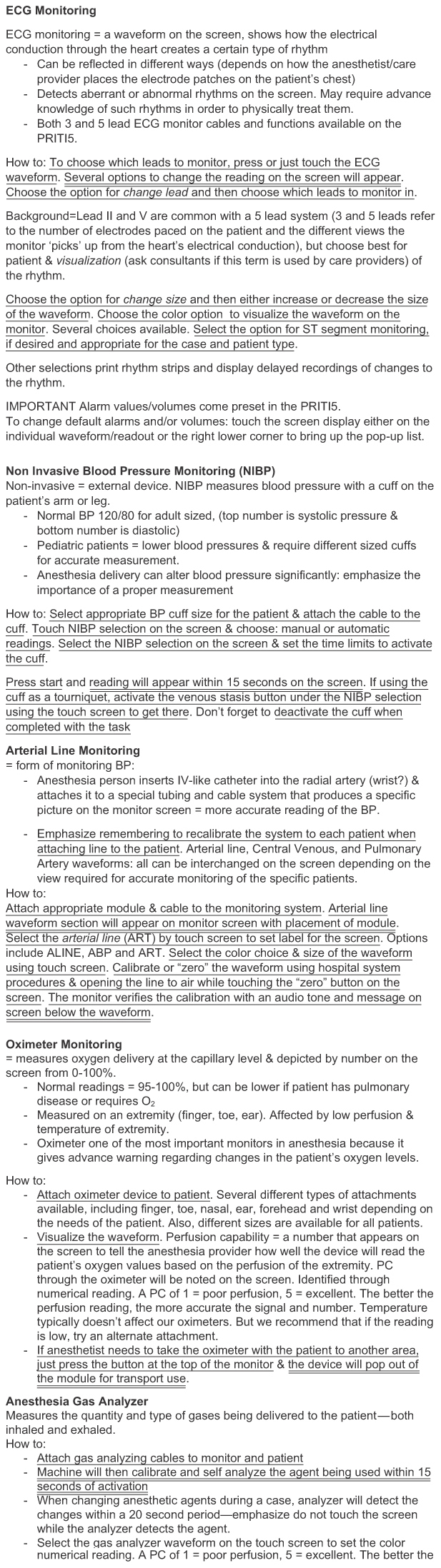
DOCUMENT 6.5
Notes for Operating Priti5 Monitor
Visualize seems like jargon.
Huh? This needs to be clearer.
Should third dash be a step?
Task 4 Develop an Online Training Module
One of the project engineers, Terry Saussol, stops you in the hall and suggests that online training would be more effective than a user guide alone. “Anesthetists could watch a brief ‘how-to’ video to support the information in the user guide.” After a brief conversation, you tell Terry that you will create a mock-up of the online training. E-mail Terry your plan for the online training for the instructions you wrote in Task 3. Include thumbnail sketches of the visuals, as well as a script of the audio component of the training. In your script, remember to include notes indicating when each visual should appear, when animated elements should start and stop (e.g., new text appearing, an arrow pointing to a waveform, etc.), directions to the speaker (e.g., when the speaker should emphasize specific content, pause, etc.), and any other notes that will help the technicians and speaker produce this training.
When You’re Finished
Reflecting on This Case In a 250- to 500-word response to your instructor, discuss (a) what you learned from this case, (b) how you could relate this case to work situations you will face in your chosen career, and, if applicable, (c) the ways in which this case compares to similar situations you have already faced at work. Your instructor will tell you whether your response should be submitted as a memo, an email, or a journal entry, or in a different format.
Moving beyond This Case In small groups, brainstorm a list of instances in which group members purchased a defective product or received poor service. Then choose one of these instances and work together to write either a polite, reasonable claim letter or a blog post designed to attract the attention of a company representative and get the problem resolved.