Case 7 Presentation Graphics: Highlighting Important Information
Case 7
Presentation Graphics
Highlighting Important Information
The Situation
You have recently been hired as a documentation and training specialist for the Virginia Office of Group Insurance, a government office that manages state employees’ medical, dental, life, and disability insurance needs. The office’s mission is to provide for the negotiation, purchase, and delivery of the most competitive and cost-effective group-insurance programs for state employees and their eligible dependents. For one of your first assignments, you are asked to help the office inform state employees about recent changes to their health insurance and to provide information that will help them make informed decisions regarding their health coverage. Because Virginia is switching insurance carriers for the next fiscal year (FY), the office has been busy communicating to employees about the features and options the new insurance plans offer and how to best use the benefits.
To enroll with the new carrier, employees must complete a new enrollment form, which asks them to choose between a traditional plan and a preferred provider organization (PPO) plan and select an appropriate enrollment category (employee, employee plus spouse, etc.). They must also decide whether to enroll in a flexible spending account (FSA) for dependent-care and unreimbursed medical expenses. To best help employees make knowledgeable enrollment decisions, the Virginia Office of Group Insurance must clearly and effectively provide the information they need.
Open enrollment, the only time of the year employees may make changes to their health coverage, is approaching, and the office needs your help preparing a presentation. Open enrollment meetings will be held at several locations around the state during the month preceding the plan’s open enrollment period. State employees will receive an e-mail with details regarding the meeting at their specific job location (Figure 7.1). These meetings will begin with an oral presentation and will conclude with a question-and-answer session.
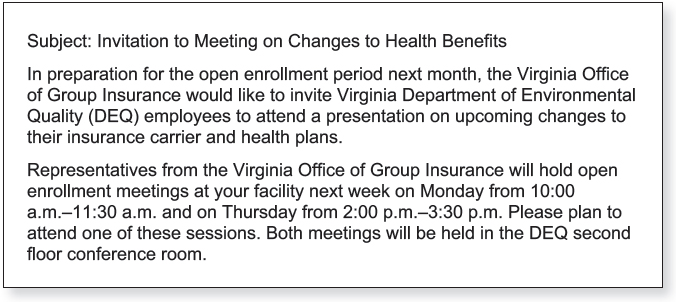
The Challenge
Experienced speakers, trainers, and salespeople know that presentation graphics improve their audience’s learning, retention, and perception of the presenter. These graphics also reduce the time needed to explain complex subjects. Your challenge is to support a presentation on complicated information with effective graphics so that state employees with diverse needs and concerns can make effective health coverage decisions.
Your Job

To download electronic copies of documents in this chapter, click here.
With your background in technical communication, the Virginia Office of Group Insurance is relying on you to help create presentation graphics that clarify and highlight important features of the new insurance plan. You may be asked to do the following:
- Design presentation slides.
- Simplify concepts and visual representations on presentation slides.
- Create a presentation suitable for online viewing.
- Prepare a handout to accompany a presentation.
Your instructor will tell you which of the tasks you are to complete.
You can view case documents at the bottom of each task below. To download copies of the documents that you can work with, click here.
Task 1 Design Presentation Slides
Burt Krebs, Virginia State Insurance Manager, has created a few slides (Documents 7.2, 7.3, and 7.4) for the open enrollment meeting presentation using a popular presentation-graphics application. “I didn’t want to use one of the templates because most didn’t seem to offer a design that would best suit our information, but now I’m not sure how to design my slides from scratch,” he explains. Burt hands you printouts of the slides with notes on them and says, “Take a look at these and come up with an effective design. The notes explain some of my concerns and suggest some options for design.” Decide on an overall design for Burt’s presentation, and apply this design to the slides Burt showed you. Then, in a brief e-mail to Burt, justify your design decisions.

DOCUMENT 7.2
Opening Slide for Presentation
Of course, this looks pretty dull. How can we make this more interesting?
What other information should we add to the title slide?
What type of background should I use? Should I include any images? Animations? Instead of black letters should I use a different color(s)?
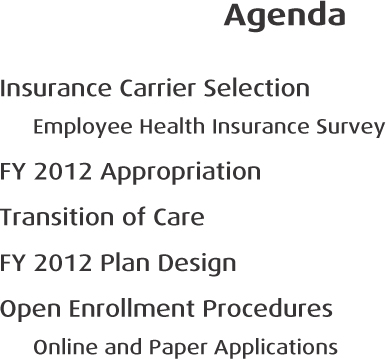
DOCUMENT 7.3
Presentation Slide with Agenda
How should we improve the design to help our audience understand each slide, the organization of our presentation, and the point the speaker is addressing?
What information, if any, should we place in a footer?
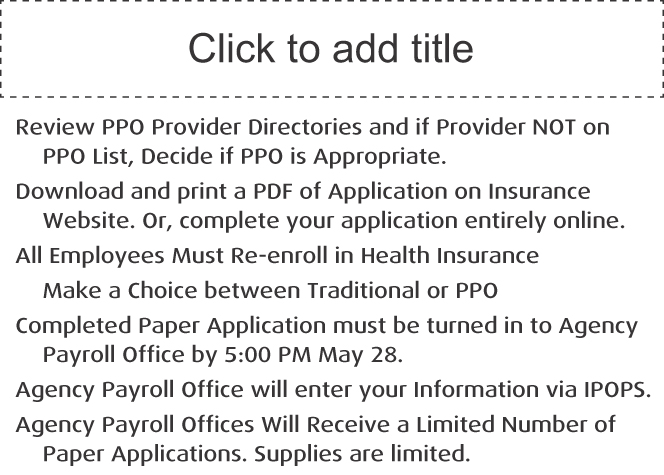
This slide describes what state employees need to do to complete the paper application (although we prefer that they complete the online application instead). I need a title. Also, how can we design this slide to make these steps clearer?
Task 2 Present Information Visually
Burt shows you printouts of three slides (Documents 7.5 to 7.7) used during an earlier in-house presentation to the Office of Group Insurance staff. “I threw these together for a quick staff meeting earlier this year. I’d like to use these in the Open Enrollment presentation, but I don’t think the slides are clear enough for a general audience. Now that I look at them again, I’d be embarrassed if people outside this office saw them,” Burt confides. He then asks you to evaluate the effectiveness of the slides. Using presentation-graphics software, revise these slides so that Virginia state employees can quickly and easily understand the presented information.
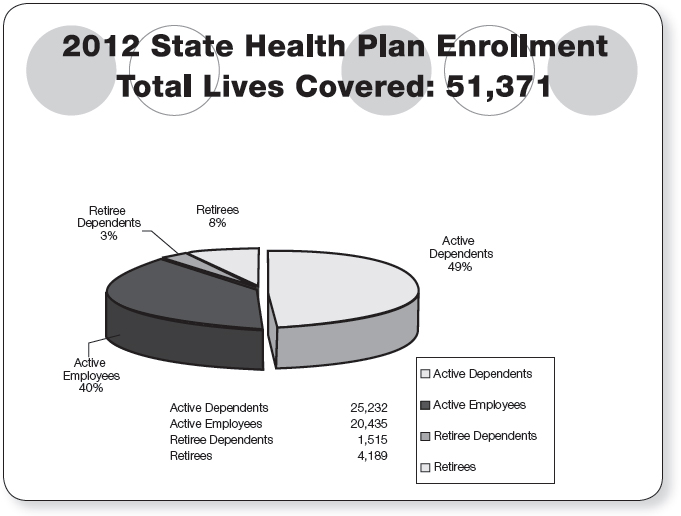
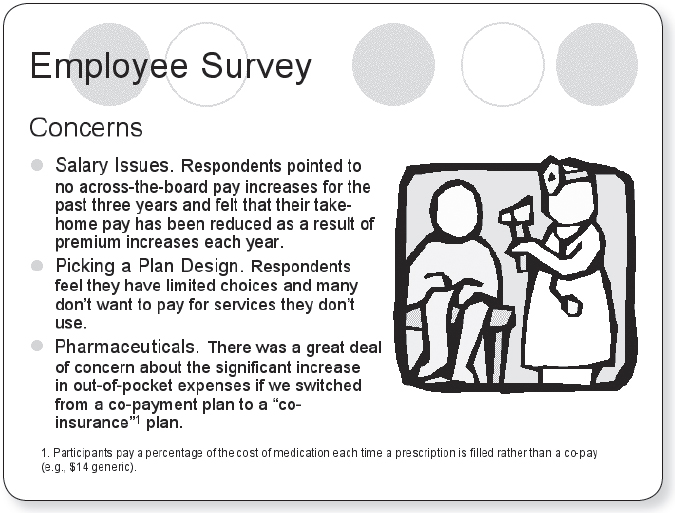
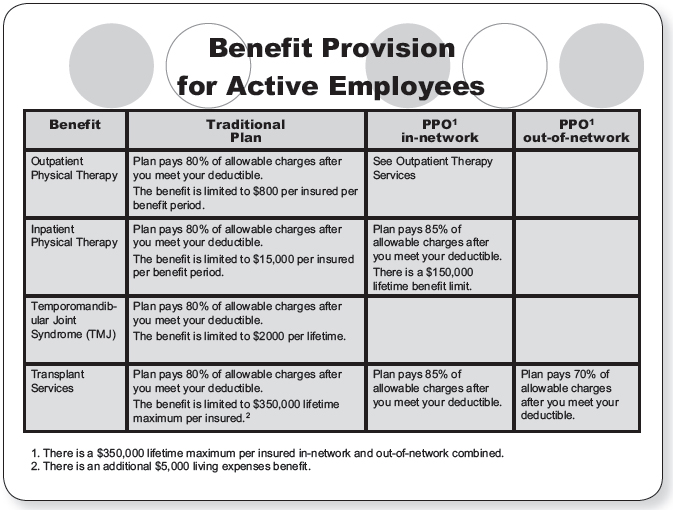
Task 3 Create an Online Presentation
One important decision state employees must make during the open enrollment period is whether to choose a traditional or PPO health plan design. Because the state has never offered a PPO plan, Burt wants to answer the questions, “What is a PPO plan, and how does it work?” Consequently, he has decided not only to discuss this at the meetings but also to create a brief online presentation with audio to accompany the slides. “Although we will discuss this topic at the open enrollment meetings, I want an online resource available to state employees who either can’t make the meeting or need a refresher before they select a plan next month,” Burt explains. “I don’t want a bunch of text-heavy slides for viewers to read. Instead, I want the presentation graphics and audio component to work together to provide a clear explanation.”
Burt has e-mailed you his notes (Document 7.8) describing what the presentation should cover. Create four to six slides, and write the script for the audio portion of the presentation. In your script, remember to include notes indicating when each slide should appear, when animated elements should start and stop (e.g., new text appearing, an arrow pointing to important content, etc.), directions to the speaker (e.g., when the speaker should emphasize specific content, pause, etc.), and any other notes that will help the technicians and speaker produce this presentation.
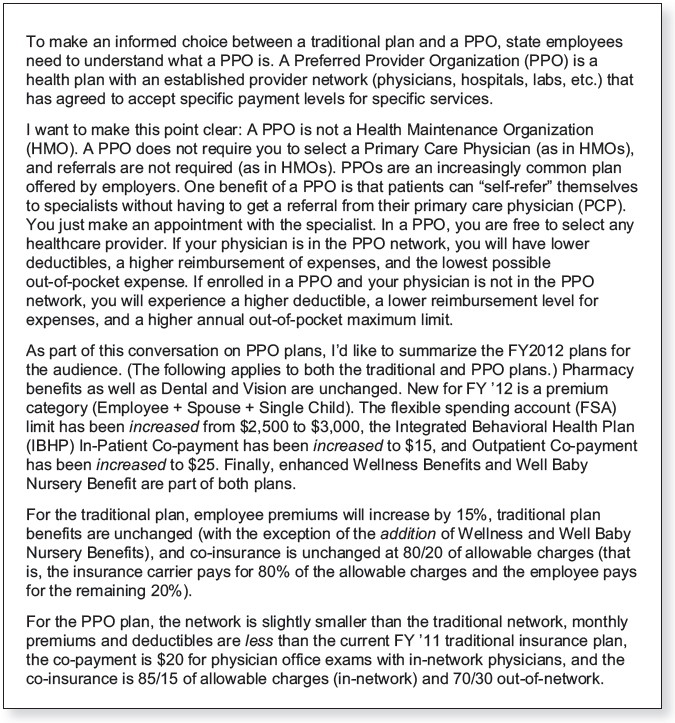
Task 4 Prepare a Handout
The presenters for the open enrollment meetings will be Abbey McLean and Liana Anderson. They have decided that they would like to supply attendees with a handout. “We don’t want to merely print our presentation slides. We’d like a brief handout that focuses on our 2011 enrollment numbers, the difference between the new PPO and our traditional plans, benefit provisions, plan costs, and our contact information.” From her smartphone, Abbey e-mails you the plan costs and their contact information (Document 7.9). Create a handout that can be printed on a single sheet of standard paper.
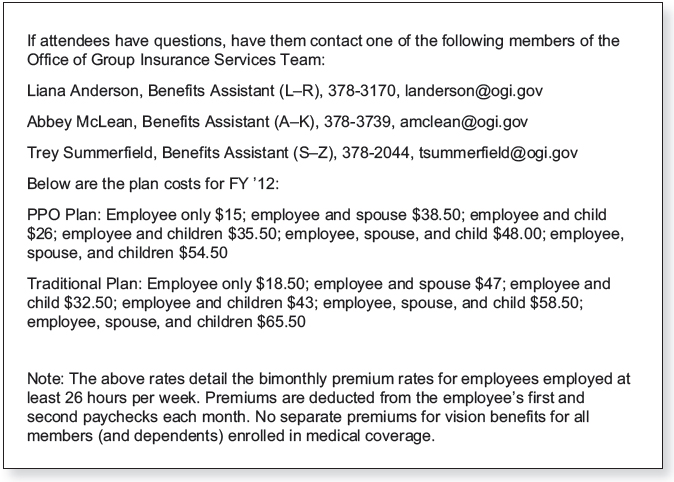
When You’re Finished
Reflecting on This Case In a 250- to 500-word response to your instructor, discuss (a) what you learned from this case, (b) how you could relate this case to work situations you will face in your chosen career, and, if applicable, (c) the ways in which this case compares to similar situations you have already faced at work. Your instructor will tell you whether your response should be submitted as a memo, an e-mail, or a journal entry, or in a different format.
Moving beyond This Case In small groups, brainstorm a list of instances in which group members purchased a defective product or received poor service. Then choose one of these instances and work together to write either a polite, reasonable claim letter or a blog post designed to attract the attention of a company representative and get the problem resolved.