Applying What You Have Learned About Your Audience
You want to use what you know about your audience to tailor your communication to their needs and preferences. Obviously, if your most important reader does not understand the details of DRAM technology, you cannot use the concepts, vocabulary, and types of graphics used in that field. If she uses one-
The samples of technical communication shown in Figure 4.3 illustrate some of the ways writers have applied what they know about their audiences in text and graphics.
This excerpt from a technical description of a web coding language appears on the site of the World Wide Web Consortium (W3C).
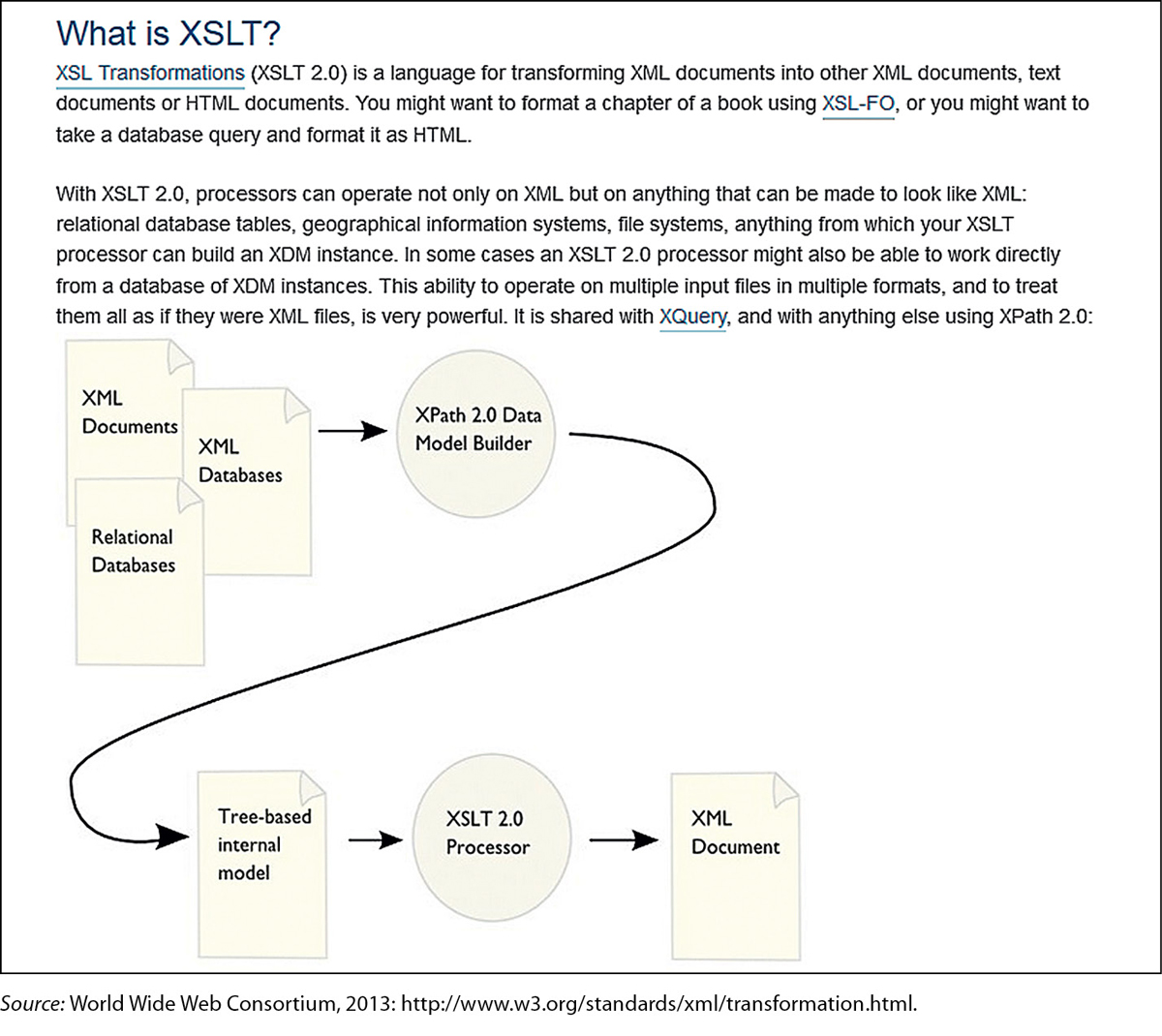
Because the readers are coding experts, the writers use highly technical language and refer to advanced topics. Note, however, that the nontechnical information is written simply and directly.
Notice that the graphic is based on a simple flowchart and basic icons. Why? Because the readers are interested only in understanding the logic of the process illustrated in the flowchart.
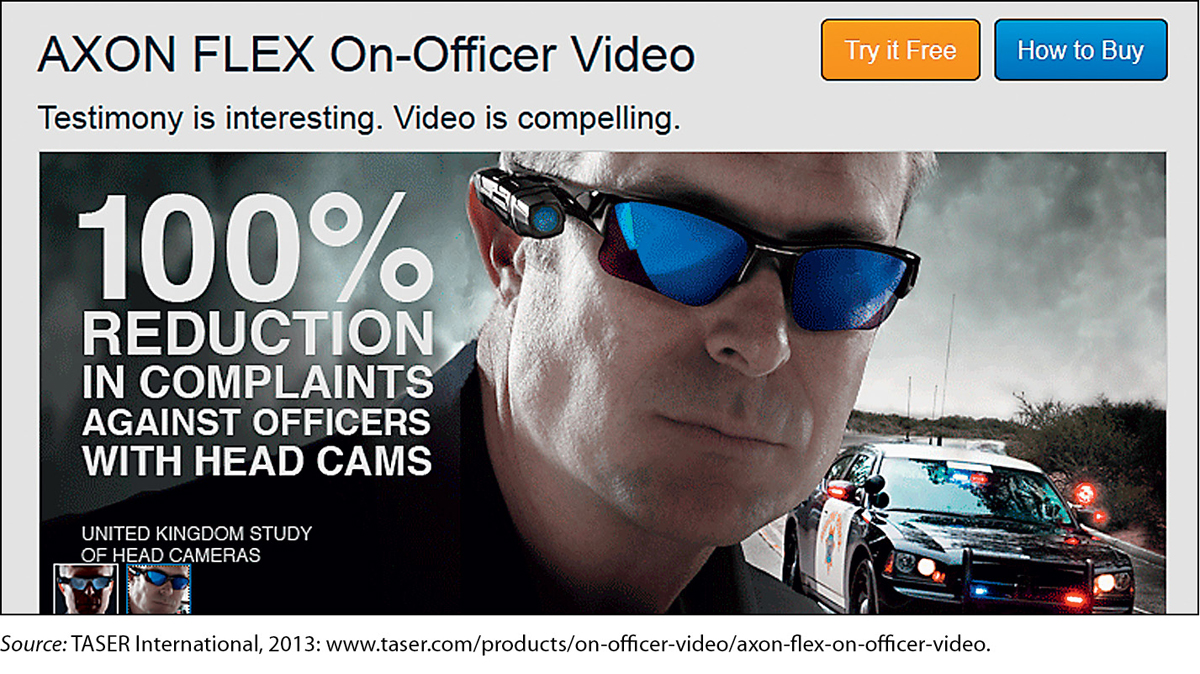
This passage, from TASER, describes a videocam to be worn by police officers. It is addressed to high-
The writer makes a simple argument: that an unbiased study showed how the product eliminated complaints by providing a video record of an incident. (The web page also includes text and a video highlighting the argument about the product.)
The argument consists of two elements: the photograph and the brief text. The photograph shows that the device is easy to wear. The text makes two points: (1) video of the incident will be even more compelling than an officer’s court testimony, and (2) therefore the product can greatly reduce the number of incidents in which officers are disciplined. Together, these points appeal to the interests of police supervisors, who don’t want their officers to be unfairly charged. The links at the top of the page encourage the audience to take action, either by learning how to try out the device or by buying it.
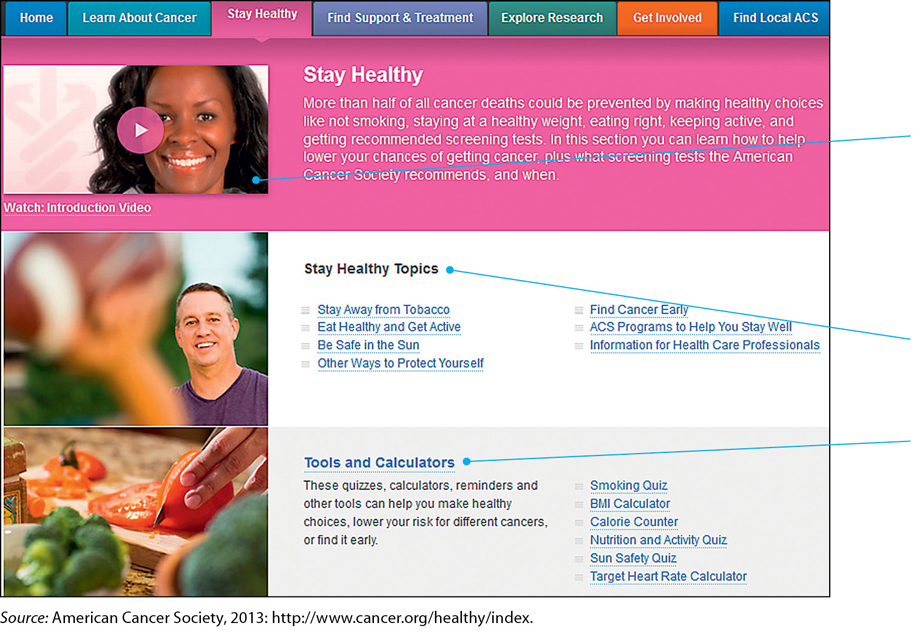
This excerpt from the Stay Healthy section of the American Cancer Society website shows several techniques for providing information to a general audience.
The page begins with a short video and brief text intended to motivate readers to find out more about how to stay healthy. The tone throughout—
The page includes a set of seven links to detailed information on more-
The Tools and Calculators section gives readers opportunities to learn more about how to improve their health. This section is consistent with the main point of this page: you can take steps to improve your health.
Notice that the writers use simple, direct language, as well as the second person (“you”), to maintain an informal tone.
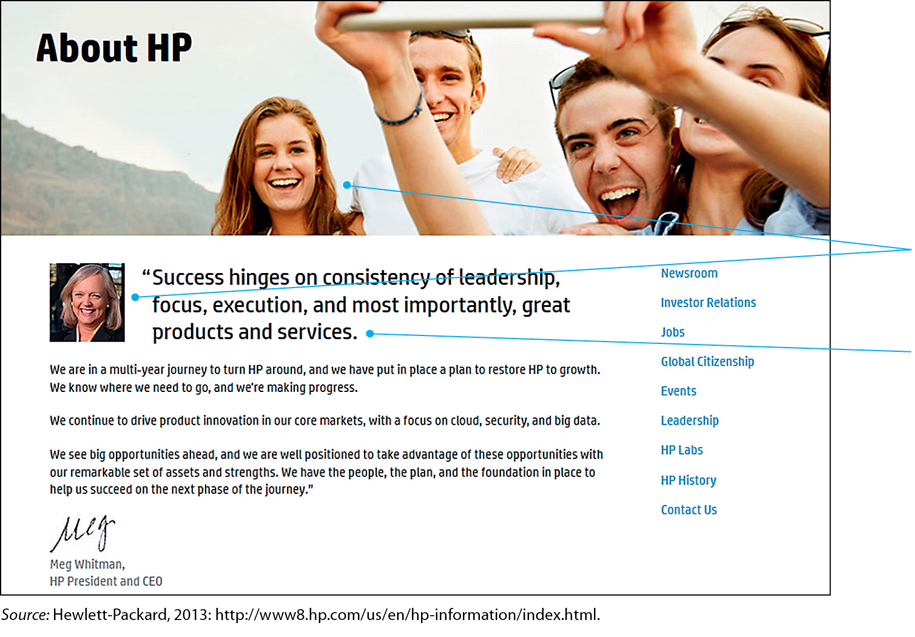
Hewlett-
The smiling faces of company president and CEO Meg Whitman and of the other people suggest that bad times are over.
In the quotation, the CEO is forthright about the company’s mistakes but asserts that the company has the people and resources necessary to “turn HP around.” Note that five sentences in a row begin with “we,” thereby including customers in the HP story.
Whitman uses simple, strong words and sentences to project honesty and determination. And she signs her name “Meg.” The point is that she is like HP’s customers: hard working and down-
ETHICS NOTE
MEETING YOUR READERS’ NEEDS RESPONSIBLY
A major theme of this chapter is that effective technical communication meets your readers’ needs. What this theme means is that as you plan, draft, revise, and edit, you should always be thinking of who your readers are, why they will read your document, and how they will read the document. For example, if your readers include many nonnative speakers of English, you will adjust your vocabulary, sentence structure, and other textual elements so that those readers can understand your document easily. If your readers will access the document on a mobile device, you will ensure that the design is optimized for their screen.
Meeting your readers’ needs does not mean writing a misleading or inaccurate document. If your readers want you to slant the information, omit crucial data, or downplay bad news, they are asking you to act unethically. You should not do so. For more information on ethics, see Chapter 2.