TECH TIP: How To Format Fonts
TECH TIP: How To Format Fonts
To improve the readability of your document, you can use the Font group on the Home tab to specify typographical elements such as typeface, style, size, color, character spacing, and text effects.
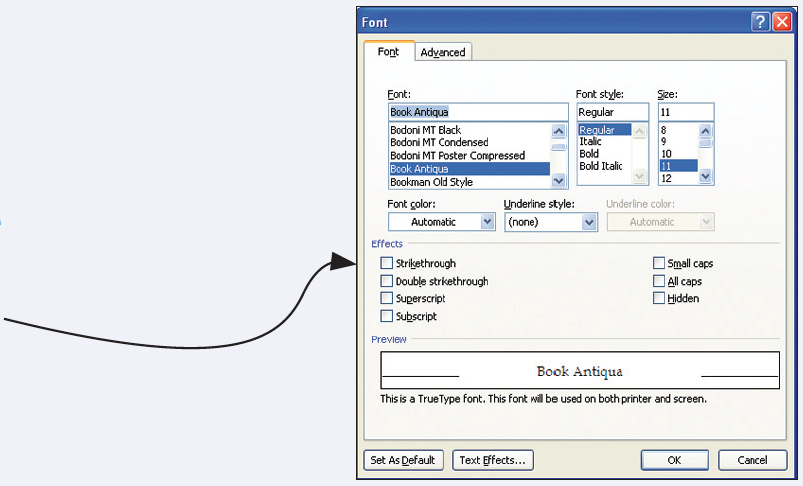
In the Font group menu, use the Font dialog box launcher to display the Font dialog box.
You can change the appearance of a typeface by checking Effects boxes.
You can also specify basic font formatting such as typeface, type size, bold, italic, and underlining by using drop-down menus and buttons in the Font group.
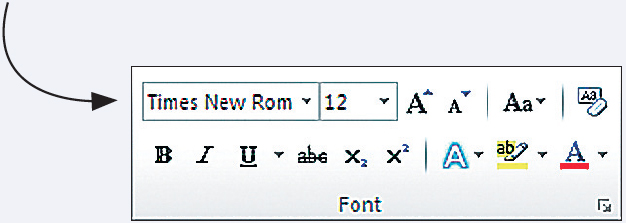
KEYWORDS: font group, font, font style
[Leave] [Close]