TECH TIP: How To Create Tables
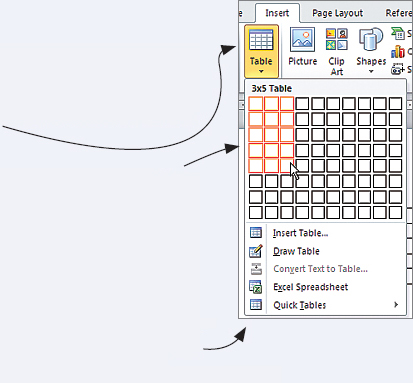
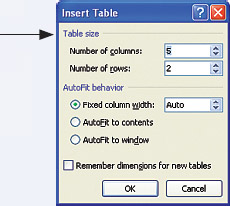
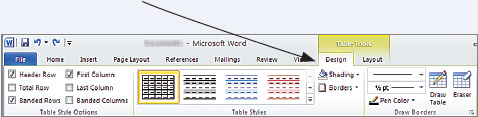
To create tables, use the Table feature.
To create a table, place your cursor where you want the table, and then click the Table button on the Insert tab.
You can create a table by dragging your cursor to specify the number of columns and rows.
You can also create a table by drawing the table grid, converting existing text into a table, importing data from Excel, or selecting a Quick Tables template and replacing the data with your own.
You can also select Insert Table, and then use the Insert Table dialog box to specify the number of columns and rows you want.
To modify a table, click in it, and then use the Table Styles group on the Table Tools Design tab.
KEYWORDS: tables, tables and borders, insert table, insert tab, table styles
[Leave] [Close]