TECH TIP: How To Use Drawing Tools
Although you can make many types of graphics using a spreadsheet, some types, such as pictographs, call for drawing tools. Your word processor includes basic drawing tools.
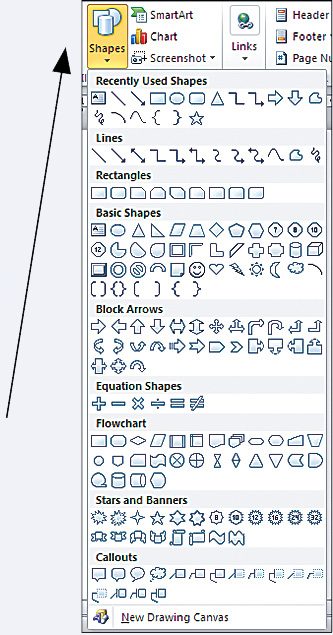
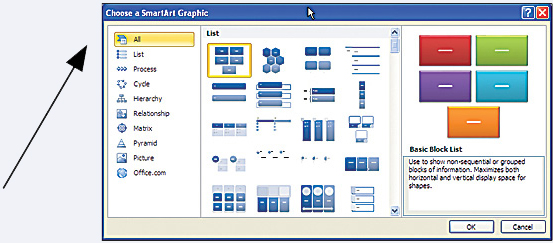
Once you have created a shape, you can position the shape on your document by selecting and dragging it.
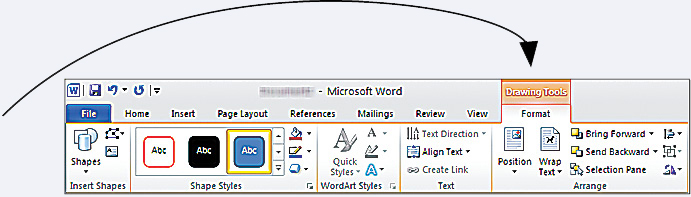
To create shapes and SmartArt, use the Illustrations group on the Insert tab.
Use the Shapes drop-
You can select complex shapes from the SmartArt dropdown menu in the Illustrations group.
To modify a shape, select it and use the Drawing Tools Format tab.
Groups on the Format tab let you modify the appearance, size, and layout of a shape.
KEYWORDS: shapes, illustrations group, SmartArt, format tab