TECH TIP: How To Format Headers, Footers, and Page Numbers
TECH TIP: How To Format Headers, Footers, and Page Numbers
In writing a report, you might want to use different headers, footers, and page-numbering schemes and styles in different sections of the report. To do this, you create different sections in your Word file. Within each section, you can modify the headers, footers, and page numbers by using the Header & Footer group.
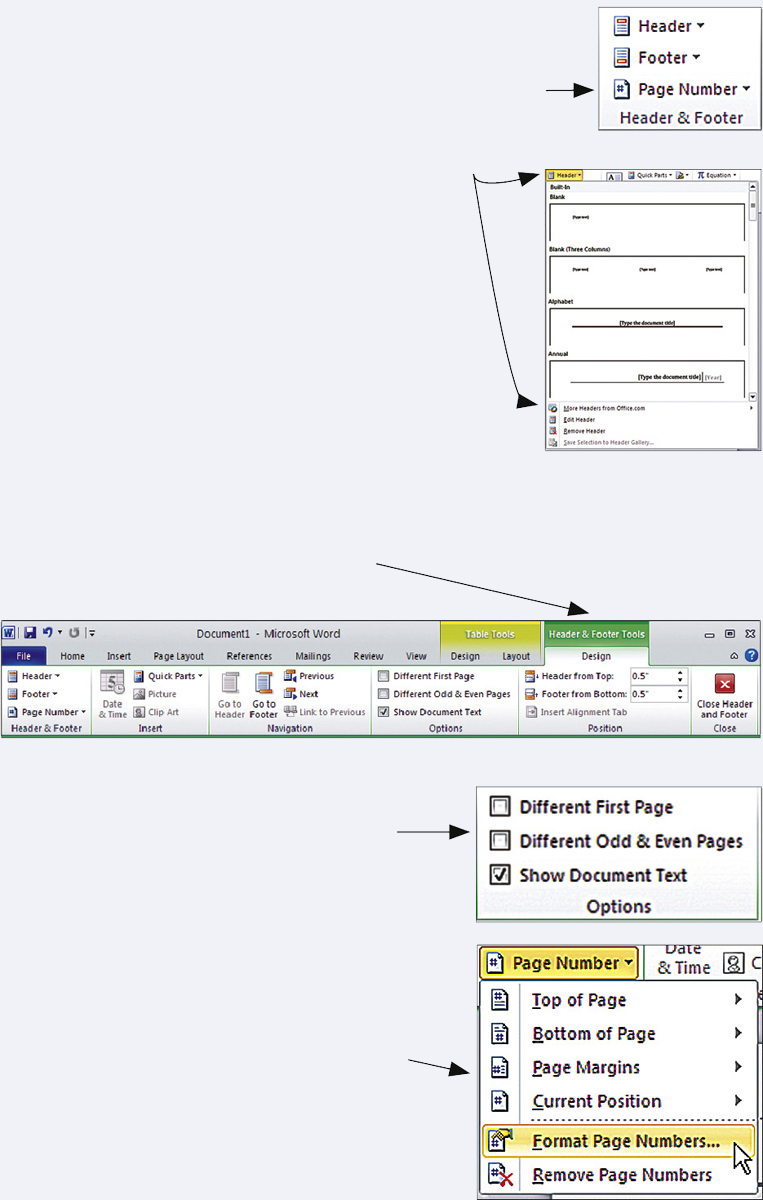
To insert, remove, or edit the format of headers, footers, and page numbers, use the drop-down menus in the Header & Footer group on the Insert tab.
The Header & Footer drop-down menus enable you to insert headers and footers with built-in styles and to edit and remove headers and footers.
You can also add and modify header and footer text, insert page numbers and dates, and choose the format of page numbers by doubleclicking the header or footer in Print Layout View and using the groups on the Design tab.
The Options group enables you to specify different headers and footers for odd and even pages, as well as the first page.
The Page Number drop-down menu enables you to change the format of page numbers.
KEYWORDS: header & footer group, options group, header, footer, print layout view, design tab, page number, format page numbers