Student Guide
Quick Start: Videos and Links
- LaunchPad Student's Manual (Short articles with annotated screenshots)
http://cmg.screenstepslive.com/
s/ MacmillanMedia_StudentHelp/ m/ LaunchPadSM - Getting Started with LaunchPad (concise) (0:54)
https://youtu.be/
LzM3LWrzN6E?list=PL8wZ4Mqi4779BFkgxA-Y46L6cyqHsl0B8 - LaunchPad Tutorials (Playlist) (6 videos total)
https://www.youtube.com/
playlist?list=PL8wZ4Mqi4779BFkgxA-Y46L6cyqHsl0B8 - Technical Support
If you have trouble with ACES or LaunchPad, please use the technical support request form at http://support.bfwpub.com/
supportform/ or call 800-form.php?View=contact 936- .6899
What is the Academic and Career Excellence System (ACES)?
- ACES is not a test. There are no right and wrong answers.
- The ACES inventory asks for your opinion on how you approach tasks and relationships.
- Your ACES results will give you specific strategies to improve your skills, whether they are high, moderate or low.
Advice: As you answer these questions, be honest with yourself. The more honest you are, the more your ACES report will benefit you.
How Long Does It Take?
Approximately 20 minutes, but take as long as you need. (If you need a break, answer all questions on the current page and click the 'Submit' button. When you return, you'll begin on the next page.)
NOTE: At the end of each page of questions is a blue ‘Submit’ button. Each time you click the ‘Submit’ button, you will be taken to the next page in the inventory, but you will be at the bottom of that unanswered page.
IMPORTANT: You must scroll up to the top of the new page and begin answering from there. (Keyboard shortcut: Press the ‘Home’ button and you’ll jump to the top of the page.)
What Will My Results Tell Me?
Your results will show where you feel confident as well as areas where strengthening your skills will point you to greater success in college and life.
How to Use ACES
Self-
Your ACES report shows your percentile rank for each of twelve scales. Your percentile rank shows how similar your responses were to the responses of other students in schools across the country. This national group of students is called the norm.
Here’s an example. Let’s say your percentile rank for Organization/Time Management is 36%:
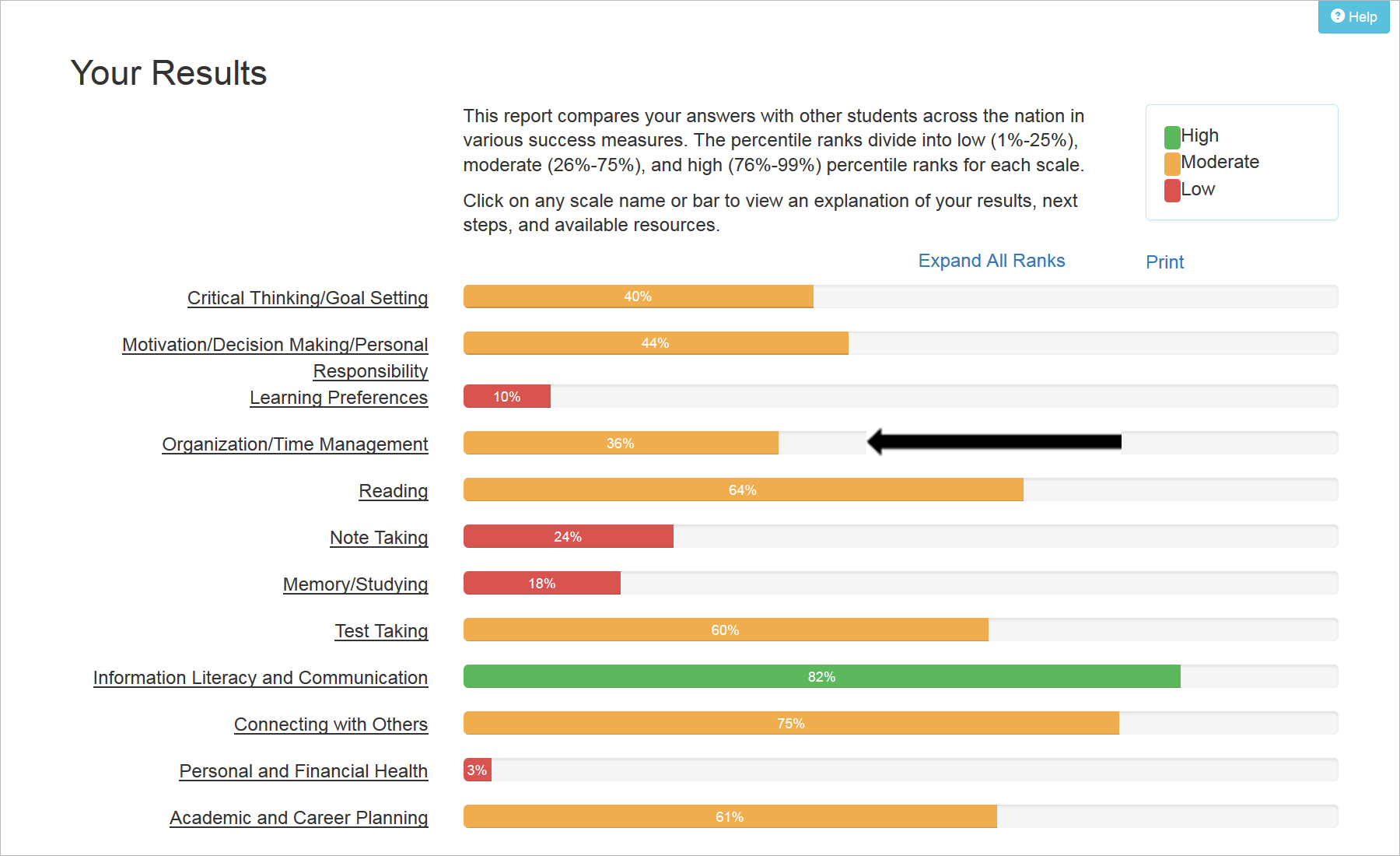
This score means that
- your responses to the organization and time management statements show that you have more effective organizational, prioritizing, and planning habits than 36% of the national sample; and
- your percentile rank falls in the middle 50%, as shown by the yellow bar.
These results suggest that you are moderately skilled, or fairly good, at organization and time management. Like most people, you will benefit from learning new strategies for getting organized, scheduling your time, and tracking tasks. No matter what your skill range is, the feedback included in your report suggests next steps and some campus resources to help you improve.
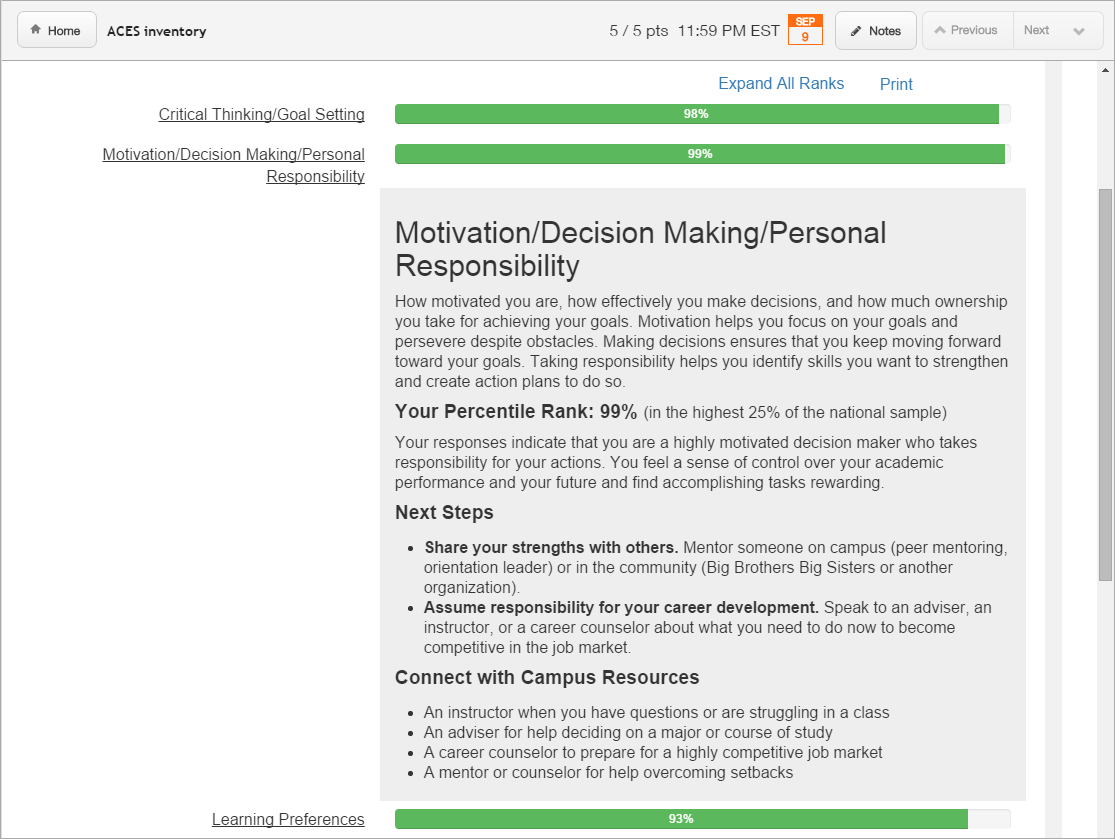
Read Your Report in Phases
Receiving reports on twelve scales can be overwhelming. Break it down. You can’t tackle everything in a day, but you can do something today. ACES helps you and your instructor prioritize your action steps.
- Review all your scores briefly. Try to get an overall sense of the report.
- Read the feedback for your highest three scales closely. Take a moment to celebrate the things you are doing well. Then identify one or two ways you can build on those strengths.
- Read the feedback for your lowest three scales carefully. If the results surprise you, reflect on what you were expecting. Select one or two suggested next steps and add these tasks to your calendar.
- Review all your scores again. Try to find patterns. For example, reading, note taking, memory/studying, and test taking are all related to study skills. Are you equally strong in each area? How can you improve in each individual skill as well as overall? Look for other related scales, and figure out how the trends you see should inform your actions and attitudes in the coming week.
The ACES report is designed to help you develop your skills. You and your instructor can access it online. You may also print your report using the 'Print' button. If you regularly work with advisers or tutors, consider sharing your report with them; the snapshot of your strengths can start great conversations that help you find your path to achieving excellence in college and in your career.