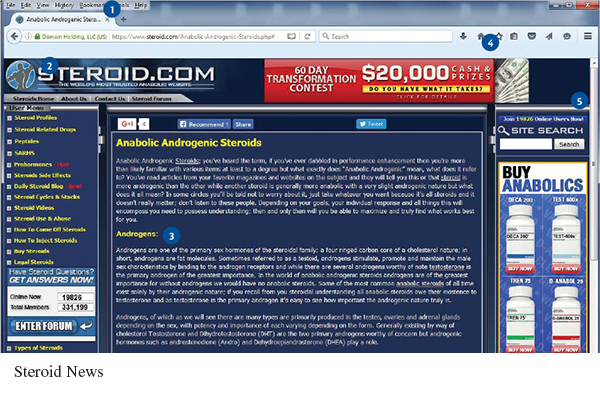Evaluating Your Sources
Each step of the way, you will be making choices about your sources. As your research proceeds, from selecting promising items in a database search to browsing the book collection, you will want to use the techniques for previewing and skimming detailed on pages 35–37 in order to make your first selection. Ask yourself some basic questions:
Is this source relevant?
Is it current enough?
Does the title and/or abstract suggest it will address an important aspect of my topic?
Am I choosing sources that represent a range of ideas, not simply ones that support my opinion?
Do I have a reason to believe that these sources are trustworthy?
Once you have collected a number of likely sources, you will want to do further filtering. Examine each one with these questions in mind:
Is this source credible? Does it include information about the author and his or her credentials that can help me decide whether to rely on it? In the case of books, you might check a database for book reviews for a second opinion. In the case of Web sites, find out where the site came from and why it has been posted online. Don’t use a Web source if you can’t determine its authorship or purpose.
Will my audience find this source credible and persuasive? Some publishers are more selective about which books they publish than others. University presses, for instance, have several experts read and comment on manuscripts before they decide which to publish. A story about U.S. politics from the Washington Post, whose writers conduct firsthand reporting in the nation’s capital, carries more clout than a story from a small-circulation newspaper that is drawing its information from a wire service. A scholarly source may be more impressive than a magazine article.
Am I using the best evidence available? Quoting directly from a government report may be more effective than quoting a news story that summarizes the report. Finding evidence that supports your claims in a president’s speeches or letters is more persuasive than drawing your conclusions from a page or two of a history textbook.
Am I being fair to all sides? Make sure you are prepared to address alternate perspectives, even if you ultimately take a position. Avoid sources that clearly promote an agenda in favor of ones that your audience will consider balanced and reliable.
Page 272Can I corroborate my key claims in more than one source? Compare your sources to ensure that you aren’t relying on facts that can’t be confirmed. If you’re having trouble confirming a source, check with a librarian.
Do I really need this source? It’s tempting to use all the books and articles you have found, but if two sources say essentially the same thing, choose the one that is likely to carry the most weight with your audience.
The information you will look for as you evaluate a Web source is often the same as what you need to record in a citation. You can streamline the process of creating a list of works cited by identifying these elements as you evaluate a source.
In Figure 7.2, the URL includes the ending .gov — meaning it is a government Web site, an official document that has been vetted. There is an “about” link that will explain the government agency’s mission. The date is found above the title of the page: “Revised March 2016.” This appears to be a high-quality source of basic information on the issue.
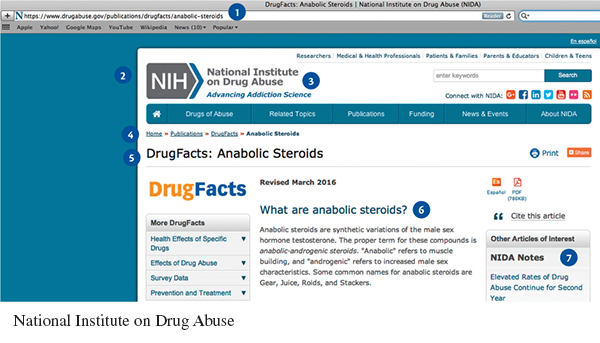
The information you need to cite this report is also on the page; make sure you keep track of where you found the source and when, since Web sites can change. One way to do this is by creating an account at a social bookmarking site such as Delicious (delicious.com) or Diigo (diigo.com) where you can store and annotate Web sites.
Figure 7.3 shows how the information on a Web page might lead you to reject it as a source. Clearly, though this site purports to provide educational information, its primary purpose is to sell products. The graphics and text on the page emphasize the supposed benefits of these performance-enhancing drugs, promoting their use. The focus on performance enhancement and marketing rather than health sends up a red flag.