Searching Library Databases
Databases gather information. Your library may subscribe to dozens or hundreds to give you easy access to current, screened resources, including hard-to-find fee-based Web sources. Check the library site for its database descriptions and lists by topic or field. A librarian can help match your research question to the databases likely to provide what you need.
Hover over pink letters to see various components of each search.
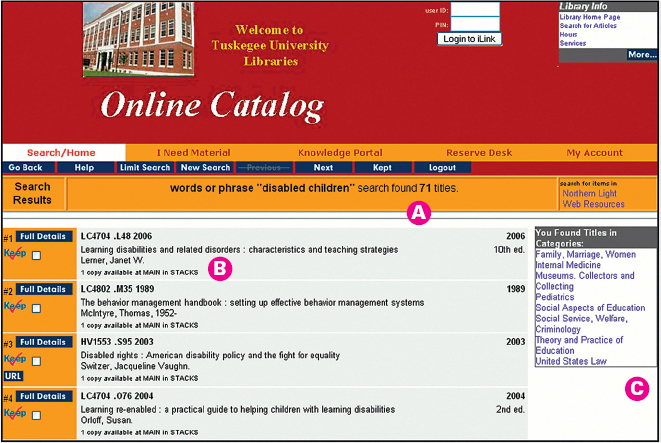
A
B
C
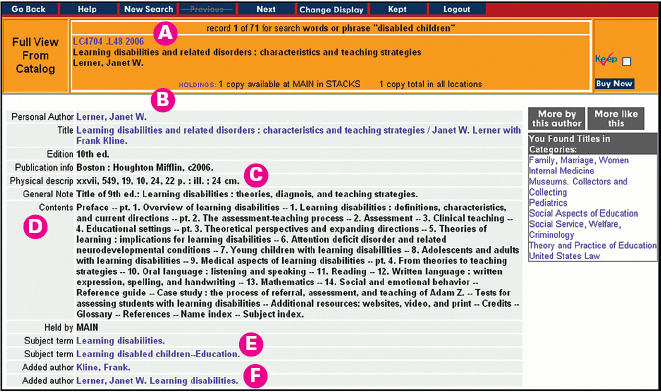
A
B
C
D
E
F
Field
| Specialized Indexes | Reference Works | Government Resources | Internet Resources | |
| Humanities | Essay and General Literature Index; JSTOR | The Humanities: A Selective Guide to Information Sources | EDSITEment at edsitement.neh.gov | Voice of the Shuttle at vos.ucsb.edu |
| Film and Theater | Film & Television Literature Index Films on Demand | McGraw-Hill Encyclopedia of World Drama | Smithsonian Archives Center: Film, Video, and Audio Collections at amhistory.si.edu/archives/d-4.htm | Performing Arts links at tla-online.org/links/libraries.html |
| History | Historical Abstracts America: History and Life | Dictionary of Concepts in History | The Library of Congress: American Memory at memory.loc.gov/ammem/index.html | WWW Virtual Library: History Central Catalogue at vlib.iue.it/history/index.html |
| Literature | MLA International Bibliography | Encyclopedia of the Novel | National Endowment for the Humanities at neh.gov | American Studies Journals at theasa.net/journals |
| Social Sciences | Social Sciences Citation Index | International Encyclopedia of the Social and Behavioral Sciences | Fedstats at fedstats.gov | Intute: Social Sciences at intute.ac.uk/socialsciences/ |
| Education | Education Abstracts | International Encyclopedia of Education | National Center for Education Statistics at nces.ed.gov | ERIC: Education Resources Information Center at eric.ed.gov |
| Political Science | Worldwide Political Science Abstracts | State Legislative Sourcebook: A Resource Guide to Legislative Information in the 50 States | Fedworld at fedworld.ntis.gov/ | Political Resources on the Net at politicalresources.net National Security Archive at gwu.edu/–nsarchiv |
| Women’s Studies | Women’s Studies International | Women in World History: A Biographical Encyclopedia | U.S. Department of Labor Women’s Bureau at dol.gov/wb/ | Institute for Women’s Policy Research at iwpr.org/index.cfm |
| Science and Technology | General Science AbstractsWeb of Science | McGraw-Hill Encyclopedia of Science and Technology | National Science Foundation at nsf.gov | EurekAlert! at eurekalert.org |
| Earth Sciences | Bibliography and Index of Geology | Facts on File Dictionary of Earth Science | USGS (U.S. Geological Survey): Science for a Changing World at usgs.gov | Center for International Earth Science Information Network at ciesin.org |
| Environmental Studies | Environmental Abstracts | Encyclopedia of Environmental Science | EPA: U.S. Environmental Protection Agency at epa.gov | EnviroLink at envirolink.org |
| Life Sciences | Biological Abstracts | Encyclopedia of Human Biology | National Agricultural Library at nal.usda.gov | CAPHIS Top 100 List at caphis.mlanet.org/consumer |
- General databases with citations, abstracts, or full-text articles from many fields: Academic Search Premier, General OneFile, LexisNexis, OmniFile Full Text
- General-interest databases with news and culture of the time: Reader’s Guide Full-Text or Retrospective (popular periodicals); New York Times Historical, America’s Newspapers, LexisNexis (news)
- Specialized databases by type of material: JSTOR, Project Muse, Sage (scholarly journals); Biological Abstracts (summaries of sources); WorldCat (books), American Periodical Series Online (digitized magazines from 1741 to 1900)
- Specialized databases by field: MedlinePlus, ScienceDirect, GreenFILE (biology, medicine, health); ABI/Inform (business), AGRICOLA (agriculture)
- Issue-oriented databases: PAIS International (public affairs), CQ Researcher (featured issues), Opposing Viewpoints in Context (debatable topics)
- Reference databases: Gale Virtual Reference Library, Oxford Reference, Credo Reference
For specific information, select a database that covers the exact field, scholarly level, type of source, or time period that you need. Databases identify sources only in publications they analyze and only for dates they cover. Take tricky problems to a librarian who may suggest a different database or older print or CD-ROM indexes for historical research.
Keywords. Start your search with the keywords in your research question:
| college costs | campus budgets | wetlands |
If your first search produces too many sources, narrow your terms:
| college tuition | state campus | Illinois wetlands and |
| increases | budget cuts | Great Midwestern Flood |
Or add specifics, such as an author, title, or date.
Advanced Searches. Fill in the database’s advanced search screen to restrict by date or other options, or try common search options. For example, a database might allow wildcard or truncation symbols to find all forms of a term, often * for multiple or ? for individual characters:
| child* | children, childcare, childhood |
| Colorad* | Colorado, Coloradan, Coloradans |
A database also might allow Boolean searches that combine or rule out terms:
| AND (narrows: all terms must appear in a result) | Colorado and River |
| OR (expands: any one of the terms must appear) | Colorado or River |
| NOT (rules out: one term must not appear) | Colorado not River |
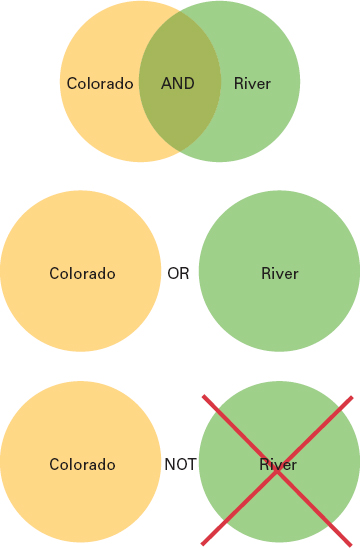
Search Returns. Your search calls up a list of records or entries that include your search terms. Click on one of these for specifics about the item (title, author, publication information, date, other details) and possibly a description or summary (often called an abstract) or a link to the full text of the item. When you find a useful item, read, take notes, print, save, or e-mail the citation or article to yourself, as your system allows. If the database supplies only an abstract, read it to decide whether you need to track down the full article elsewhere.
RESEARCH CHECKLIST
Selecting Periodical Articles from a Database
- What does the periodical title suggest about its audience, interest area, and popular or scholarly orientation? How likely are its articles to supply what you need?
- Have the periodical articles been peer-reviewed (evaluated by other scholars prior to acceptance for publication), edited and fact-checked by journalists, or accepted for publication based on popular appeal?
- Does the title or description of the article suggest that it will answer your research question? Or does the entry sound intriguing but irrelevant?
- Does the date of the article fit your need for current, contemporary, eyewitness, or classic material?
- Does the length of the article suggest that it is a short review, a concise overview, or an exhaustive discussion? How much detail will you need?
- Does the database offer the full text of the article in direct-scan pdf or reformatted html? If not, is the periodical likely to be available from another database, its Web site, or your library’s shelves?
Hover over pink letters to see various components of each search.
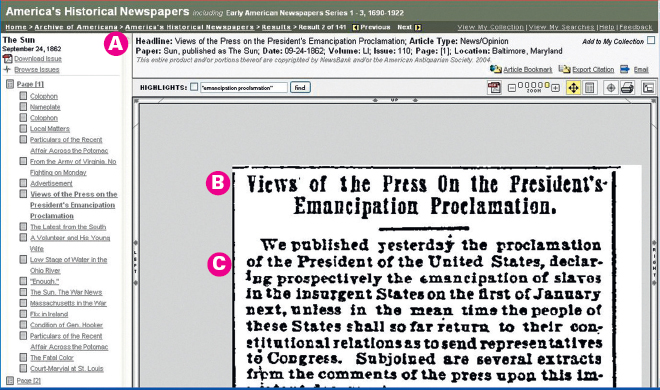
A
B
C