Searching the Library
What would you pay for access to a 24/7 Web site designed to make the most of your research time? What if it also screened and organized reliable sources for you — and tossed in free advice from information specialists? Whatever your budget, you’ve probably already paid — through your tuition — for these services. To get your money’s worth, simply use your student ID to access your college library, online or on campus.
Visit the library home page for an overview of resources such as these:
- the online catalog for finding the library’s own books, journals, newspapers, and materials you can read or check out on campus
- databases (with subscription fees paid) for electronic access to scholarly or specialized citations, abstracts, articles, and other resources
- access to the resources of the state, region, or nation through Interlibrary Loan (ILL), a regional consortium, or a trip to a nearby library
- links for finding specialized campus libraries, archives, or collections
- pages, tutorials, and tours for advice on using the library productively
To introduce you to the campus library, your instructor may arrange a class orientation. If not, visit the library Web site and campus facility yourself.
RESEARCH CHECKLIST
Accessing Library Resources
For links to free reliable research resources, go to Re:Writing.
- What services, materials, and information does the home page present?
- How do you gain online access to the library from your own computer? What should you do if you have trouble logging in?
- How can you get live help from library staff: by drop-in visit, appointment, phone, e-mail, text message, chat, or other technology?
- What resources — such as the library catalog and databases — can you search in the library, on campus, or off campus?
- How can you identify databases useful for your project? What tutorials from the library or database provider show how to use them efficiently?
- How are print books, journals, magazines, or newspapers organized?
- How do you find resources such as government documents, maps, legal records, statistics, videos, images, recordings, or local historical archives?
- Where can you study individually or meet with a group in the library?
- What links or no-fee access to reliable Web sites, search engines such as Google Scholar, or academic style guides does the library provide?
- What other services — copying, printing, computer access — are available at your library?
Target Your Search. Your campus library may surprise you with its sophisticated technology and easy access to an overwhelming array of resources. Identify and hunt for what you want to find.
- Do you need a mixture of sources? Use the catalog to find specialized books or journals, databases to identify individual articles, reference books to look up definitions or overviews, or government sites or indexes to find reports. If your library offers WorldCat Local or a mega search system, you can search all types of resources at one time.
- Do you need current or historical information? Look for articles in periodicals (regularly published newspapers, magazines, and journals) for news of the day, week, or year — now or in the past. Turn to scholarly books for well-seasoned discussions.
- Does your instructor require articles from peer-reviewed or refereed journals? Use Ulrich’s Periodicals Directory or databases to screen for journals that rely on expert reviewers to assess articles considered for publication.
- Do you need opinions about current issues? Search databases for newspapers or magazines that carry opinion pieces, issue-oriented or investigative articles, or contrasting regional, national, or international views.
- Do you need the facts? Check state or federal agencies or nonprofit groups for statistics about people such as those in your zip code, including education, employment, or health.
Hover over pink letters to see various components of each search.
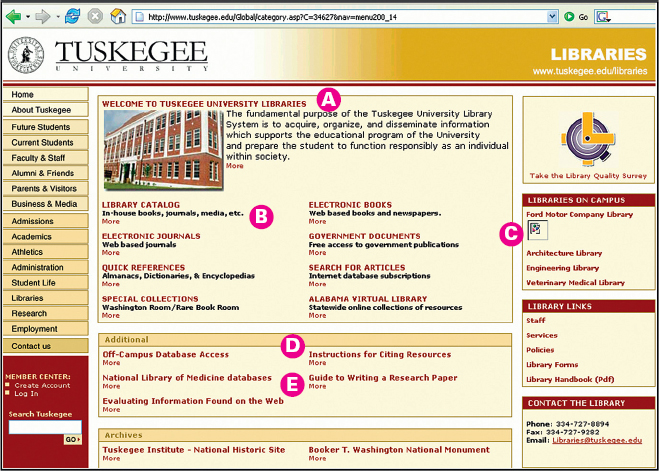
A
B
C
D
E
For practice using keywords, visit Re:Writing.
Search the Library Catalog Creatively. Electronic catalogs may allow many search options, as the chart below illustrates. Consult a librarian or follow the prompts to find out which searches your catalog allows.
| Type of Search | Explanation | Examples | Search Tips |
| Keyword | Terms that identify topics discussed in the source, including works by or about an author, but may generate long lists of relevant and irrelevant sources |
|
Use a cluster of keywords to avoid broad terms (whale, nursing) or to reduce irrelevant topics using the same terms (people of color, color graphics) |
| Subject | Terms assigned by library catalogers, often following the Library of Congress Subject Headings (LCSH) |
|
Consult the online LCSH or note the linked subject headings with search results to find the exact phrasing used |
| Author | Name of individual, organization, or group, leading to list of print (and possibly online) works by author(or editor) |
|
Begin as directed with an individual’s last name or first; for a group, first use a keyword search to identify its exact name |
| Title | Name of book, pamphlet, journal, magazine, newspaper, video, CD, or other material |
|
Look for a separate search option for titles of periodicals (journals, newspapers, magazines) |
| Identification Numbers | Library or consortium call numbers, publisher or government publication numbers |
|
Use the call number of a useful source to find related items online or shelved nearby |
| Dates | Publication or other dates used to search (or limit searches) for current or historical materials |
|
Add dates to keyword or other searches to limit the topics or time of publication |
Sort Your Search Results. When your search produces a list of possible sources, click on the most promising items to learn more about them. See Figure 32.4 for a sample keyword search and Figure 32.5 for the online record for one source. Besides the call number or shelf location, the record will identify the author, title, place of publication, date, and often the book’s contents, length, scope, and search terms that may help focus your search. Use these clues to help you select options wisely.
Sample the Field. Many libraries supply Library Guides or lists of well-regarded starting points for research within a field. These valuable shortcuts help you quickly find a cluster of useful resources. The chart on page 668 supplies only a small sampling of the specialized indexes, dictionaries, encyclopedias, handbooks, yearbooks, and other resources available.
Browse the Shelves. A call number, like a building’s address, tells where a book “resides.” College libraries generally use the Library of Congress system with letters and numbers rather than the numerical Dewey Decimal system, but both systems group items by subject. With a call number from an online record, follow the library map and section signs to the shelf with a promising book. Once there, browse through its intriguing neighbors, which will treat the same subject.
Use the Resources. Your campus library can help you become a more efficient and productive student. Try its wide variety of resources, advice, and tools: e-books, audio books, podcasts, videos, tutorials, workshops, citation managers, source organizers, and apps for academic tasks (note takers, time managers, project schedules, group organizers, file hosting services).