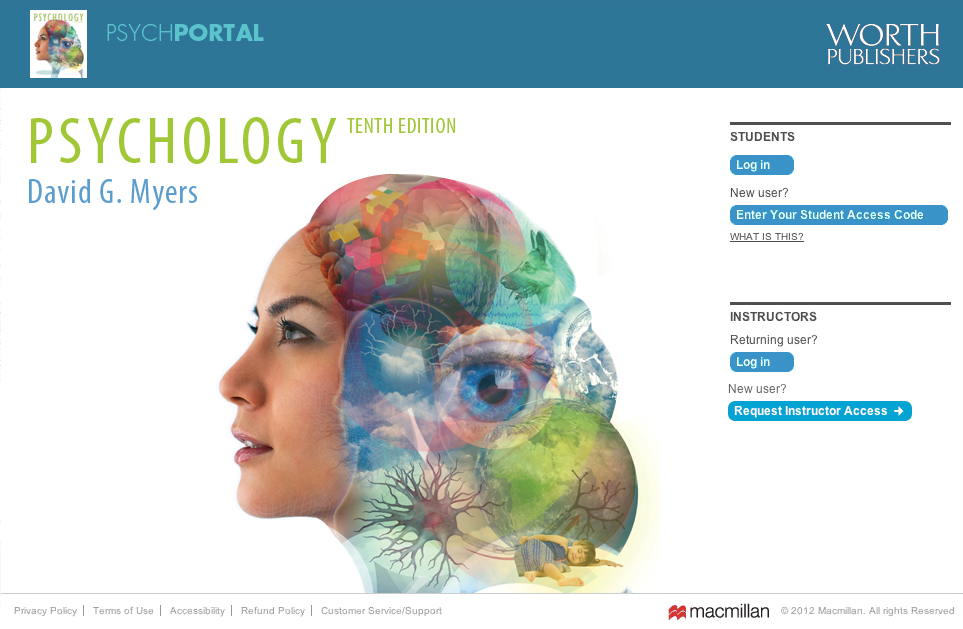This brief introduction will walk you through the basics of Launch Pad Portal...
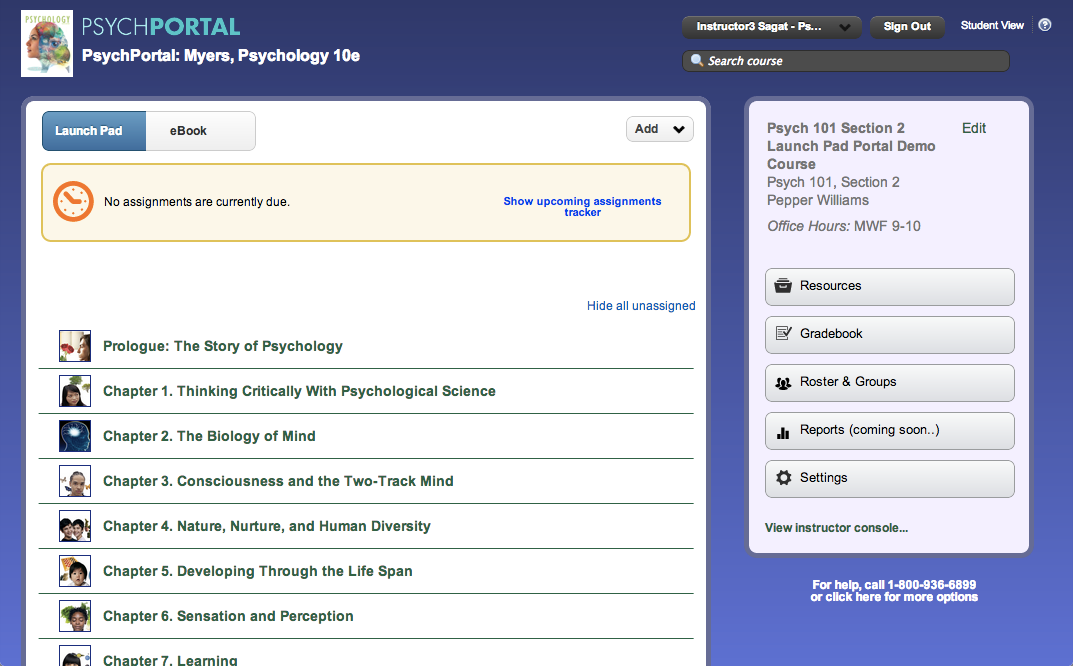
Freeman and Worth's Portals are widely recognized and lauded for their book specific content and abundance of resources.
These resources help students develop a deeper understanding of course concepts through meaningful interaction with course material.
LearningCurve is available in almost every Portal and has been widely acclaimed.
Our authors are an integral part of developing our online content.
And we provide a wider variety of material than any other publisher.
Starting this spring, our content will have a new home that will be just as acclaimed—with the introduction of Launch Pad Portals.
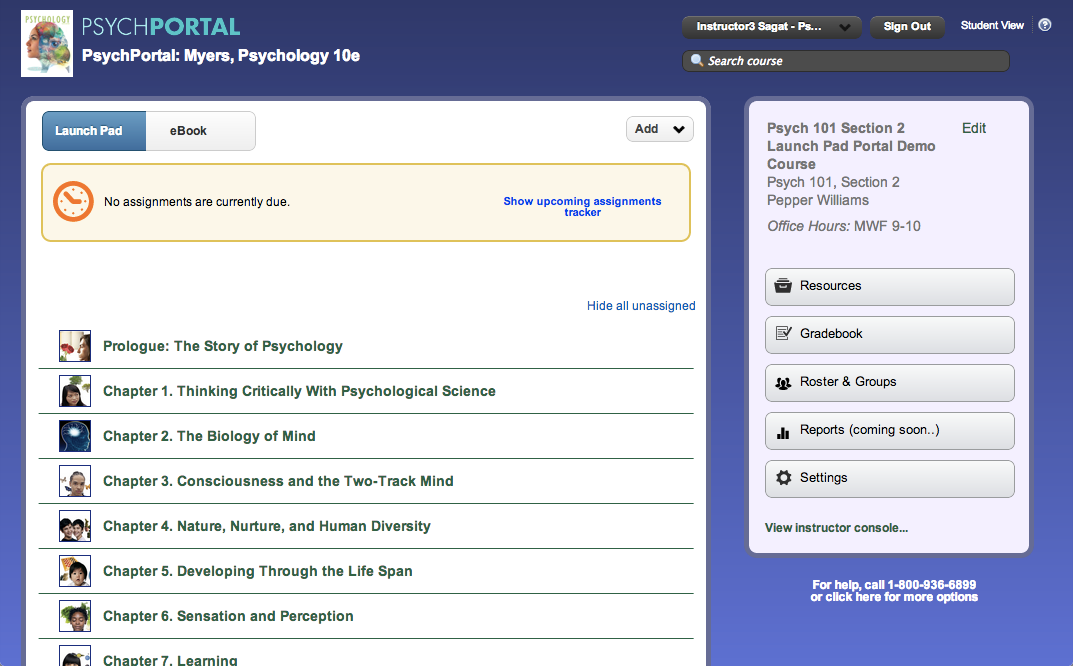
Every instructor's Launch Pad Portal course comes with all our great content—e-book sections, LearningCurve activities, videos, homework assignments, etc.—pre-assembled into curated Launch Pad Units.
Instructors can assign everything in a Unit with just a few clicks.
When students log in, they see everything in one place, with materials clearly organized based on what's due next.
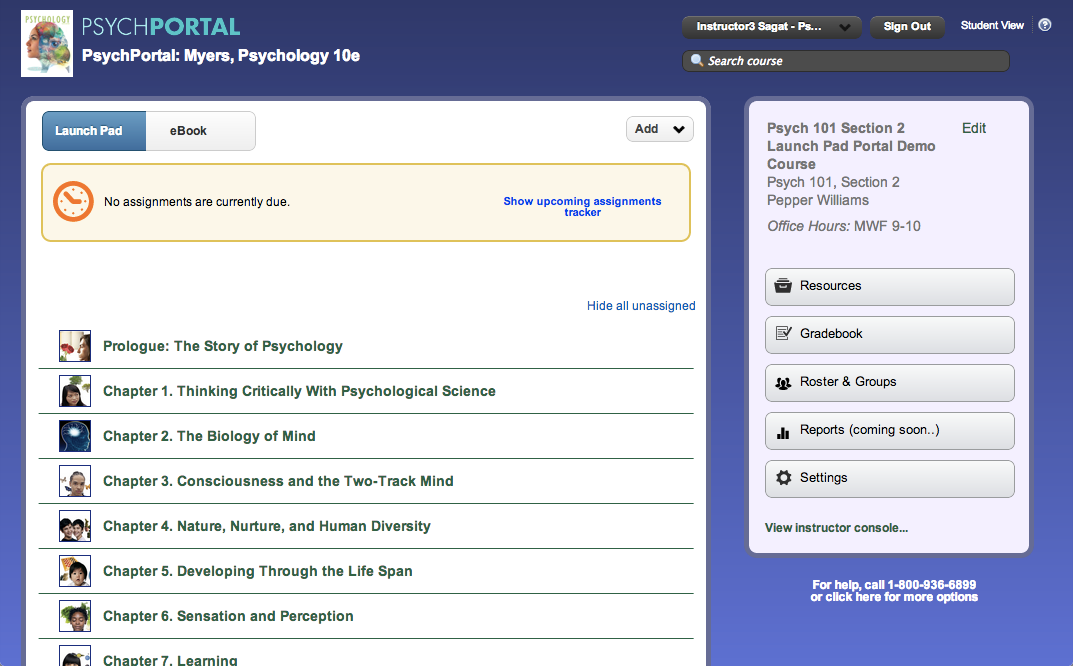
It's impossible to get lost in a Launch Pad Portal. Students and instructors can only be in one of two places: in the Launch Pad Home page…
…or in "Focused & Engaged mode", where they view their assigned content.
Click Next or Previous to go right to another assignment, or click Home to return to the assignment list.
Students also see a "Progress Bar" for each Unit in the Launch Pad Home page. This tells them how many assignments they've done in the Unit, and how well they're doing.
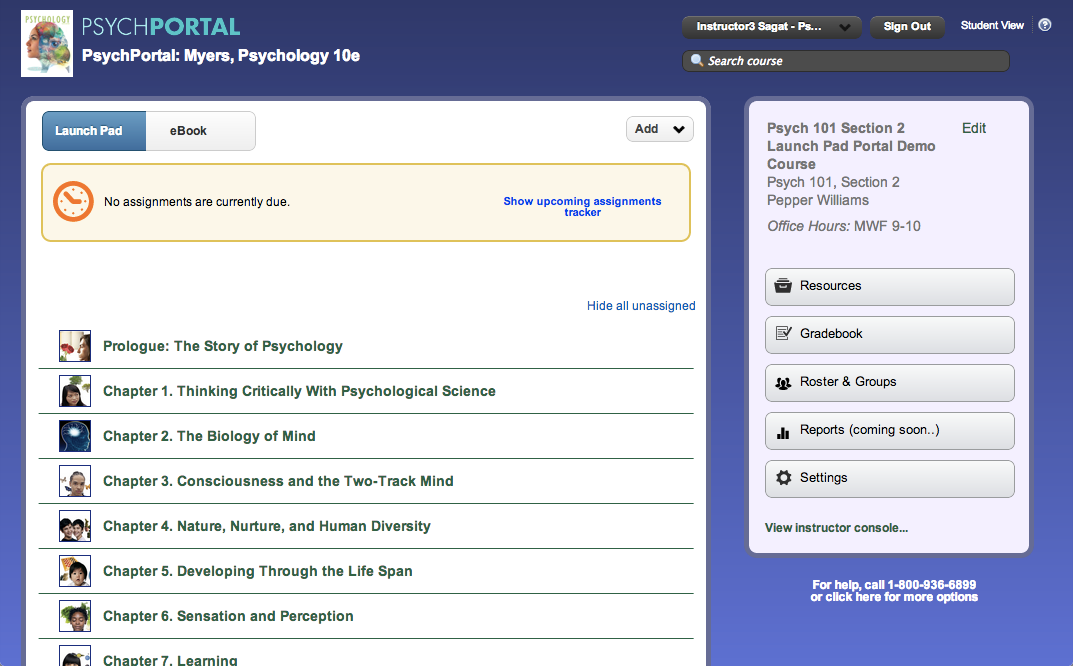
If you are interested in class testing a Launch Pad Portal, please contact...