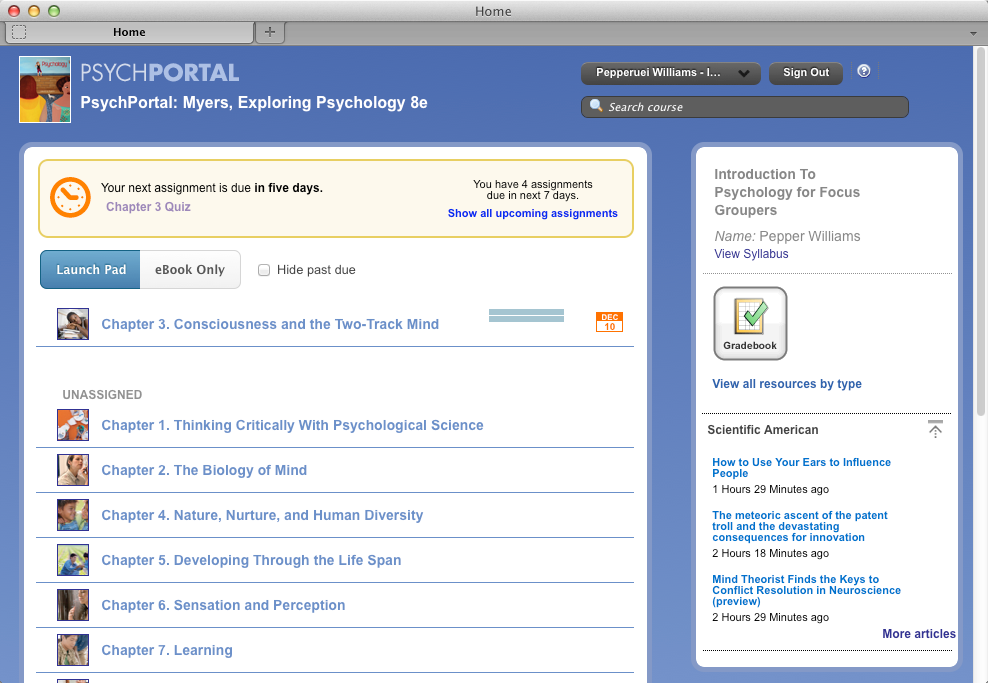You have agreed to participate in a focus group about our new learning system for introductory Psychology courses, PsychPortal Launch Pad.
Before you come to the focus group, we would like you to log in and complete some assignments in the Portal, so that we can discuss what it's like to use.
This site includes instructions for registering for the Portal, then a brief description of what we'd like you to do in the Portal.
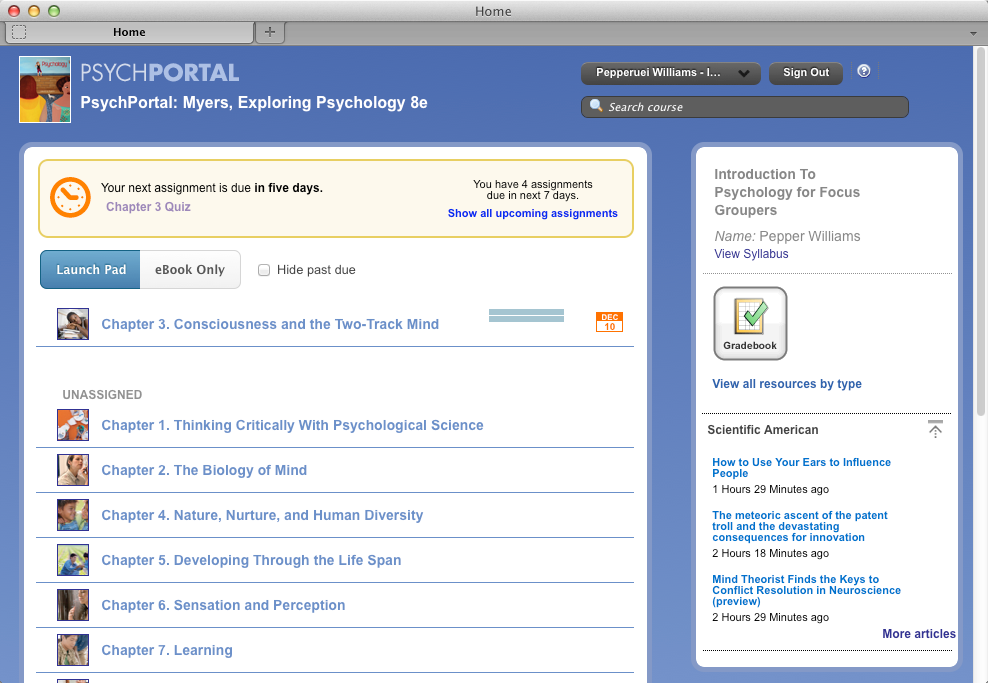
To access the Portal, click this link:
http://www.worthpublishers.com/beta/exploring8e/portal/26300
Please use Google Chrome or FireFox, not Internet Explorer.
Follow the following steps to register for PsychPortal for your course.
Open your course's url (see link at left) and click the "Enter Your Student Access Code" button on the right side of the window.
Enter the course activation code:
8ff-cp8-aawehv99
and click "GO".
Enter your email address and click "GO".
If you don't already have a Macmillan Higher Education account, you will be prompted to enter your name, choose a password, and enter a security code. Do this and click "REGISTER", as shown in the screenshot at left.
(Don't forget to check the box agreeing to the terms of use for the site.)
After you click "REGISTER", you may need to wait up to a minute for the system to create your account.
If you do already have a Macmillan Higher Education account (you may have an account if you've used another textbook published by Bedford/St. Martins, W. H. Freeman, or Worth Publishers), you will be prompted to enter your password, and will then go on to the next step.
Click "CONTINUE TO PRODUCT".
Now you will see a screen like this that should show your university and instructor name. Click "Continue".
Now you will see a confirmation page. Click "Continue" again.
You should now be in your course!
When you want to re-enter the course later, return to your course's URL, click "Log In", enter your email address and password, and you will be taken right into the course.
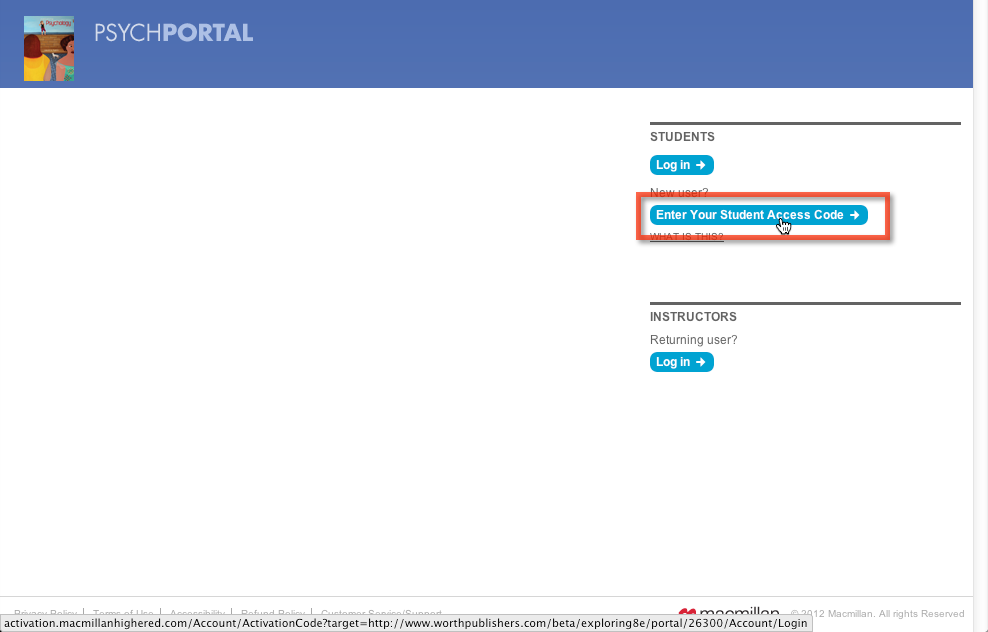
To access the Portal, click this link:
http://www.worthpublishers.com/beta/exploring8e/portal/26300
Please use Google Chrome or FireFox, not Internet Explorer.
We've assigned 4 activities for you to do in the Portal. The assigned activities are shown in the Launch Pad with a due date of December 10.
Your task is to find and complete these activities before the focus group on Friday. Don't worry about getting everything correct—we're just interested in what you think of the functionality. The activities should take you, in total, no more than 45 minutes to an hour. If you've been working in the Portal for an hour and still haven't finished, just stop.
Feel free to look at and try any of the other activities that aren't assigned in the Portal. We're particularly interested to hear what you think of the ebook, so we'd like you to try to add highlighting and a note to one ebook page.
If you have problems with any of the assignments, please send an email to pepper.williams@macmillan.com to get help.
(We don't want to tell you too much now, because one of the things we want to find out is how easy it is to figure out on your own!)
Please come to the focus group on Friday prepared to discuss your experience in the Portal.
Thanks! We look forward to seeing you on Friday!