You can create a quiz within a Launch Pad Unit or outside any Unit. Click the play button at right to learn how.
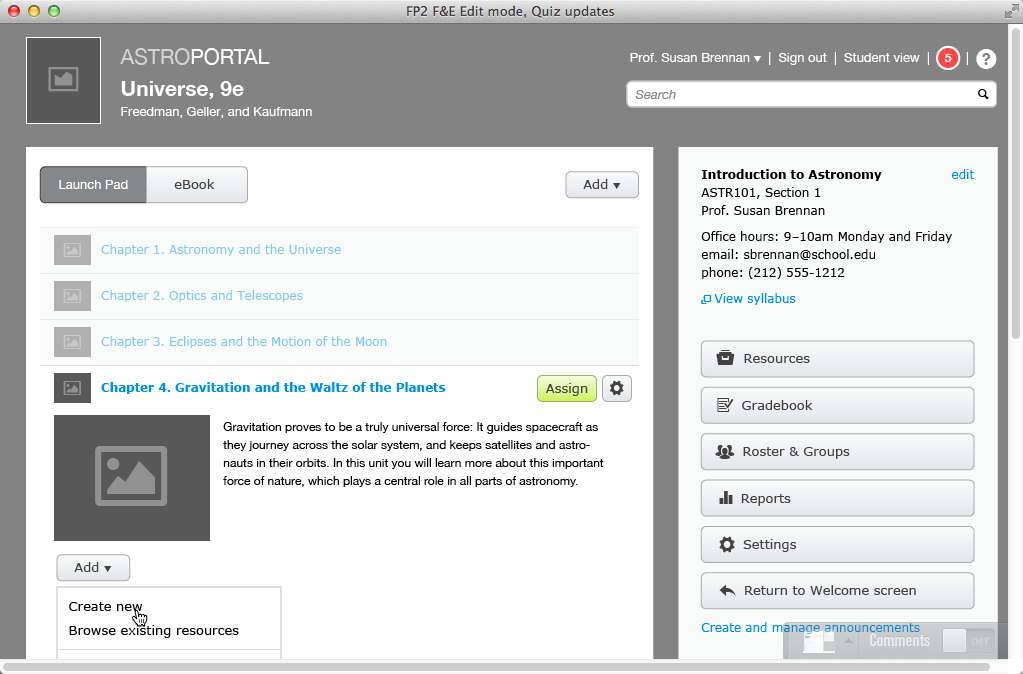
Adding pre-made questions to a quiz is a snap. Click the play button at right to learn how.
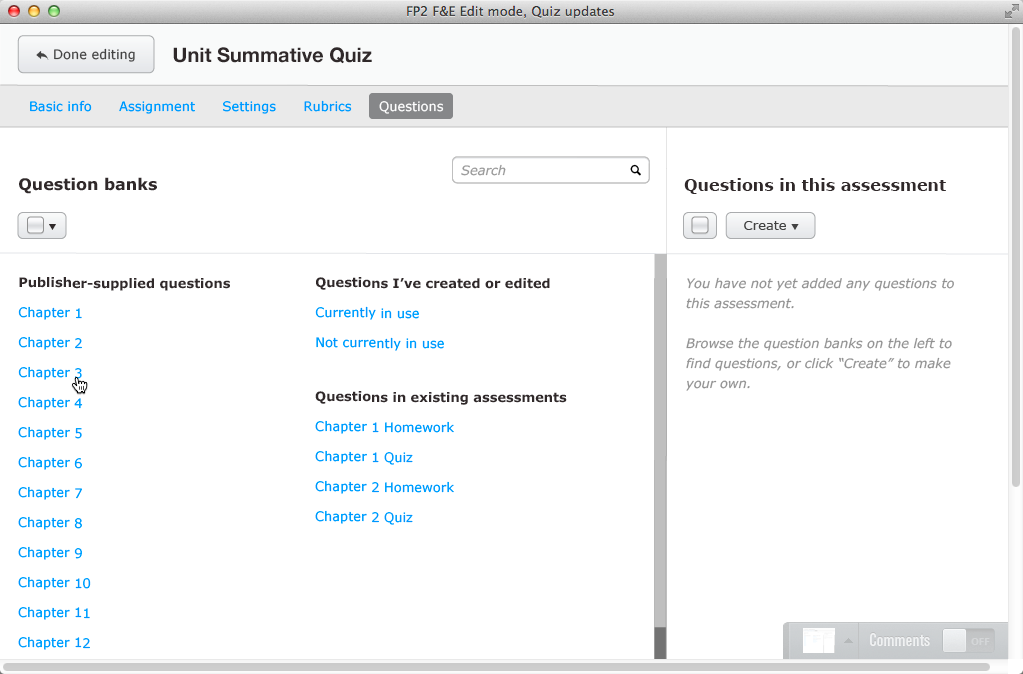
You can create your own questions or edit the pre-made questions provided with the Portal using the same simple interface. Click the play button at right to learn how.
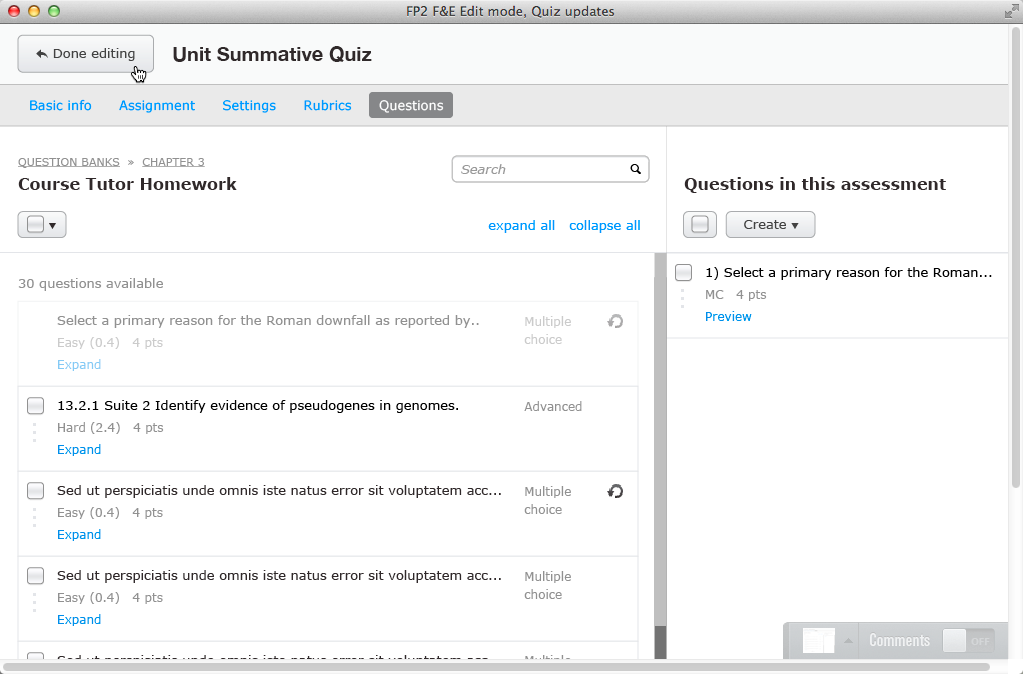
This slide wouldn't actually go in this module, but this illustrates embedding an activity instead of just showing a screenshot. Here the activity is too large to fit within the demo, so the user clicks the screenshot to open the activity in a new window and interact with it.
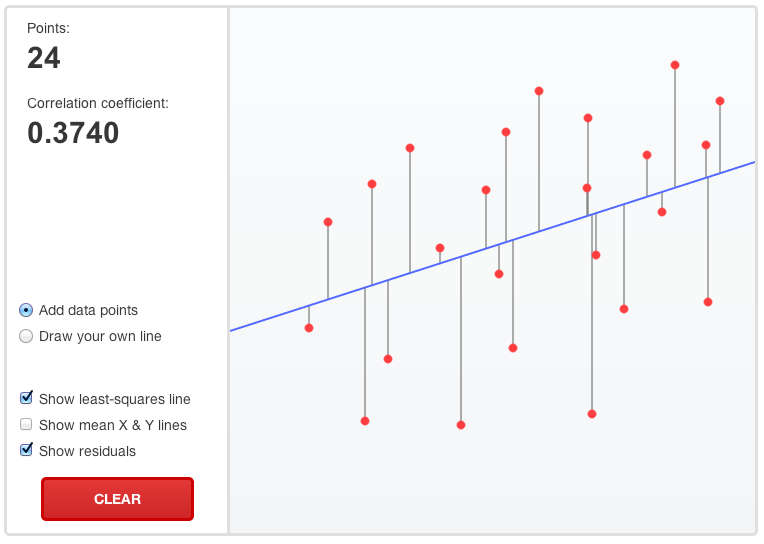
Here the activity is embedded right in the page; the user doesn't have to open it in a separate window. Also note that this illustrates how you can have a narration as well as an activity.
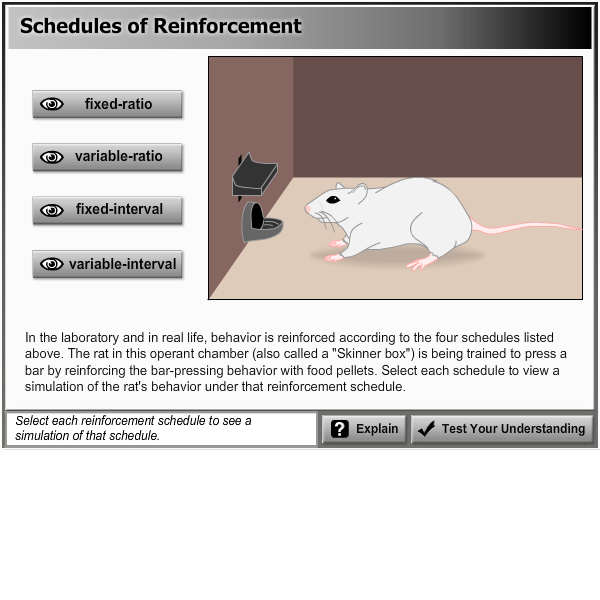
Note also that text can appear here, around the interactive portion of the screen.
Isn't that little rat cute? Look at him go!
New Paragraph
New Paragraph
New Paragraph
New Paragraph
New Paragraph
New Paragraph
New Paragraph