50d. Searching efficiently; mastering a few shortcuts to finding good sources
Most students use a combination of library databases and the Web in their research. You can save yourself a lot of time by becoming an efficient searcher. (See the chart "Tips for smart searching" at the bottom of the page.)
Using the library
The Web site hosted by your college library is full of useful information. In addition to dozens of databases and links to other references, many libraries offer online subject guides as well as one-on-one help from reference librarians through e-mail or chat. You can save yourself a lot of time if you get advice from your instructor, a librarian, or your library’s Web site about the best place to start your search for good sources.
Visiting your library can also be helpful. You can consult personally with reference librarians, who can show you what resources are available, help you refine your keywords for catalog or database searches, or suggest ways to narrow your search.
Savvy searchers cut down on the clutter of a broad search by adding additional search terms, limiting a search to recent publications, or clicking on a database option to look at only one type of source, such as peer-reviewed articles, if that’s what is needed. When looking for books, you can broaden a catalog search by asking “What kind of book might contain the information I need?” After you’ve identified a promising book on the library shelves, looking through the books on nearby shelves can also be valuable.
For her paper on Internet surveillance in the workplace, student writer Anna Orlov conducted a keyword search in a library database. She typed “internet use” and employee and surveillance. She also restricted the date of publication to the last five years to keep search results current. This search brought up twenty possible articles, some of which looked promising. Orlov e-mailed several full-text articles to herself and printed citations for others so that she could locate them in the library.
Using the Web
When using a search engine, it’s a good idea to use terms that are as specific as possible and to enclose search phrases in quotation marks. You can refine your search by date or domain; for example, autism site:.gov will search for information about autism on government Web sites. Use clues in what you find (such as organizations or government agencies that seem particularly informative) to refine your search.
For her paper on Internet surveillance in the workplace, Anna Orlov had difficulty restricting the number of hits. When she typed the words internet, surveillance, workplace, and privacy into a search engine, she got more than 80,000 matches. After examining the first page of results and viewing some that looked promising, Orlov grouped her search terms into the phrases “internet surveillance” and “workplace privacy” and added the term employee to narrow the focus. The result was 422 matches. To refine her search further, Orlov clicked on Advanced Search and restricted her search to sites with URLs ending in .org and to those updated in the last three months.
As you examine sites, look for “about” links to learn about the site’s author or sponsoring agency. Examine URLs for clues. Those that contain .k12 may be intended for young audiences; URLs ending in .gov lead to official information from US government entities. URLs may also offer clues about the country of origin: .au for Australia, .uk for United Kingdom, .in for India, and so on. If you aren’t sure where a page originated, erase everything in the URL after the first slash in your address bar; the result should be the root page of the site, which may offer useful information about the site’s purpose and audience (see the example at the bottom of the page). Avoid sites that provide information but no explanation of who the authors are or why the site was created. They may simply be advertising platforms attracting visitors with commonly sought information that is not original or substantial. For more on evaluating Web sites, see 52e.
Using bibliographies and citations as shortcuts
MAKING THE MOST OF YOUR HANDBOOK
Freewriting, listing, and clustering can help you come up with additional search terms.
 Exploring your subject: 1b
Exploring your subject: 1b
Scholarly books and articles list the works the author has cited, usually at the end. These lists are useful shortcuts to additional reliable sources on your topic. For example, most of the scholarly articles that student writer Luisa Mirano consulted contained citations to related research studies, selected by experts in the field. Through these citations, she quickly located other sources related to her topic, treatments for childhood obesity. Even popular sources such as news articles, videos, and interviews may refer to additional relevant sources that may be worth tracking down.
Using a variety of online tools and databases
You will probably find that your instructor, your librarian, or your library’s Web site can be helpful in pointing you in the right direction once you have a topic and a research question. If you are still seeking some guidance about which Web sites, directories, databases, and other sources might yield useful searches, see the chart "Locating sources using online tools and databases" at the bottom of the page; the list of sources might provide a jump start.
check urls for clues about sponsorship
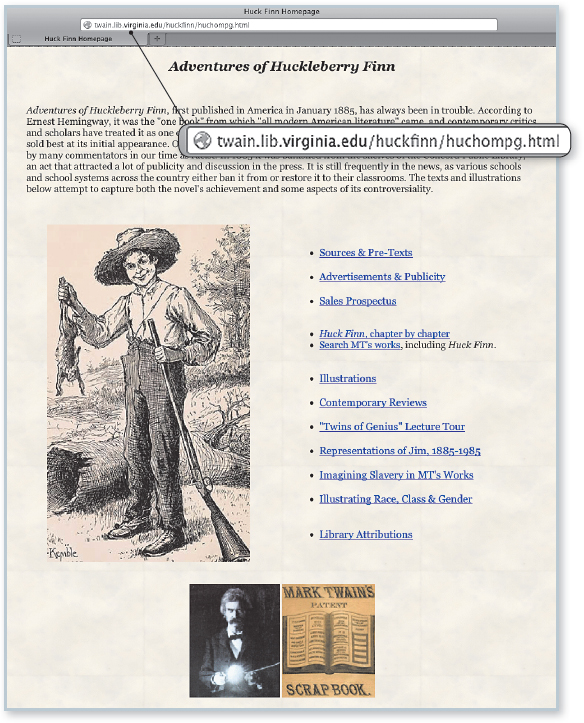
- Researched writing > Finding research help: Locating sources using online tools and databases
Tips for smart searching
For currency. If you need current information, news outlets such as the New York Times and the BBC, think tanks, government agencies, and advocacy groups may provide appropriate sources for your research. When using Google, you can limit a search to the most recent year, month, week, or day.
For authority. As you search, keep an eye out for any experts being cited in sources you examine. Following the trail of citation may lead you to sources by those experts—or the organizations they represent—that may be even more helpful. You can limit a Google search by type of Web site and type of source. Add site:.gov to focus on government sources or filetype:pdf to zero in on reports and research papers as PDF files.
For scholarship. When you need scholarly or peer-reviewed articles, use a library database to look for reports of original research written by the people who conducted it. Scholarly articles provide information about where the authors work (such as universities or research centers), use a formal writing style, and include footnotes or a bibliography. Articles that are only one or two pages long are probably not scholarly. In the sciences, peer-reviewed articles can be as short as three or four pages; in other disciplines, articles may be thirty or forty pages long. Don’t rule out an article just because it’s long. Read the abstract or the introductory paragraphs and the conclusion to see if the source is worth further investigation.
For context. Books are important sources in many fields such as history, philosophy, and sociology, and they often do a better job than scholarly articles of putting ideas in context. Don’t be put off by their length. You don’t have to read every book cover to cover. You may find a single chapter or even a few pages that are just what you need.
For firsthand authenticity. Some projects can benefit from primary sources; in some fields, primary sources may be required. In historical research, a primary source is one that originated in the historical period under discussion or is a firsthand account from a witness. In the sciences, a primary source (sometimes called a primary article) is a published report of research written by the scientist who conducted it. For more information, see 52d.
Locating sources using a variety of online tools and databases
Online tools
You can find a variety of reliable resources using online tools such as directories, digital archives, government and news sites, blogs, and wikis.
Directories
If you want to find good resources on topics too broad for a search engine, try a directory. Unlike search engines, directories are put together by information specialists who choose reputable sites and arrange them by topic: education, health, politics, and so on. Try the following directories for scholarly research.
Internet Scout Project: http://scout.wisc.edu/Archives
Librarian’s Internet Index: http://www.lii.org
Open Directory Project: http://dmoz.org
WWW Virtual Library: http://www.vlib.org
Digital archives
Archives are a good place to find primary sources: the texts of poems, books, speeches, and historically significant documents; photographs; and political cartoons. The materials in these sites are usually limited to official documents and older works because of copyright laws.
American Memory: http://memory.loc.gov
Avalon Project: http://www.yale.edu/lawweb/avalon/avalon.htm
Eurodocs: http://eudocs.lib.byu.edu
Google Books: http://books.google.com
Google Scholar: http://scholar.google.com
The Making of America: http://quod.lib.umich.edu/m/moagrp
The New York Public Library Digital Collections: http://www.nypl.org/digital
Online Books Page: http://digital.library.upenn.edu/books
Government sites
Many government agencies at every level provide online information. Government-maintained sites include resources such as legal texts, facts and statistics, government reports, and searchable reference databases. Here are just a few government sites.
Census Bureau: http://www.census.gov
Fedstats: http://www.fedstats.gov
GPO Access: http://www.gpoaccess.gov
United Nations: http://www.un.org
University of Michigan Documents Center: http://www.lib.umich.edu/m/moagrp
News sites
Many news organizations offer up-to-date information on the Web. Some require registration and may charge fees for some articles (your library may provide access at no charge). The following news sites offer many free resources.
BBC: http://www.bbc.co.uk
Google News: http://news.google.com
Kidon Media-Link: http://www.kidon.com/media-link
New York Times: http://nytimes.com
Reuters: http://www.reuters.com
Blogs
The following Web sites can lead you to a wide range of blogs.
Academic Blog Portal: http://academicblogs.org
Google Blog Search: http://www.google.com/blogsearch
Science Blogs: http://scienceblogs.com
Technorati: http://technorati.com
Wikis
A wiki is a collaborative Web site with many contributors and with content that may change frequently. Wikipedia (http://www.wikipedia.org), the collaborative online encyclopedia, is one of the most frequently consulted wikis. Though Wikipedia articles are not typically cited as sources in college-level papers, they can be a useful starting place. In addition to laying out basic background information, most Wikipedia articles cite references that may be worth pursuing for your research and give suggestions for further reading and external links.
Databases
Libraries subscribe to a variety of electronic databases (sometimes called periodical or article databases) that give students access to articles and other materials without charge. Your library has access to databases that can lead you to articles in periodicals such as newspapers, magazines, and scholarly or technical journals. General databases cover several subject areas; subject-specific databases cover one subject area in depth.
Your library might subscribe to some of the databases listed below.
General databases
The information in general databases is not restricted to a specific discipline or subject area. You may find searching a general database helpful in the early stages of your research process.
Academic Search Premier: An interdisciplinary database that indexes thousands of popular and scholarly journals on all subjects.
Expanded Academic ASAP: An interdisciplinary database that indexes the contents of magazines, newspapers, and scholarly journals in all subject areas.
JSTOR: A full-text archive of scholarly journals from many disciplines; unlike most databases, it includes articles published decades ago but does not include articles from the most recent issues of publications.
LexisNexis: A database that is particularly strong in coverage of news, business, legal, and political topics.
ProQuest: A database of periodical articles, many in full text. Through ProQuest, your library may subscribe to databases in subjects such as nursing, biology, and psychology.
Subject-specific databases
Libraries have access to dozens of specialized databases, each of which covers a specific area of research. To find out what’s available, consult your library’s Web site or ask your reference librarian. The following are examples of subject-specific databases.
ERIC: A database offering education-related documents and abstracts of articles published in education journals.
MLA Bibliography: A database of literary criticism, with citations to help researchers find articles, books, and dissertations.
PsycINFO: A comprehensive database of psychology research, including abstracts of articles in journals and books.
Public Affairs Information Service (PAIS): A database that indexes books, journals, government documents, statistical directories, and research reports in the social sciences.
PubMed: A database offering millions of abstracts of medical research studies.