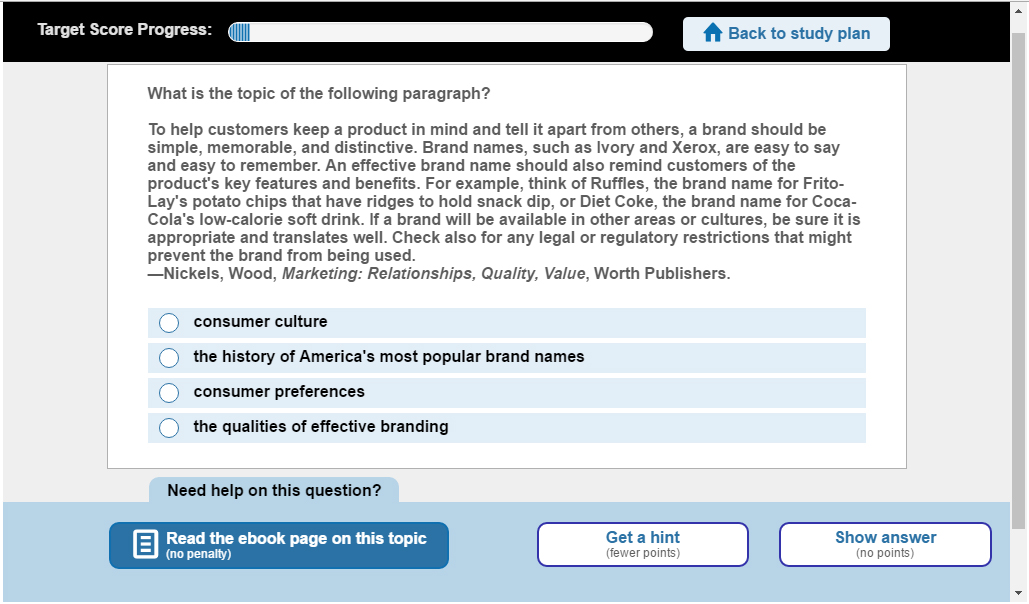What’s in LaunchPad for An Insider’s Guide to Academic Writing?

LaunchPad for An Insider’s Guide to Academic Writing, 2nd edition, is packed with digital content that works with your textbook to help you sharpen your ability to read analytically and write successfully in first-year composition and in your coursework across campus. Whether your instructor assigns the resources in LaunchPad or encourages you to work with the material at your own pace, we’re confident that LaunchPad will help you develop the skills you need to succeed in college and beyond. For help using LaunchPad, please join the College Students Support CommunityWill be opened in a new tab. or contact Tech Support. You can find Tech Support contact information by clicking “Help” in the upper right corner of your LaunchPad home screen.
E-book
In the e-book you’ll find all the great content and activities from the printed book, including:
A two-in-one rhetoric and reader that prepares students for the challenges of academic and disciplinary writing. Based on the class-proven best practices of a first-year composition program with a writing-in-the-disciplines approach, An Insider’s Guide to Academic Writing offers two books in one: an innovative rhetoric of academic writing, and a thematic reader that foregrounds real readings from the disciplines.
The rhetoric takes students inside the world of higher education, academic writing, and disciplinary writing. Part One introduces the core rhetorical skills students will need to develop college level arguments, and contextualizes those skills with a unique introduction to higher education itself. Part Two introduces a practical, transferable three-part framework (“SLR” = “structure/ language/ reference”) for producing key genres of writing within the humanities, social sciences, natural sciences, and applied fields. Throughout, more than 20 model readings—most of them annotated to highlight moves of academic writing—allow student the opportunity to reflect on, respond to, and practice.
The four chapters in the thematic reader show students how the same compelling issue is presented in general publications and in the academic sphere. These readings spark and illuminate conversations on a range of popular issues that you would expect academic experts to weigh in on: love and family, crime and justice, food and sustainability, and writing, identity, and technology.
The readings are supported by Reading Questions that enhance comprehension; Rhetoric Questions that have students analyze the selections using the rhetorical frames they’ve learned; and Response and Research Questions that ask students to engage actively with additional research.
“Insider” features enliven and illuminate academic and disciplinary writing practices
- Unique “Insider’s View” online videos provide commentaries on disciplinary thinking and writing—both by scholars and by students—on how to think and write in different fields. These videos and sidebars put a face on an academic world that may be new and mysterious to students, and humanize knowledge-making processes that may seem intimidating.
- “Inside Work” activities and Writing Projects help students read, reflect on, and practice moves and genres of academic writing, from rhetorical analysis, argumentation and research papers to textual interpretation (humanities), literature review and theory response (social sciences), research proposal and formal observation papers (sciences) to applied projects (including lesson plan, business plan, legal brief).
- Summary “Tip Sheets” at the end of chapters offer practical, easy-to-reference advice for students.
Interactive content and tutorials
A suite of “Insider’s View” videos allows students to hear directly from scholars and students as they reflect on their own writing practices. Each of the first ten chapters has at least one video; the videos can be found in the Insider’s View sections at the end of each chapter.
Each video is followed by two activity pages: Checking Your Understanding and Making Connections. Checking Your Understanding pages, which are autoscored, test students’ comprehension of the videos. The manually-scored Making Connections pages ask open-ended questions that encourage students to consider the videos in different ways.

In addition, you’ll find helpful tutorials on topics such as reading critically, working with and citing sources, and using digital writing tools.
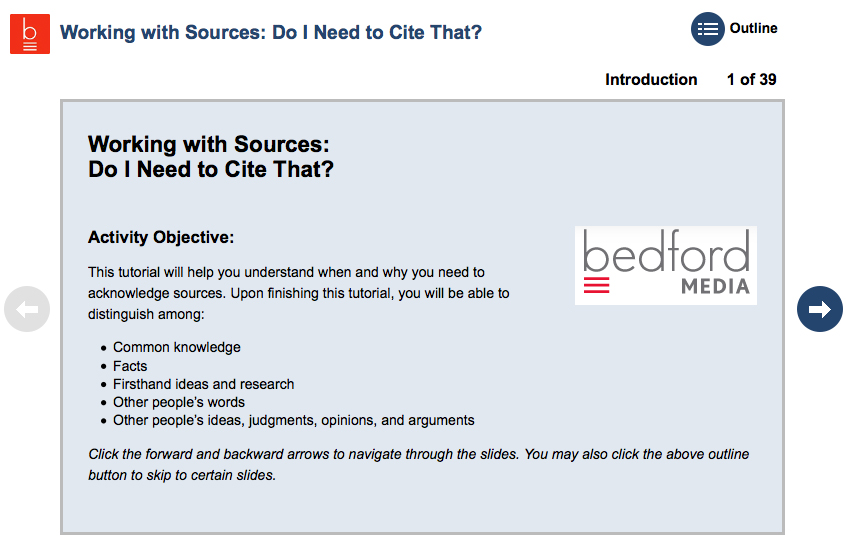
LearningCurve
Developed in light of the latest advances in learning research, LearningCurve is a game-like adaptive quizzing program that covers topics from grammar and usage to reading critically and argument. The less you know about a topic, the more LearningCurve focuses on it, and the better you do, the more challenging the questions become, helping you concentrate on exactly what you need to learn.