Chapter 1. Structure of a Motor Neuron
Learning Objectives

Identify the major parts of a motor neuron.
Describe the functions of the major parts of a motor neuron.
Review
Review
Select the NEXT button to continue with the Review.

1. Neurons are the building blocks of the nervous system. The human body contains an estimated 90 billion neurons, with most of them contained within the brain and spinal cord (the central nervous system).
Review
Review
Select the NEXT button to continue with the Review.
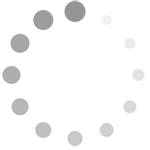
2. Within the peripheral nervous system, sensory neurons carry information toward the brain, and motor neurons carry control signals from the brain to the muscles and glands. Interneurons relay messages from one neuron to another within the central nervous system.
Review
Review
Select the NEXT button to continue with the Review.
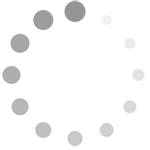
3. All neurons have the same basic structure, shown here in a motor neuron. The bushy dendrite fibers receive information and conduct it toward the cell body, which generates a neural impulse.
Review
Review
Select the NEXT button to continue with the Review.
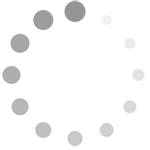
4. The axon passes the neural impulse from the cell body to the knoblike terminals at the axon's end, where it triggers the release of chemical messengers called neurotransmitters, which relay the information to the dendrites of other neurons.
Review
Review
Select the NEXT button to continue with the Review.
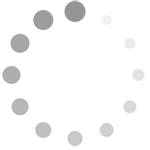
5. A neural impulse travels faster in axons that are encased in a fatty sheath called myelin.
Practice 1: Functions of the Neuron Structures
Practice 1: Functions of the Neuron Structures
Roll over each label to see a brief description.
receive signals from other neurons
generates energy and contains genetic material
carries signals from cell body to other neurons
increases speed of neural impulses
contain neurotransmitters; form junctions with dendrites
Practice 2: Myelin and Neural Messages
Practice 2: Myelin and Neural Messages
Play the animation to watch how myelin forms and speeds up neural transmission.
- Chapters
- descriptions off, selected
- captions settings, opens captions settings dialog
- captions off, selected
- English Captions
This is a modal window.
Beginning of dialog window. Escape will cancel and close the window.
End of dialog window.
This is a modal window. This modal can be closed by pressing the Escape key or activating the close button.
This is a modal window.
Quiz 1
Quiz 1
Drag each label to the gray area connected to the appropriate structure. When all the labels have been placed, select the CHECK ANSWER button.
Quiz 2
Quiz 2
Match the terms for structures with their functions by dragging each colored circle to the appropriate gray area. When all the circles have been placed, select the CHECK ANSWER button.
Conclusion
