PLAN BASIC SEARCHES
A basic search allows you to look for documents that contain a single word or phrase in the subject, title, or text or, in the case of databases, in other parts of a database record (see more information about databases). Basic searches can return large sets of results. To increase the odds that your results will be relevant to your subject, consider adding keywords, using exact phrases, and using wildcards.
Add keywords. In most cases, using several keywords together will limit the number of results returned by your search. This strategy is especially helpful when searching the Web, which tends to produce thousands (sometimes millions) of hits for individual words or phrases.
For a closer look, click on each image to enlarge it.
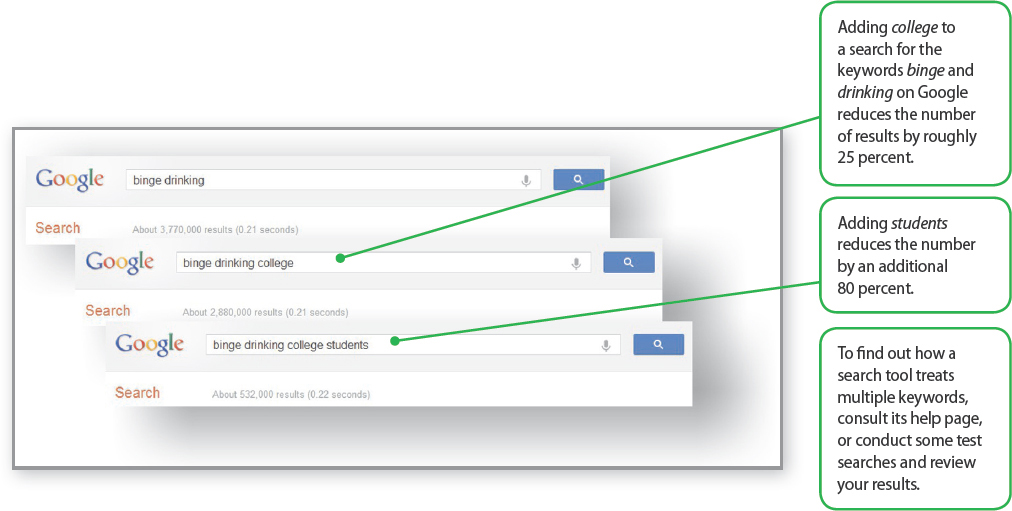
Search for exact phrases. Sometimes the best way to locate information is to search for an exact phrase. To further refine your search, you might use binge drinking and college students as phrases. This would eliminate sources in which the words binge and drinking appear but are separated by other words. The simple search format in many catalogs, databases, and Web search sites permits you to specify phrases using quotation marks.
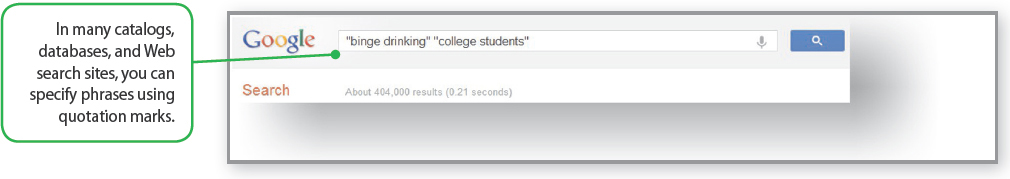
Use Wildcards. Sometimes you might not be sure what form of a word is most likely to occur. Rather than conducting several searches for drink, drinking, drinkers, drunk, and drunken, for example, you can combine keywords into a single wildcard search. Wildcards are symbols that take the place of letters or strings of letters. By standing in for multiple letters, they allow you to expand the scope of your search.
The following are the most commonly used wildcard symbols:
* usually takes the place of one or more characters, such as drink*
? usually takes the place of a single character, such as dr?nk
Other wildcard symbols include !, +, #, and $. To find out whether wildcard symbols are supported, consult the help section in a catalog or database or the advanced search page of a Web search engine.