 TECH TIP: CREATE A WEB PAGE WITH A WORD-PROCESSING PROGRAM
TECH TIP: CREATE A WEB PAGE WITH A WORD-PROCESSING PROGRAM
Word-processing programs offer a number of advantages to people new to Web site development. These programs are often familiar, inexpensive, and relatively easy to use. They allow you to place and format images, video, and audio clips. They are particularly good at formatting text. And saving a document as a Web page can be done easily using the Save As command. Word-processing programs have a number of disadvantages — they’re designed primarily to edit print documents and are not nearly as easy to use as free Web tools such as Google Sites — but they work quite well for simple Web sites and individual Web pages.
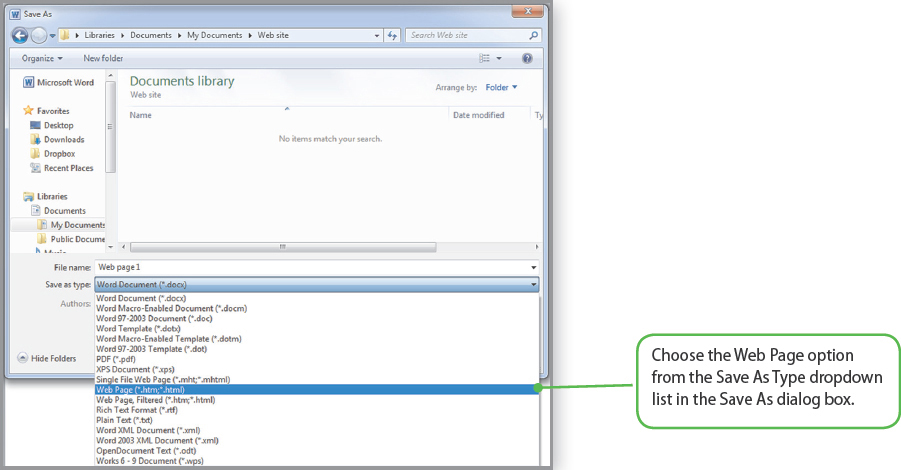
To create an attractive, functional Web page using a program such as Microsoft Word, you need to know only a small number of features and commands. The following commands can be found in the Insert ribbon in Microsoft Word:
- Insert Hyperlink. Links allow you to move from one Web page to another or to move to a location on the current page.
- Insert Pictures. You can place a picture within or alongside a passage of text. You can also use pictures as a page banner.
- Insert Table. You can use tables to display information, act as a container for menu items, or control the layout of your page. You can add more columns or rows as you edit the table.
- Insert Textbox. Textboxes are like sidebars. They can be placed within other passages of text or along the sides of a Web page.

To view your Web page, open the folder containing your page file, and double-click on it. It should open in your default Web browser, such as Chrome, Firefox, Internet Explorer, Opera, or Safari. To make changes to your page, edit the file in your word-processing program or Web editing program, save it, and then click on the Reload or Refresh button in your browser.