View a Presentation
The following figures show slides from a multimedia presentation designed by Elizabeth Leontiev, a first-year student who had worked on a writing project that addressed the role of coca leaves and tea in Bolivian daily life.
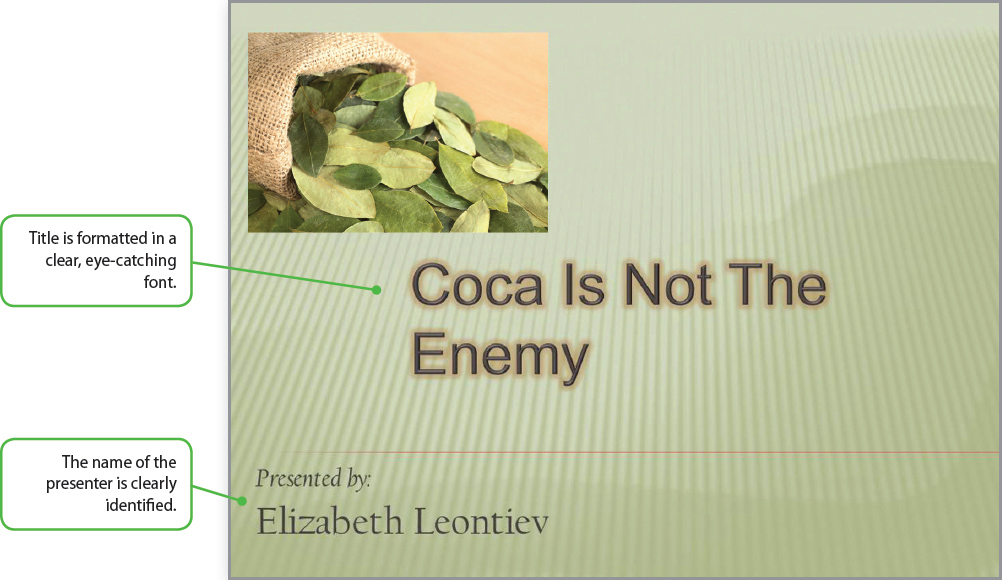
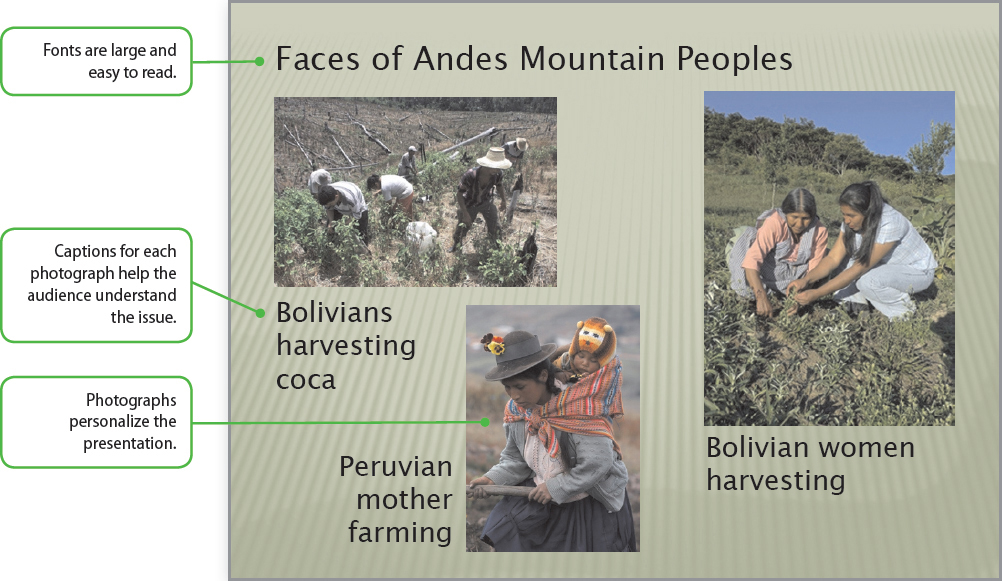
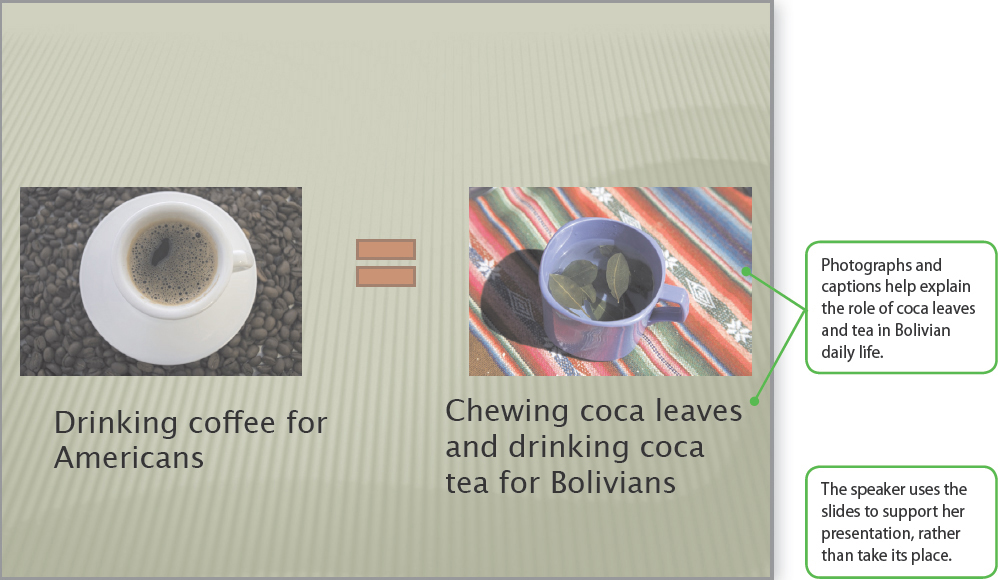
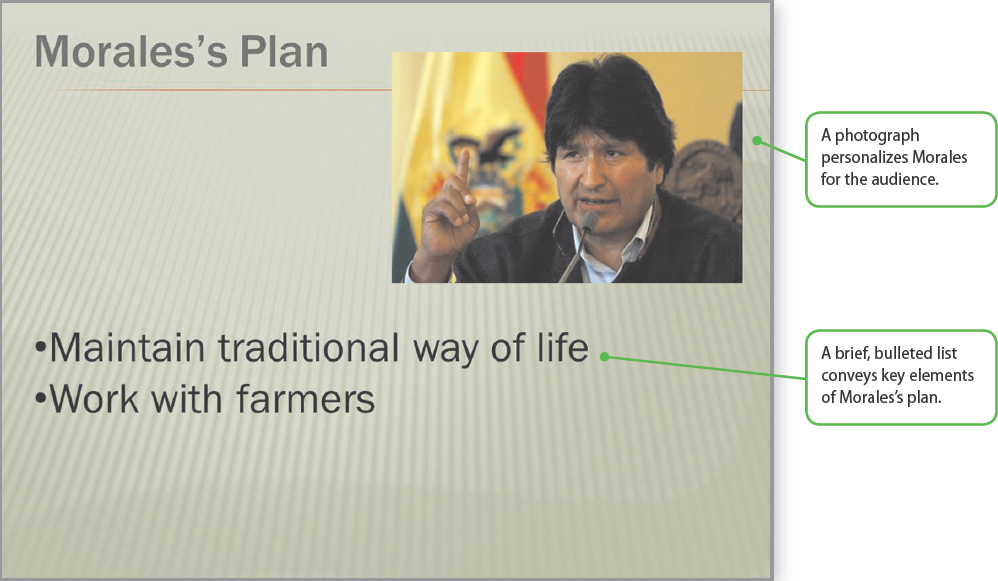
Checklist for Creating Multimedia Presentations
 Consider your purpose, role, audience, and context.
Consider your purpose, role, audience, and context.
 Create an outline of your presentation, focusing on the line of argument you want to present to your audience.
Create an outline of your presentation, focusing on the line of argument you want to present to your audience.
 Identify points that would benefit from multimedia illustrations.
Identify points that would benefit from multimedia illustrations.
 Collect and work with sources that will illustrate or support those points.
Collect and work with sources that will illustrate or support those points.
 Choose a multimedia presentation program that is consistent with your context, purpose, role, and audience.
Choose a multimedia presentation program that is consistent with your context, purpose, role, and audience.
 Follow effective design principles regarding color scheme, fonts, and page layout, paying particular attention to the following:
Follow effective design principles regarding color scheme, fonts, and page layout, paying particular attention to the following:
- Consistent use of fonts, colors, shading, borders, and rules
- Readable fonts for headings and subheadings
- A readable body font designed for viewing on a screen
- If used, transitions between pages (dissolves, page flips) that are quick and not distracting
- If used, background images and sounds that are chosen to enhance rather than obscure the elements on each page
 Use multimedia elements in moderation.
Use multimedia elements in moderation.
 To ensure that your slides are readable and well designed, preview your presentation on a screen similar in size to the one you will be using during your talk.
To ensure that your slides are readable and well designed, preview your presentation on a screen similar in size to the one you will be using during your talk.
 Face your audience as you make your presentation.
Face your audience as you make your presentation.
 Use multimedia elements to advance your line of argument, pointing out important information and illustrations on slides.
Use multimedia elements to advance your line of argument, pointing out important information and illustrations on slides.
 Create a backup plan in case your equipment fails. Consider using slide printouts or a handout as a backup.
Create a backup plan in case your equipment fails. Consider using slide printouts or a handout as a backup.
 If you are distributing your presentation in digital format, ensure that it displays properly on computers, tablets, and smartphones.
If you are distributing your presentation in digital format, ensure that it displays properly on computers, tablets, and smartphones.