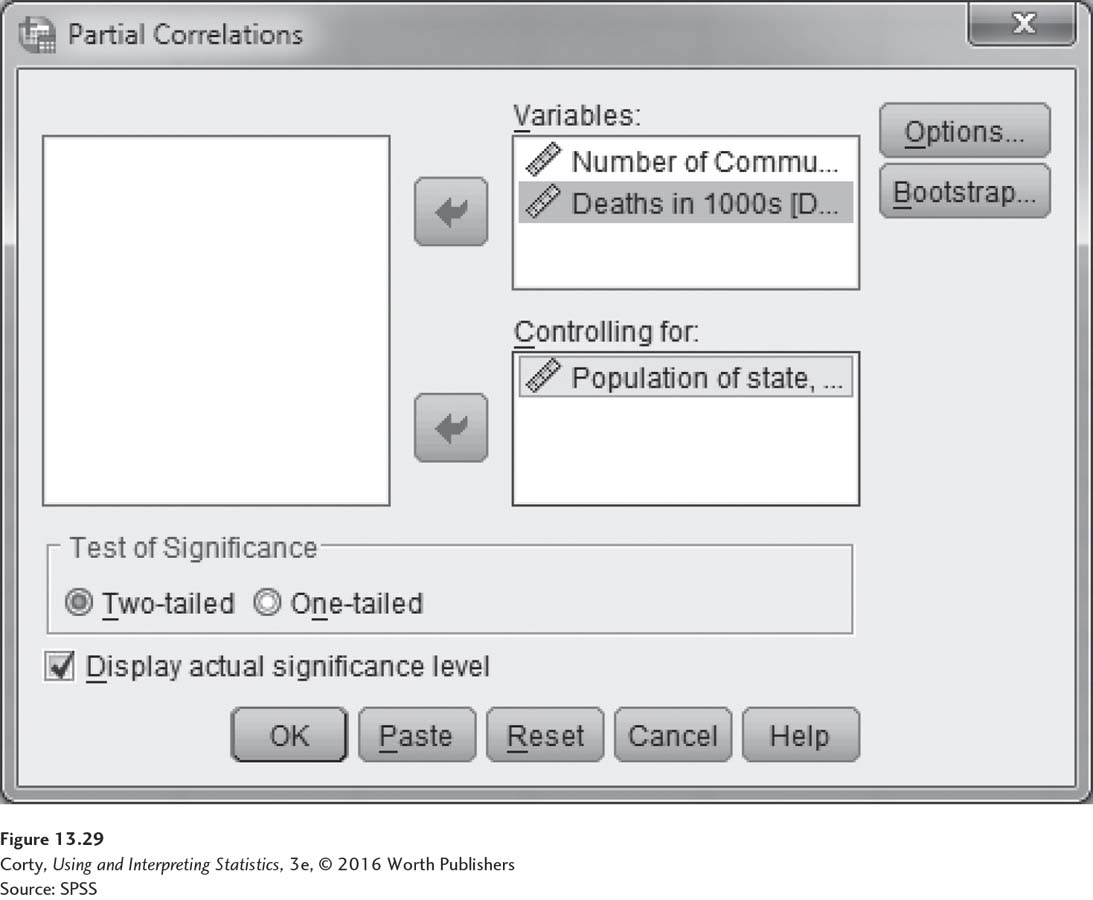
Figure 13.38 Figure 13.29 Commands for Partial Correlation in SPSS To move the variables-to-be-correlated over to the box labeled “Variables,” highlight them and use the arrow button. To move the variable-to-be-controlled over to the box labeled “Controlled for,” highlight it and use the arrow button. Once all variables are in place, use the OK button to start the analysis.
(Source: SPSS)