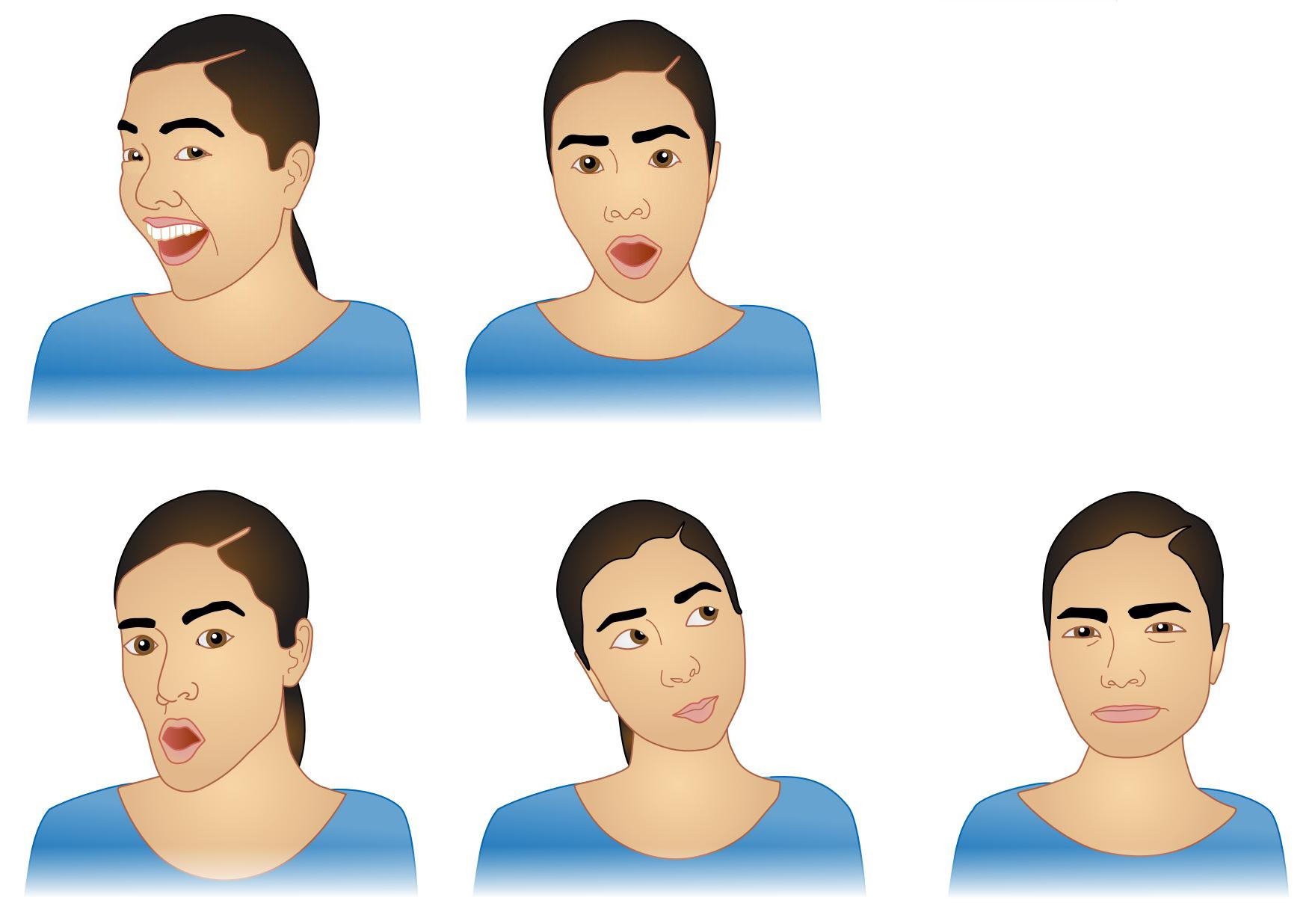Chapter 13. Facial Expressions of Emotion
Learning Objectives
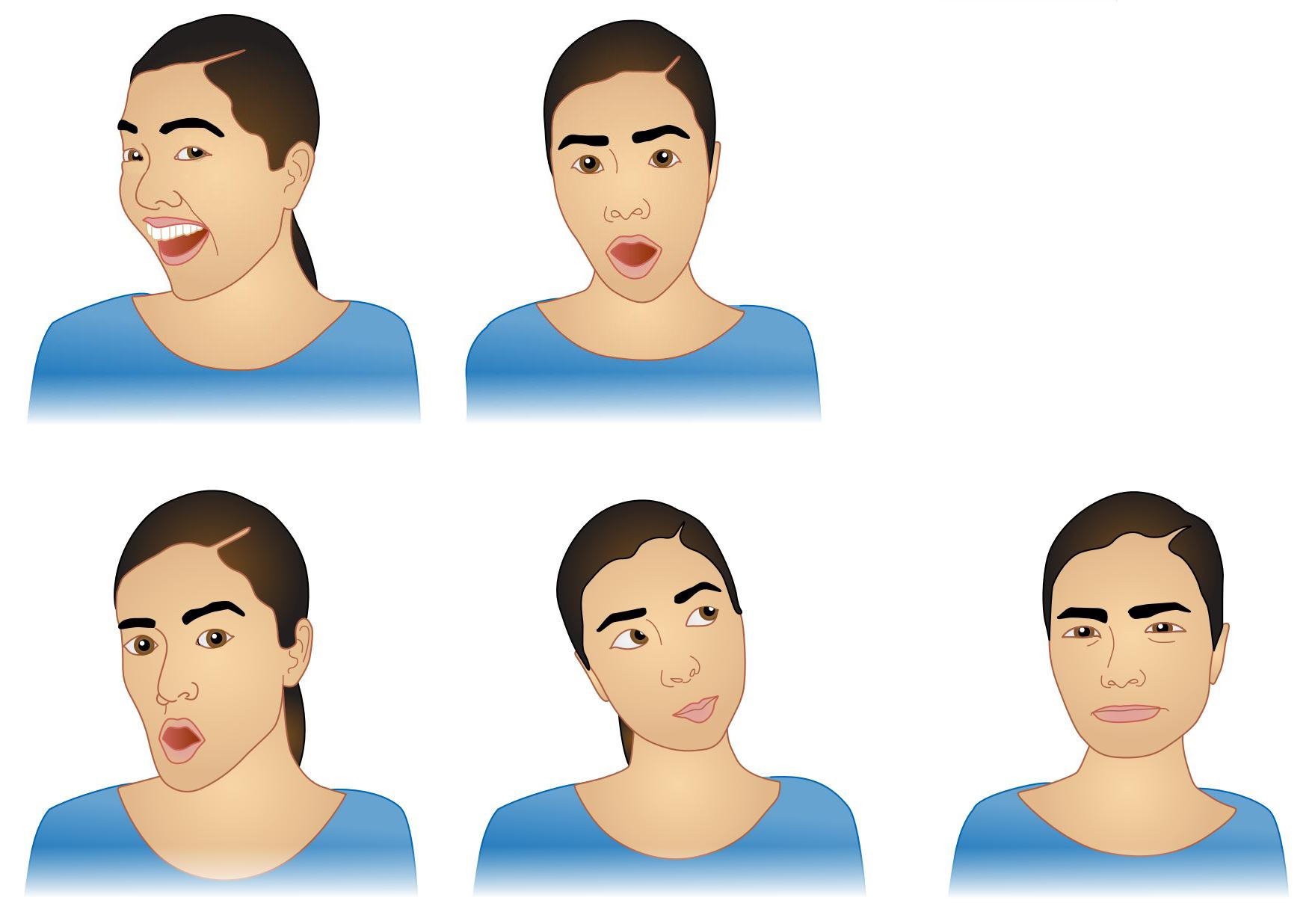
Recognize the basic emotions that can be displayed on the face.
Understand that facial expressions are more universal across cultures than other nonverbal cues to emotion.
Review
Review
Select the NEXT button to continue with the Review.

1. We can learn something about the emotion that another person is experiencing by paying attention to nonverbal cues such as body posture and hand gestures.
13.0.1 Review
Review
Select the NEXT button to continue with the Review.

2. In most cases, facial expressions are an even better representation of a person’s emotional experience.
13.0.2 Review
Review
Select the NEXT button to continue with the Review.

3. Facial expressions seem to be under the direct control of brain circuits that process emotion. For example, individuals with damage to the amygdala show reduced fear, and they have difficulty producing facial expressions of fear and anger and recognizing those emotions on other faces.
13.0.3 Review
Review
Select the NEXT button to continue with the Review.

4. As a result of this brain connection, facial expressions corresponding to the basic emotions—happiness, anger, sadness, fear, surprise, and disgust—are very similar across cultures, even in young infants and in blind children who have never seen another person's face.
Practice: Infant Facial Expressions
Practice: Infant Facial Expressions
Roll over the photos to see which emotions the infants are displaying in their facial expressions.






The child is smiling. Happiness
The child's eyes are squinted shut, nose is wrinkled, and mouth is open. Disgust
The child's eyes are wide, eyebrows are raised, and mouth is open in an O shape. Surprise
The child's eyebrows are raised slightly, eyes are wide, brow is wrinkled, and mouth is open slightly. Fear
The child's lips are drawn down at the corners, and inner corner of eyebrows is drawn in and up. Sadness
The child's eyebrows are lowered and drawn together, eyes are staring hard, and lips are pressed firmly together. Anger
Quiz 1
Quiz 1
Drag each emotion label to the appropriate photo. When all the labels have been placed, select the CHECK ANSWER button.
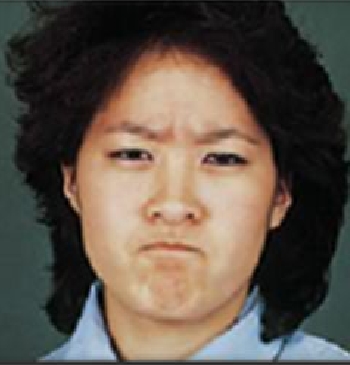
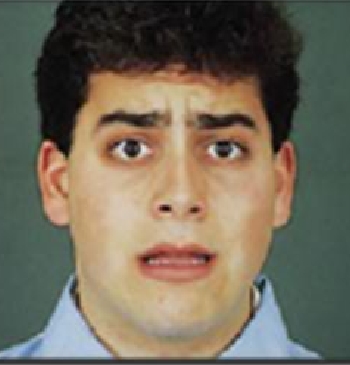
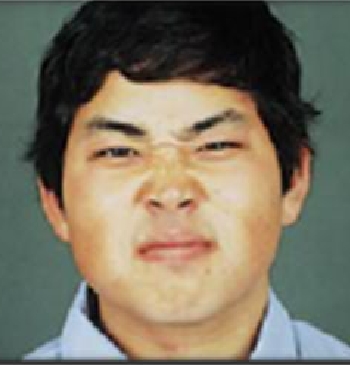


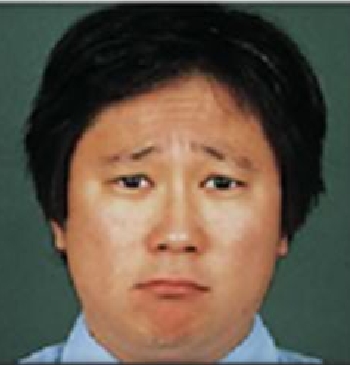
Quiz 2
Quiz 2
Drag each child photo to the gray area below the matching adult photo. When all the photos have been placed, select the CHECK ANSWER button.
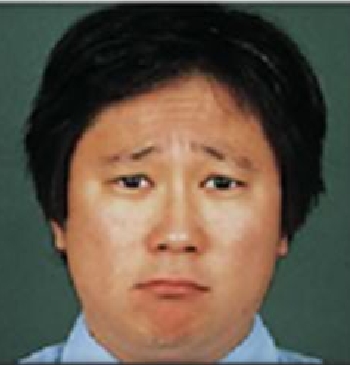
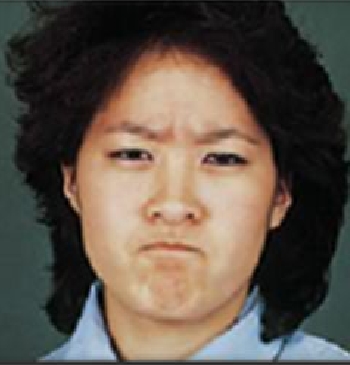
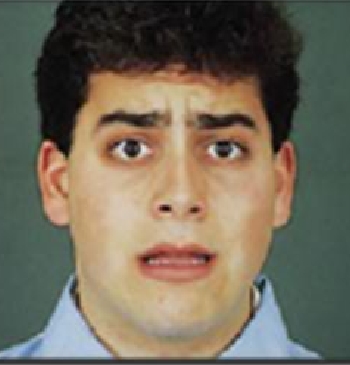

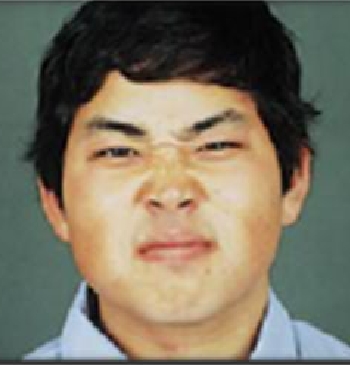







Conclusion