Printed Page 321(cont.)
STEP-BY-STEP TECHNOLOGY GUIDE: Mean and Standard Deviation of a Discrete Random Variable
We illustrate using Example 13.
TI-83/84
- Step 1 Enter the X values in list L1 and the corresponding P(X) values in list L2. See Figure 6a.
- Step 2 Press STAT, highlight CALC, and select 1-Var Stats.
- Step 3 Type L1 followed by a comma, followed by L2, as shown in Figure 6b. Press ENTER. The results are shown in Figure 5 above.
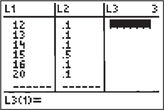 FIGURE 6a
FIGURE 6a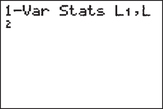 FIGURE 6b
FIGURE 6b
EXCEL
Mean
- Step 1 Enter the X values in Column A and the corresponding P(X) values in Column B.
- Step 2 Click C1, type = A1*B1, and press Enter.
- Step 3 Copy C1 and paste it in cells C2 through C6.
- Step 4 Click on the first empty element of Column C (here, that is C7). Select the Formula icon, type Sum, click GO, then click OK. Highlight C1 through C6, and click OK. The number in C7 is the mean of the random variable.
Standard Deviation
- Step 1 Enter the X values in Column A and the corresponding P(X) values in Column B. Calculate the mean of the random variable. In our case, the mean is 15.
- Step 2 Select D1, and type =(A1-15)^2*B1. We use 15 because it is the mean of the random variable.
- Step 3 Copy D1, and paste it in cells D2 through D6.
- Step 4 Click on the first empty element of Column D (here, that is D7). Type = SQRT(SUM(D1:D6)), then hit Enter. The number in D7 is the standard deviation of the random variable.
MINITAB
Mean
- Step 1 Enter the X values in C1 and the corresponding P(X) values in C2. Label your columns X and P(X).
- Step 2 Click Calc > Calculator…. In Store result in variable, type C3. In Expression, doubleclick C1 X, click the multiply sign *, then click C2 P(X). Click OK.
- Step 3 Click Calc > Calculator…. In Store result in variable, type C4. Delete the previous formula from the Expression box. Under Functions, select Statistics, then double-click Sum, double-click C3, and click OK.
Standard Deviation
- Step 1 Enter the X values in C1 and the corresponding P(X) values in C2. Label your columns X and P(X). Calculate the mean.
- Step 2 Click Calc > Calculator…. In Store result in variable, type C5. In Expression, type (′X′-15)^2*′P(X)′. Click OK.
- Step 3 Click Calc > Calculator…. In Store result in variable, type C6. Delete the previous formula from the Expression box. In the Functions menu, select Arithmetic, then double-click Square Root. From the Functions menu, select Statistics, and double-click Sum. Double-click C5, and click OK.
[Leave] [Close]