Printed Page 479Menu
STEP-BY-STEP TECHNOLOGY GUIDE: χ2 Distribution
EXCEL
Finding the Critical Values χ21−α/2 and χ2α/2
- Step 1 Select cell A1. Click the Insert Function icon fx.
- Step 2 For Search for a Function, type chiinv, click GO, then click OK.
- Step 3 To find χ21−α/2: For Probability, enter 1−α/2 (such as 0.975 for a 95% confidence interval), and for Deg_freedom enter the degrees of freedom. Click OK. Excel displays the value of χ21−α/2 in the cell.
- Step 4 To find χ2α/2: Repeat Steps 1-2. For Probability, enter α/2 (such as 0.025 for a 95% confidence interval), and for Deg_freedom enter the degrees of freedom. Click OK. Exce displays the value of χ2α/2 in the cell.
MINITAB
Finding the Critical Values χ21−α/2 and χ2α/2
- Step 1 Click Calc > Probability Distributions > Chi-Square…
- Step 2 Select Inverse cumulative probability, and enter the Degrees of freedom.
- Step 3 To find χ21−α/2: For Input constant, enter the area to the left of the desired critical value. For χ2α/2 this will be α/2 (such as 0.025). Click OK.
- Step 4 To find χ2α/2: Repeat Steps 1 and 2. For Input constant, enter the area to the left of the desired critical value. For χ2α/2 this will be 1−α/2 (such as 0.975). Click OK.
- Step 5 Minitab displays the values of χ21−α/2 and χ2α/2 in the session window.
Finding a 100(1−α)% Confidence Interval for σ
- Step 1 Enter the data into column C1.
- Step 2 Select Stat > Basic Statistics > 1 Variance…
- Step 3 Select One or more samples, each in a column from the drop-down menu, then click in the box below the drop-down menu and select C1.
- Step 4 Click Options, choose the confidence level, click OK, then OK again. The confidence intervals for σ and σ2 are reported in the output, as shown in Figure 43.
SPSS
Finding the Critical Values χ21−α/2 and χ2α/2
- Step 1 Enter a number in the first element of the first column.
- Step 2 Click Transform > Compute Variable…
- Step 3 To find χ21−α/2: For Target Variable, provide the name of the first column. Under Function group, click Inverse DF. Under Functions and Special Variables, double-click Idf.Chisq. Replace the first question mark with “Enter the area to the left of” the desired critical value. For χ21−α/2 this will be α/2 (such as 0.025). Replace the second question mark with the degrees of freedom. Click OK twice.
- Step 4 To find χ2α/2: Repeat Steps 1 and 2. For Target Variable, provide the name of the first column. Under Function group, click Inverse DF. Under Functions and Special Variables, double-click Idf.Chisq. Replace the first question mark with “Enter the area to the left of” the desired critical value. For χ2α/2 this will be 1−α/2 (such as 0.975). Replace the second question mark with the degrees of freedom. Click OK twice.
JMP
Finding the Critical Values χ21−α/2 and χ2α/2
- Step 1 Click File > New > Data Table. Double-click the first element of Column 1. Right-click the header of Column 1 and click Column Info…, then from Column Properties select Formula and click Edit Formula.
- Step 2 From Functions (grouped) select Probability, then click ChiSquare Quantile.
- Step 3 To find χ21−α/2: For p, enter the area to the left of the desired critical value. For χ21−α/2 this will be α/2 (such as 0.025). For DF, enter the degrees of freedom; see Figure 41. Click OK, then OK again.
- Step 4 To find χ2α/2: Repeat Steps 1 and 2. For p, enter the area to the left of the desired critical value. For χ2α/2 this will be 1−α/2 (such as 0.975). For DF, enter the degrees of freedom. Click OK, then OK again.
- Step 5 JMP displays the values of χ21−α/2 and χ2α/2 in the column.
Finding a 100(1−α)% Confidence Interval for σ
- Step 1 Input the data into Column 1. Name the column MPG.
- Step 2 Select Analyze > Distribution. Select MPG and click Y, Columns. Click OK.
- Step 3 Click the red triangle beside MPG, highlight Confidence Interval, and select 0.95. The second row of the Confidence Intervals table, shown in Figure 44, gives the 95% confidence interval for population standard deviation.
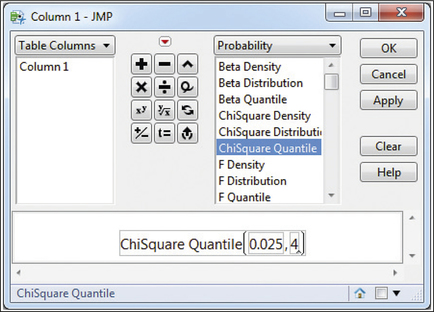 FIGURE 45 JMP Edit Formula for χ21−α/2
FIGURE 45 JMP Edit Formula for χ21−α/2
Page 480
CRUNCHIT!
Finding the Critical Values χ21−α/2 and χ2α/2
- Step 1 Click Distribution Calculator and select Chi-square.
- Step 2 For df enter the degrees of freedom (such as 4).
- Step 3 Select the Quantile tab. Enter the area α/2 (such as 0.025 for a 95% confidence interval). Click Calculate. CrunchIt! displays the value of χ21−α/2.
- Step 4 Enter the area 1−α/2 (such as 0.975 for a 95% confidence interval). Click Calculate. CrunchIt! displays the value of χ21−α/2
[Leave] [Close]