Demo Page 1
Displaying figures
Figures can be configured to display in either a new browser window or a supplemental window when clicked.

Display figure in new browser window when clicked
Playing with Fire ©2000
|

Display figure in supp window when clicked
Playing with Fire ©2000
|
Likewise, a link to a figure can display in either a new browser window or a supplemental window.
Lining Up Margin Text
We can line up margin text notes to specific words in a paragraph.
I am concerned about all organized sports activities for children between the ages of six and twelve. The damage I see results from noncontact as well as contact sports, from sports organized locally as well as those organized nationally. Highly organized competitive sports such as Peewee Football and Little League Baseball are too often played to adult standards, which are developmentally inappropriate for children and can be both physically and psychologically harmful. Furthermore, because they eliminate many children from organized sports before they are ready to compete, they are actually counterproductive for developing either future players or fans. Finally, because they emphasize competition and winning, they unfortunately provide occasions for some parents and coaches to place their own fantasies and needs ahead of children’s welfare.
This margin text content should line up with the word "Peewee"
Displaying links
Links to other types of resources can also be configured to display in either a new browser window or a supplemental window when clicked.
Open a pdf in either a new browser window or a supplemental window.
Open a web site in either a new browser window or a supplemental window.
Displaying references to ebook pages
By default, clicking on a reference to another ebook page will load the page in the main content window. Alternatively, you can have the page load in a supplemental window.
Currently, direct links to other ebook pages do not work in PX except for very limited cases in LP. This is being addressed and an example will be added as soon as it is functional.
Clicking this page reference will load the ebook page in a supplemental window (this works in PX).
Show Answer buttons
Show Answer buttons are typically used to display the answers to questions but they can be used in any general situation where you want to initially hide information from the user and then have it display on button click.
The following button is designed to toggle between show/hide answer
What is 2+2?
4
The button text and styling are configurable.
The following button is designed to disappear after being clicked
What is 4+4?
8
Glossary Terms/Footnotes
Glossary terms and footnotes can be configured to display on either mouse click or hover.
Display footnote1 on mouse hover. (NOTE: Click to make it "sticky")
Display term on mouse click.
A Second Term on mouse hover (NOTE: Clicking will not make this one sticky).
A second2 footnote on mouse click.
Tooltips
Hover over the question mark for a valuable tip. ?
Hover over pink letters to see various components of each search.
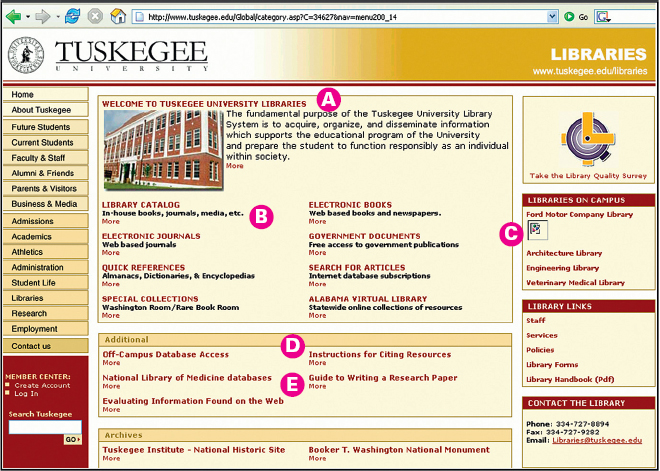
Displaying non-figure objects in a supplemental window
We can open various objects (such as boxed features or tables) in a supplemental window.
Sample Box

This is a sample boxed feature
- List item one
- List item two
- List item three
| Column A | Column B | Column C | Column D | Column E | Column F |
|---|---|---|---|---|---|
| 1 | 2 | 1 | 2 | 1 | 2 |
| 3 | 4 | 3 | 4 | 3 | 4 |
| 5 | 6 | 5 | 6 | 5 | 6 |
Likewise, we can open links to these objects in the supplemental window. For example, see this link to the Sample Box and this one to Table 14.2.