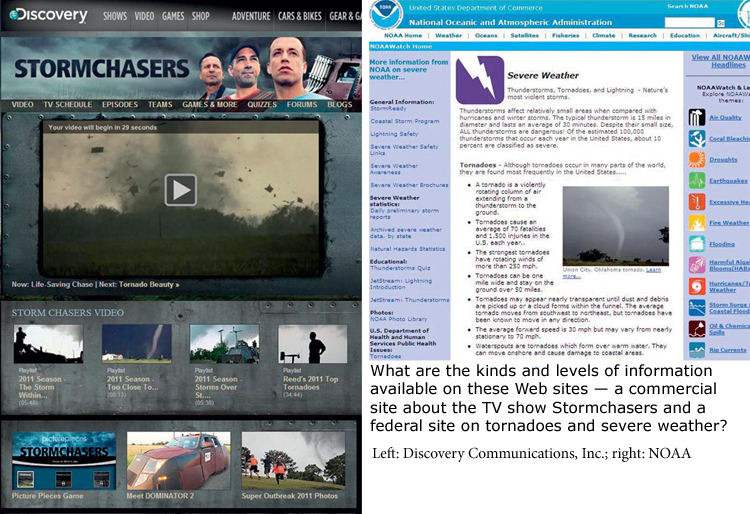Assessing Electronic Sources
Assessing Electronic Sources
You’ll probably find working with digital media both exciting and frustrating, for even though these tools (the Web, social networks, Twitter, and so on) are enormously useful, they offer information of widely varying quality — and mountains and mountains of it. Because Web sources are mostly open and unregulated, careful researchers look for corroboration before accepting evidence they find online, especially if it comes from a site whose sponsor’s identity is unclear.
Practicing Crap Detection
In such an environment, you must be the judge of the accuracy and trustworthiness of particular electronic sources. This is a problem all researchers face, and one that led media critic Howard Rheingold to develop a system for detecting “crap,” that is, “information tainted by ignorance, inept communication, or deliberate deception.” To avoid such “crap,” Rheingold recommends a method of triangulation, which means finding three separate credible online sources that corroborate the point you want to make. But how do you ensure that these sources are credible? One tip Rheingold gives is to use sites like FactCheck.org to verify information, or to use the search term “whois” to find out about the author or sponsor of a site. Try googling Martin Luther King Jr., he says, and somewhere in the top ten “hits” you’ll see something called “Martin Luther King, Jr. — a True Historical Examination,” which sounds like it should be credible. Check by typing “whois” and the URL of the True Historical Examination, however, and you will find that it is sponsored by a group called Stormfront. Check out that site and you’ll find that it is a white supremacist group. Hardly a fair, unbiased, and credible source.
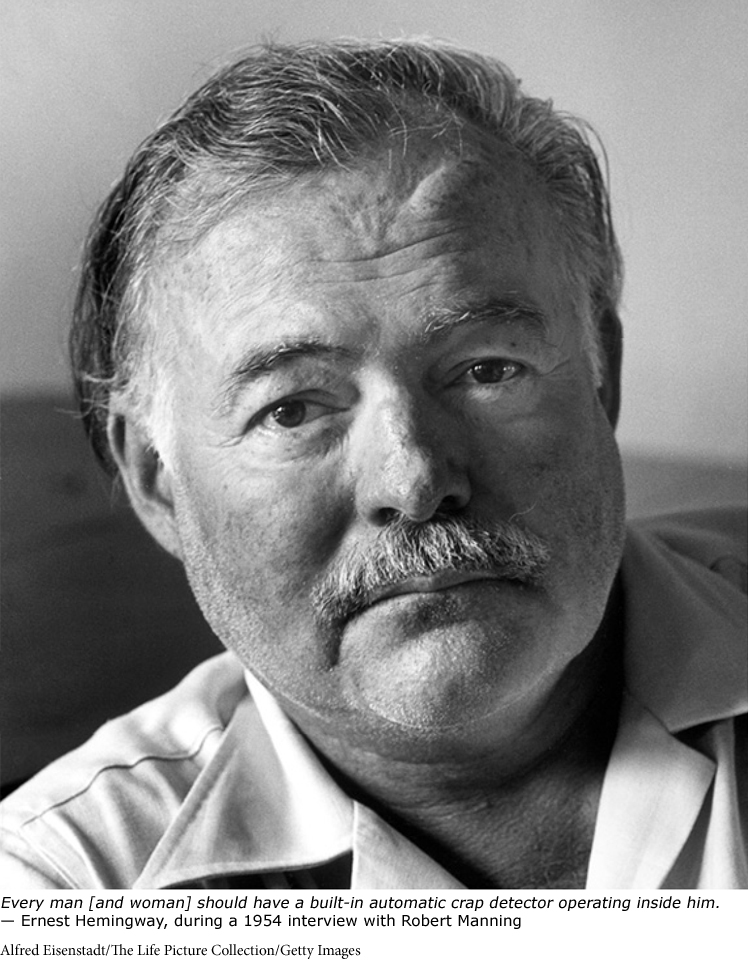
In making judgments about online sources, then, you need to be especially mindful and to rely on the same criteria and careful thinking that you use to assess print sources. In addition, you may find the following questions helpful in evaluating online sources:
Who has posted the document or message or created the site/medium? An individual? An interest group? A company? A government agency? For Web sites, does the URL offer any clues? Note especially the final suffix in a domain name — .com (commercial), .org (nonprofit organization), .edu (educational institution), .gov (government agency), .mil (military), or .net (network). Also note the geographical domains that indicate country of origin — as in .ca (Canada) or .ar (Argentina). Click on some links of a Web site to see if they lead to legitimate and helpful sources or organizations.
What can you determine about the credibility of the author or sponsor? Can the information in the document or site be verified in other sources? How accurate and complete is it? On a blog, for example, look for a link that identifies the creator of the site (some blogs are managed by multiple authors).
Who can be held accountable for the information in the document or site? How well and thoroughly does it credit its own sources? On a wiki, for example, check its editorial policies: who can add to or edit its materials?
How current is the document or site? Be especially cautious of undated materials. Most reliable sites are refreshed or edited regularly and should list the date.
What perspectives are represented? If only one perspective is represented, how can you balance or expand this point of view? Is it a straightforward presentation, or could it be a parody or satire?