9bChoose appropriate formats.
With so many options available, you should spend some time thinking about appropriate formatting elements for your text. Although the following guidelines often apply, remember that print documents, Web pages, slide shows, videos, and so on all have their own formatting conventions.
White space
Use white space, or negative space, to emphasize and direct readers to parts of the page. White space determines a page’s density—the distance between information bits. You consider white space at the page level (margins), paragraph level (space between paragraphs), and sentence level (space between sentences). Within the page, you can also use white space around particular content, such as a graphic or list, to make it stand out.
Color for Contrast
CONSIDERING DISABILITIES
Color for Contrast
Remember when you are using color that not everyone will see it as you do. Some individuals do not perceive color at all; others perceive color in a variety of ways, especially colors like blue and green, which are close together on the color spectrum. When putting colors next to one another, then, use those on opposite sides of the color spectrum, such as purple and gold, in order to achieve high contrast. Doing so will allow readers to see the contrast, if not the nuances, of color.
Color
Decisions about color depend to a large extent not only on the kind of equipment you are using—and, for printing, who’s paying for the color ink cartridges—but also on the purpose(s) of your document and its intended audience. As you design your documents, keep in mind that some colors can evoke powerful responses, so take care that the colors you use match the message you are sending. Here are some other tips about the effective use of color:
- Use color to draw attention to elements you want to emphasize: headings, bullets, text boxes, or parts of charts or graphs.
- Be consistent in your use of color; use the same color for all subheads, for example.
- For most documents, keep the number of colors fairly small; too many colors can create a jumbled or confused look.
- Avoid colors that clash or that are hard on the eyes.

- Make sure all color visuals and text are legible in the format where they will be read. What appears readable on the screen—where colors can be sharper—may be less legible in a printed document.
Paper
The quality of the paper affects the overall look and feel of print documents. Although inexpensive paper is fine for your earlier drafts, use 81/2” 3 11” good-quality white bond paper for your final presentation. For résumés, you may wish to use parchment or cream-colored bond. For brochures and posters, colored paper may be appropriate as long as your text is still readable. Use the best-quality printer available to you for your final product.
Reading Patterns
FOR MULTILINGUAL WRITERS
Reading Patterns
In documents written in English and other Western languages, information tends to flow from left to right and top to bottom—since that is the way English texts are written. In some languages, which may be written from right to left or vertically, documents may be arranged from top right to bottom left. Understanding the reading patterns of the language you are working in will help you design your documents most effectively.
Pagination
Your instructor may ask that you follow a particular pagination format for print texts (for MLA, APA, Chicago, and CSE styles, see Chapters 49–55); if not, beginning with the first page of text, place your last name and a number in the upper-right-hand corner of the page.
Type
Computers allow writers to choose among a great variety of type sizes and typefaces, or fonts. For most college writing, the easy-to-read 11- or 12-point type size is best.
This is 12-point Times New Roman
This is 11-point Times New Roman
A serif font, as is used in the main text of this book, is generally easier to read in print than a sans serif font. Although unusual fonts might seem attractive at first glance, readers may find such styles distracting and hard to read over long stretches of material.
Remember that typefaces help you create the tone of a document, so consider your audience and purpose when selecting type.
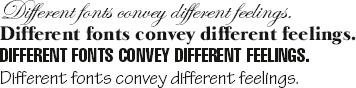
Most important, be consistent in the size and style of typeface you use, especially for the main part of your text. Unless you are striving for some special effect, shifting sizes and fonts within a document can give an appearance of disorderliness.
Spacing
Final drafts for most of your college writing should be double-spaced, with the first line of paragraphs indented one-half inch. Certain kinds of writing for certain disciplines may call for different spacing. Letters, memorandums, and online texts, for example, are usually single-spaced, with no paragraph indentation. Some long print reports may be printed with one-and-a-half-line spacing to save paper. Other kinds of documents, such as flyers and newsletters, may call for multiple columns. If in doubt, consult your instructor.
In general, leave one space after all punctuation except in the following cases:
- Leave no space before or after a dash (Please respond—right away—to this message).
- Leave no space before or after a hyphen (a red-letter day).
- Leave no space between punctuation marks (“on my way,”).
Computers allow you to decide whether or not you want both side margins justified, or squared off—as they are on this page. Except in posters and other writing where you are trying to achieve a distinctive visual effect, you should always justify the left margin, though you may decide to indent lists and blocks of text that are set off. However, most readers—and many instructors—prefer the right margin to be “ragged,” or unjustified.