Chapter 7. Apparent Motion
7.1 Title slide

Apparent Motion
Interact with animated displays including the apparent motion quartet.
CLICK ANYWHERE TO BEGIN
Photo: Ryan McVay/Photodisc/Getty Images.
What Is Apparent Motion?
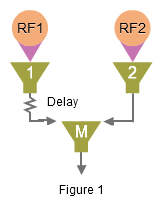
The apparent motion quartet—in which two frames, each containing two symmetrically placed spots, are presented in rapid alternation (see Figure 2a)—shows how apparent motion plays a role in perceptual grouping. The perception of horizontal motion (Figure 2b) means that your visual system is grouping together the spots in the upper corners and the spots in the lower corners, whereas the perception of vertical motion (see Figure 2c) means that your visual system is grouping together the spots in the left corners and the spots in the right corners.
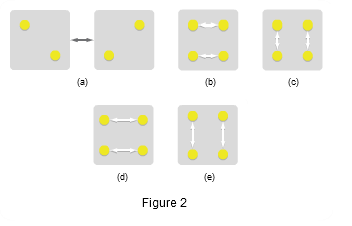
The relative distances between the spots is a powerful factor in determining the perceived direction of motion. If the spots are closer together vertically than horizontally (see Figure 2d), perception is biased toward vertical motion; if the spots are closer together horizontally than vertically (see Figure 2e), perception is biased toward horizontal motion. This is analogous to the perceptual grouping principle of proximity: the visual system tends to group elements based on how close they are to each other, which means that apparent motion is perceived in a way that minimizes the distance over which the stimuli appear to move.
In the Ternus display (see Figure 3), when the interstimulus interval is long, we typically perceive two spots that move together from side to side. This is referred to as group motion because the visual system has grouped the two spots together and we perceive them to be moving as a unit. When the interval is short, the spots aren't grouped together and we typically perceive a stationary middle spot and another spot that jumps back and forth across the stationary spot. This is referred to as element motion because we perceive an individual (ungrouped) element to be moving.
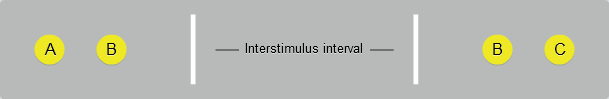
Figure 3
7.2 Explain
Adjust the distance and the interstimulus interval to explore the conditions under which you perceive a single spot moving back and forth. The interstimulus interval is the length of time between the offset of one spot and the onset of the other.
7.3 Explain
Motion and Apparent Motion.
Begin by selecting MOTION. Then adjust the speed of the red spot to find the speed at which this neural circuit detects motion. (In the text, this type of neural circuit is discussed in the section “A Simple Neural Circuit That Responds to Motion.”)
Then select APPARENT MOTION and adjust the stimulus timing (the time between the onset of one spot and the onset of the other). Find the timing that produces a motion-detecting response from this circuit.
7.4 Explain
Apparent Motion Quartet
Begin by looking at the display. You'll perceive either horizontal motion or vertical motion. If you look long enough, your perception might flip back and forth. You can force it to flip by covering the left or right half or the upper or lower half of the display. When you remove the cover, you'll continue to perceive the flipped motion.
Use the sliders to adjust the horizontal or vertical distance between the spots. Does changing the distance affect whether you perceive horizontal or vertical motion. If so, how? Does changing the distance affect whether your perception tends to flip?
7.5 Explain
The Ternus display consists of two frames that alternate, with a blank interval between the frames, like this:
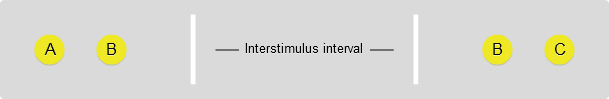
How do the spots in the display below appear to be moving? Adjust the interstimulus interval and see how that affects your perception. Do the spots appear to move differently at long vs. short intervals? If you cover the two outer locations, what does the middle spot appear to be doing?
7.6 Explain
What Is Apparent Motion?
Figure 1 illustrates a motion-sensing neural circuit in which Neurons 1 and 2 have receptive fields RF1 and RF2, respectively, on the retina. The circuit detects motion when signals from Neurons 1 and 2 arrive at Neuron M simultaneously. This occurs in response to a stimulus moving at the preferred speed in the preferred direction—that is, from RF1 to RF2 at a speed that's matched with the length of the delay. However, there's no reason why such a circuit shouldn't respond just as well to a brief flash at RF1, followed by an appropriate delay, followed by a brief flash at RF2. And in fact, we do experience motion as a result of such stimuli—a phenomenon termed apparent motion.
The apparent motion quartet—in which two frames, each containing two symmetrically placed spots, are presented in rapid alternation (see Figure 2a)—shows how apparent motion plays a role in perceptual grouping. The perception of horizontal motion (Figure 2b) means that your visual system is grouping together the spots in the upper corners and the spots in the lower corners, whereas the perception of vertical motion (see Figure 2c) means that your visual system is grouping together the spots in the left corners and the spots in the right corners.
The relative distances between the spots is a powerful factor in determining the perceived direction of motion. If the spots are closer together vertically than horizontally (see Figure 2d), perception is biased toward vertical motion; if the spots are closer together horizontally than vertically (see Figure 2e), perception is biased toward horizontal motion. This is analogous to the perceptual grouping principle of proximity: the visual system tends to group elements based on how close they are to each other, which means that apparent motion is perceived in a way that minimizes the distance over which the stimuli appear to move.
In the Ternus display (see Figure 3), when the interstimulus interval is long, we typically perceive two spots that move together from side to side. This is referred to as group motion because the visual system has grouped the two spots together and we perceive them to be moving as a unit. When the interval is short, the spots aren't grouped together and we typically perceive a stationary middle spot and another spot that jumps back and forth across the stationary spot. This is referred to as element motion because we perceive an individual (ungrouped) element to be moving.
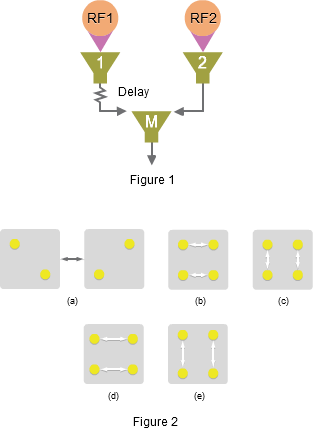
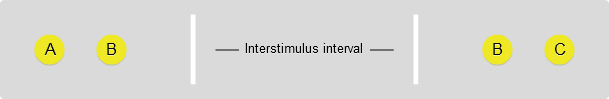
Figure 3
7.7 Test - single choice
Select your answer to the question below. Then click SUBMIT.
What is the definition of apparent motion?
7.8 Test - single choice
Select your answer to the question below. Then click SUBMIT.
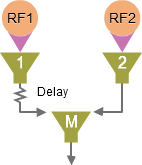
When will a motion-detecting neural circuit like the one above produce a perception of apparent motion?
7.9 Test - single choice
Select your answer to the question below. Then click SUBMIT.
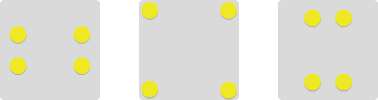
These images show the four positions occupied by the spots in three different apparent motion quartets. What direction of motion will observers be likely to perceive in each?
7.10 Test - single choice
Select your answer to the question below. Then click SUBMIT.
In the Ternus display, when the interval is very brief, viewers perceive element motion. Why?
7.11 Activity completed
Apparent Motion.