Tech Tip: Email Etiquette
TECH TIP



EMAIL ETIQUETTE
THE PROBLEM
You need help with an assignment and have to send your instructor an email, but you’ve never sent an email to a teacher before.
THE FIX
Take a few minutes to figure out what exactly you need to ask, jot down your main points, and then construct a clear and concise email.
HOW TO DO IT
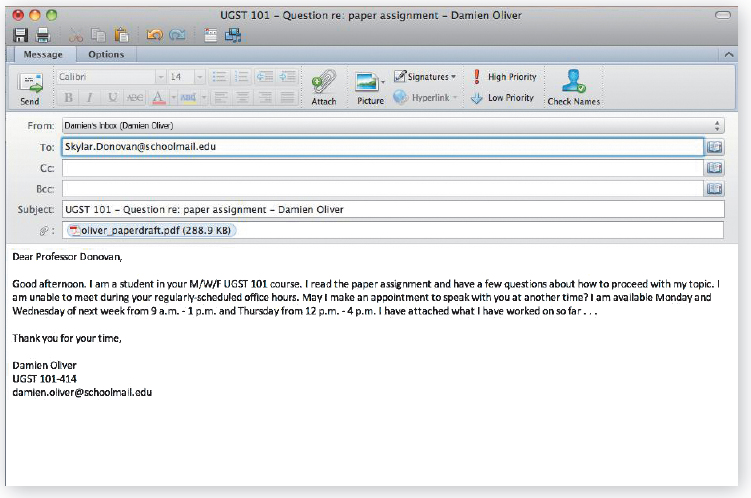
As you have been planning for college, you have probably heard how you’ll use technology as a student. You need to activate your college email as soon as possible to receive information regarding class cancellations, weather-related closings, student events, and other types of college communication or what your instructors may be sending you. You should check your college email daily or at least every other day.
Whether your class is online or face-to-face, at some point you will need to communicate with your instructor via email. Although you may prefer to use Facebook, Twitter, or Instagram, be sure to use email to communicate with your instructors unless they tell you otherwise. Writing emails to your instructors is different from writing emails to your friends.
- Look at the example shown here and follow its format. It’s best to use your college email address, because it has your name and your college’s email address helping your professor recognize you as a student. If you have to use another email address, use a professional, simple address that includes your name.
- Make the subject line informative. Your instructor might receive hundreds of emails every day, and a relevant subject like the name of the course or the assignment helps them respond faster. A subject line like “Class” or “Question” isn’t helpful; a blank subject line usually goes to the spam folder.
- Address your instructor with respect. Think about how you address your instructor in class, or look at your syllabus to see their proper title. If an instructor uses Doctor, then you should use Doctor. If you don’t know their title, you can never go wrong with Dear Professor, plus your instructor’s last name.
- Sign every email with your full name, course number, and email address.
- When attaching files to your email (a skill you should have), use widely accepted file formats like .doc, .docx, or .pdf. Also, be sure your last name is included in the file name you use. See the example shown.