Previewing
Previewing is the step in active reading when you take a first look at assigned reading before you really tackle the content. Think of previewing as browsing in a newly remodeled store. You locate the pharmacy and grocery areas. You get a feel for the locations of the men’s, women’s, and children’s clothing departments; housewares; and electronics. You pinpoint the restrooms and checkout areas. You get a sense for where things are in relation to each other and compared to where they used to be. You identify where to find the items that you buy most often, whether they are diapers, milk, school supplies, or prescriptions. You get oriented.
Previewing a chapter in your textbook or other assigned reading is similar: the purpose is to get the big picture, to understand the main ideas in the reading and how those ideas connect with what you already know and to the material the instructor covers in class. Here’s how you do it:
- Begin by reading the title of the chapter. Ask yourself: What do I already know about this subject?
- Next, quickly read through the learning objectives, if the chapter has them, or the introductory paragraphs. Learning objectives are what the main ideas or skills students are expected to learn from reading the chapter.
- Then turn to the end of the chapter and read the summary if there is one. A summary provides the most important ideas in the chapter.
- Finally, take a few minutes to skim the chapter, looking at the headings, subheadings, key terms, and tables and figures. Look for study exercises at the end of the chapter.
As part of your preview, note how many pages the chapter contains. It’s a good idea to decide in advance how many pages you can reasonably expect to cover in your first study period. This can help build your concentration as you work toward your goal of reading a specific number of pages. Before long, you’ll know how many pages are practical for you to read at one sitting.
Previewing might require some time up front, but it will save you time later. As you preview the text material, look for connections between the text and the related lecture material. Remember the related terms and concepts in your notes from the lecture. Use these strategies to warm up. Ask yourself: Why am I reading this? What do I want to know?
Keep in mind that different types of textbooks can require more or less time to read. For example, depending on your interests and previous knowledge, you might be able to read a psychology text more quickly than a biology text that includes many unfamiliar scientific words. Ask for help from your instructor, another student, or a tutor at the academic learning center.
Mapping.Mapping is a preview strategy in which you draw a wheel or branching structure to show relationships between main ideas and secondary ideas and how different concepts and terms fit together; it also helps you make connections to what you already know about the subject (see Figure 5.1). Mapping the chapter as you preview it provides a visual guide for how different chapter ideas work together. Because many students identify themselves as visual learners, visual mapping is an excellent learning tool not only for reading but also for test preparation.
In the wheel structure, place the central idea of the chapter in the circle. The central idea should be in the introduction to the chapter and might be even in the chapter title. Place secondary ideas on the lines connected to the circle, and place offshoots of those ideas on the lines attached to the main lines. In the branching map, the main idea goes at the top, followed by supporting ideas on the second tier, and so forth. Fill in the title first. Then, as you skim the chapter, use the headings and subheadings to fill in the key ideas.
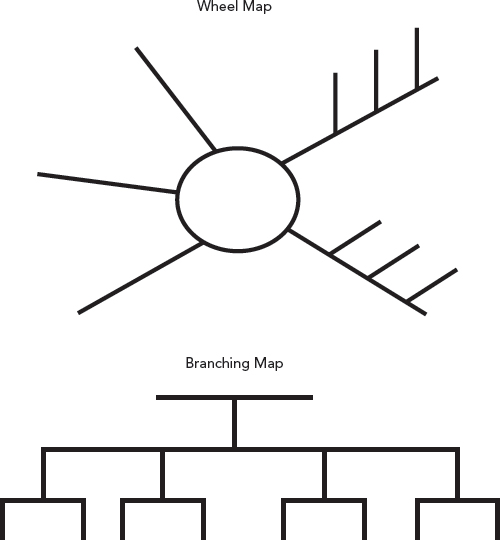
YOUR TURN > ON YOUR OWN

Sketch either the wheel map or the branching map on a piece of notebook paper and map this chapter.
Outlining or Listing.Perhaps you are more of a read/write learner than a visual learner and prefer a more step-by-step visual image. If so, consider making an outline of the headings and subheadings in the chapter (see Figure 5.2). You can usually identify main topics, subtopics, and specific terms under each subtopic in your text by the size of the print. Notice, also, that the different levels of headings in a textbook look different. They are designed to show relationships among topics and subtopics covered within a section. Flip through this textbook to see how the headings are designed. (Review the chapter on Getting the Most Out of Class for more on outlining.)
To save time when you are outlining, don’t write full sentences. Rather, include clear explanations of new technical terms and symbols. Pay special attention to topics that the instructor covered in class. If you aren’t sure whether your outlines contain too much or too little detail, compare them with the outlines your classmates or members of your study group have made. Check with your instructor during office hours. In preparing for a test, review your chapter outlines to see how everything fits together.
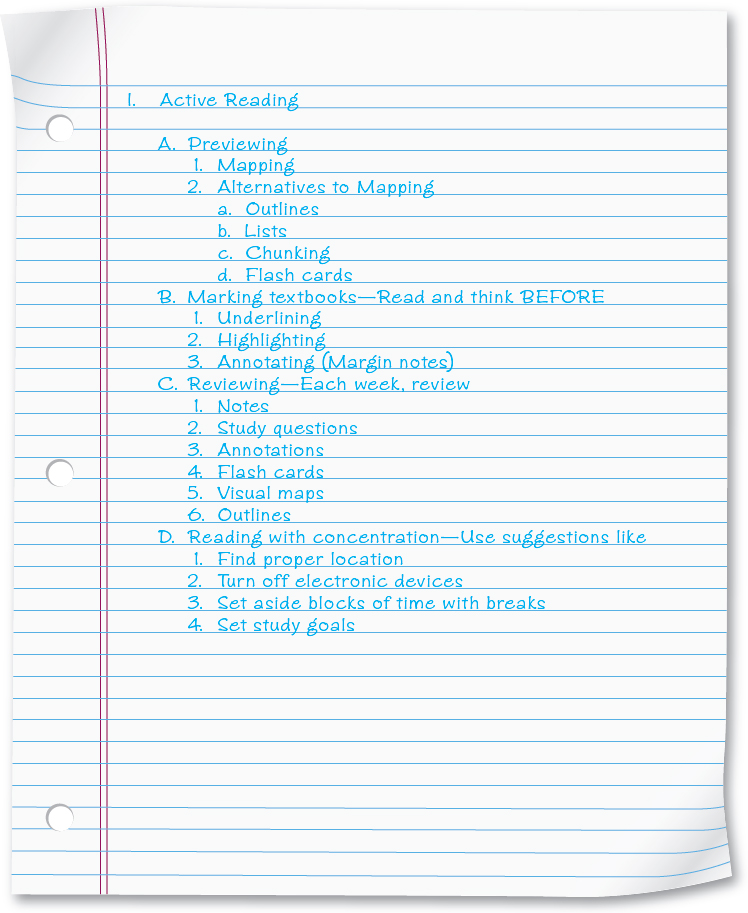
Another previewing technique is listing. A list can be effective when you are dealing with a text that introduces many new terms and their definitions. Set up the list with the terms in the left column, and fill in definitions, descriptions, and examples on the right as you read or reread. Divide the terms on your list into groups of five, seven, or nine, and leave white space between the clusters so that you can visualize each group in your mind. This practice is known as chunking. We learn material best when it is in chunks of five, seven, or nine.
Creating Flash Cards.Flash cards are like portable test questions—you write a question or term on the front of a small card and the answer or definition on the back. Or in a course that requires you to memorize dates, like American history, you might write a key date on one side of the card and the event on the other. To study chemistry, you would write a chemical formula on one side and the ionic compound on the other. You might use flash cards to learn vocabulary words or practice simple sentences for a language course as shown in Figure 5.3. Creating the cards from your readings and using them to prepare for exams are great ways to retain information and are especially helpful for visual and kinesthetic learners. Some apps, such as Flashcardlet and Chegg Flashcards, enable you to create flash cards on your mobile devices.
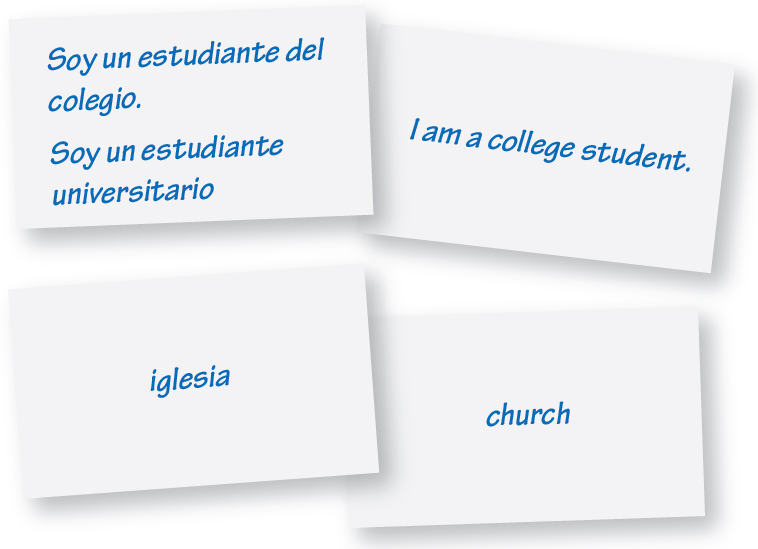
YOUR TURN > ON YOUR OWN

Prepare flash cards for the key terms that appear in this chapter. Key terms are defined where they appear in the text.