Tech Tip: Use the Cloud
TECH TIP



USE THE CLOUD
Computer labs, laptops, tablets, and smartphones give you the opportunity to work from almost everywhere. What can you do to keep all your important files in one place so that you’ll never be without them?
THE PROBLEM
You’re at the computer lab, and you don’t have the files you need. This time you forgot your flash drive; last time, you had your tablet and not your laptop. And what if your devices get damaged? What then?
THE FIX
Save your files to a cloud storage site and have access to them from any Internet-connected computer or tablet. The cloud is basically the Internet, which is simply a network of servers. Through an Internet connection, you can access whatever applications, files, or data you have stored in the cloud—anytime, anywhere, from any device.4
HOW TO DO IT
Sign up for a free account from a cloud storage site. These sites allow you to save files to an online location. You’ll have your own private storage space that can be accessed only with a password. Some sites are designed for documents (Word files, PDFs, PowerPoint presentations), while others allow easy storage for both print files and audio/video. Cloud storage is great for collaborative projects because you can choose to share some or all of your files with your classmates and friends. The following is a list of sites with free storage (though most require payment to increase your storage size):
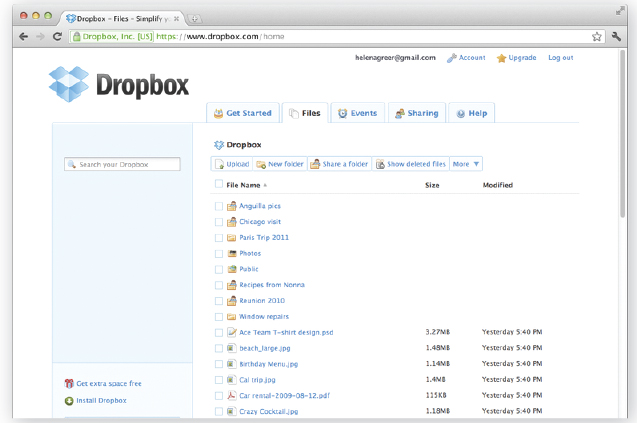
- Dropbox (dropbox.com) is probably the most well-known cloud storage site. Users get 2 gigabytes (GB) of free storage and are able to upgrade to up to 500 GB for a monthly fee. (A gigabyte is a unit of measurement approximately equal to 1 billion bytes; a byte is a unit of data storage capable of holding a single alphanumeric character.) You can also earn more storage space by referring other customers to the site. Dropbox has a Web interface that you and others can access from any computer and save to your own computer. This makes Dropbox look like any other folder on your computer; however, when you add files it actually adds them to your online folder. Dropbox is available as a stand-alone app on iPhone, iPad, and Android devices and also works with other document-editing apps for mobile devices.
- Google Drive (drive.google.com) allows users to store and share documents up to 5 GB. A great feature of Google Drive is that you can edit documents in real time with your friends and classmates. If you’re writing a group paper, all of your coauthors can sign into Google Drive and view the same document. You are able to edit it together, and there is a chat window so you can have a conversation while editing. Google Drive allows for storage of both audio and video. Like Dropbox, Google Drive is also available as a stand-alone app and integrates well with iPhone, iPad, and Android apps.
- MediaFire (mediafire.com) is newer than Dropbox and Google Drive. MediaFire’s key feature is 50 GB of free storage space. Users are able to work together in the cloud and access their files using stand-alone apps on iPhone, iPad, and Android devices.