Get Organized
Think about your life: Does it sound more like Marcus’s or like Tim’s? If you have to fish through piles of papers to find a syllabus, a class assignment, or a project file, you may identify more with Tim. If that’s the case, consider how you feel when you can’t find a book when it’s time to study, or when you show up at a meeting without the documents you were supposed to bring. Do you feel out of control? Embarrassed? Incompetent? If so, you can make positive changes. Getting organized can be challenging, particularly if you’re juggling competing demands of school, work, and family. But with practice and commitment, you can learn to manage your many priorities. And once you do, you’ll feel calmer — and you’ll be more productive.
FOR DISCUSSION: Ask students to reflect on the following: Do you identify more with Marcus or with Tim? Or are you somewhere in the middle? What can you learn from each of them?
WRITING PROMPT: Ask students to write an “online review” of their organizational habits (similar to an Amazon review of a product). How many stars, between one and five, would they give themselves? In what areas do they stand out? In what areas can they improve?
Create a Clean Study Space
The first step in getting organized is to find a clean space where you can study. When your study space is clutter-free, you can concentrate better on what you’re doing and quickly find documents and other items that you need. There’s no one “right” way to create a clean work area — pick what works best for you.

Do you have an office space at home or a quiet room in a residence hall? If so, fix it up to make it inviting. Find a place to stash your books and papers, and give yourself plenty of room for your computer. Set aside a drawer or some cups for pens and pencils, and pick an area to spread out books and notes. Does your study space serve as the kitchen table during the day and then become your desk when the kids go to bed? If so, consider using totes or a rolling cabinet to organize everything you need to study. When the dishes are done and the kitchen table is clear, you can pull out your materials and get to work.
Do you study in the break room at work? In the coffee shop between your job and school? In the library because things are too chaotic at home? If you study in any or all of these places, organize your backpack so you can easily find your pens, highlighters, notebooks, and other tools and still have room for your laptop, books, and class assignments.
FOR DISCUSSION: Have your class listen to the NPR story “For a More Ordered Life, Organize like a Chef.” This story discusses the concept of mise-en-place (French for “put in place”). Discuss with the class how organization and time management form a mindset.
ACTIVITY: Divide the class into pairs. Give students one to two minutes to explain their preferred method of document storage to their partner. During this time they can also share specific organizational tips they’ve found useful.
Organize Your Documents
To keep your study space clean, you’ll need to keep track of all the documents you collect and generate for your classes. If you set up a system for organizing and storing your documents, you can easily find what you need, instead of wasting time hunting for things and getting stressed out. Pick a storage system that’s easy to use and that works with your personal preferences. Do you like to pull up documents on your smartphone or tablet? Would you rather have documents in paper form? Many people use some combination of electronic and paper storage systems.
Electronic Systems. You’ll create most of your school papers and projects electronically, and you’ll need a way to organize them. You can save these documents in folders on your computer, or you can use a cloud-based system. Available on the Internet, cloud systems let you store files online and access them from your laptop, tablet, or smartphone or even from an on-campus computer lab. You can also save documents and other materials in an electronic portfolio. Many colleges use portfolio systems as a way for students to store and showcase documents and projects they create for their courses, including papers, blogs, and videos of classroom presentations. Keep your next job interview in mind if you develop an e-portfolio of your coursework; showing an electronic version of a stellar project could help you stand out in a field of applicants for the job of your dreams.1
Cloud: A place on the Internet where you can store your files.
CONNECT
TO MY CLASSES
How organized are your school materials? If your answer is “Not very,” write down one thing you could do this week to organize your assignments, syllabi, and other documents.
Paper Systems. Depending on your preferences or those of your instructors, you might also want a system for organizing documents in paper form. Many instructors hand out syllabi on the first day of class, and a paper-based system helps you store these syllabi so you can find them easily. Also, people often feel secure using a paper-based system because they don’t have to worry about computer problems. (Paper files can’t get viruses.) To store paper documents, use an alphabetized filing cabinet or tote, or binders and folders that you can carry with you. Pick something that works with how you’ve arranged your study space and how mobile your materials need to be.
FOR DISCUSSION: If some students in your class aren’t confident using technology, it may be beneficial to demonstrate how the cloud works. After the demonstration, follow up with a discussion about the benefits and challenges associated with online storage.
Labeling and Color-Coding. Whether your system is electronic, paper, or a combination, develop a labeling system for your documents. Here are some ideas.
Use color. Differentiate materials for different courses by using colors — for instance, green folders, highlighters, and notebooks for biology; yellow for sociology; blue for English; and so on. You can also use colors to signify priority: for example, a red font or pen color for your highest-priority to-dos; yellow for moderate priority; and green for low priority.
Create meaningful file and folder names. Use file and folder names that are consistent and easy to decode. For example, for each class, create folders with the names “Syllabus,” “Notes,” “Exams,” “Papers,” and “Projects,” and then name your files based on the folder in which they belong: “Notes from Sept 5,” “Project — Voting Rights,” and so on. This way, you can easily track down documents when you need them.
Create “In Progress” and “Complete” folders. In the “In Progress” folder, store documents for projects you’re actively working on. As you finish an exam or a paper, move it to the “Complete” folder so you can focus on documents that need your active attention.
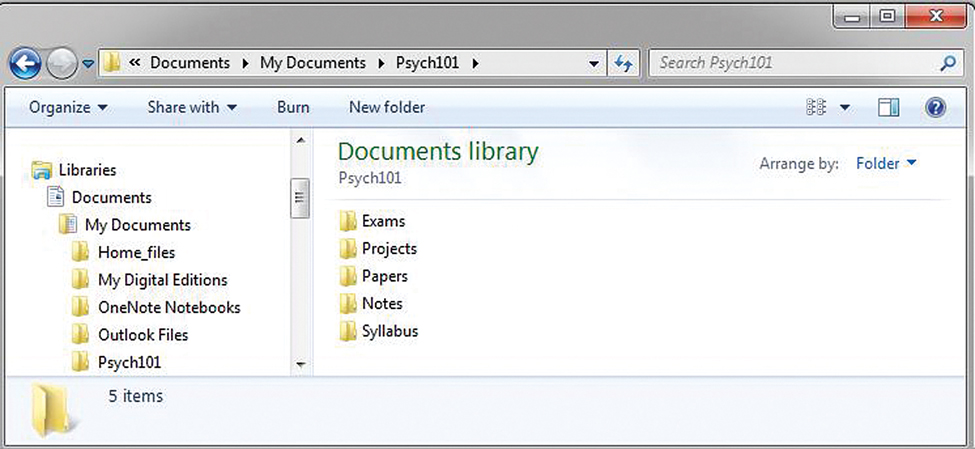
FURTHER READING: Have you visited Pinterest lately? Pinterest is an online bulletin board where individuals can “pin” articles, videos, and images. You can also view items pinned by other individuals. This site is a great place to search for organizational tips. After finding articles or items you like, you can pin them to your own organizational board for future reference.
File Backup. If you’ve ever spilled coffee on a document or crashed your computer, you know how crucial it is to back up your files. Your syllabi, papers, and presentations demonstrate what you’ve learned in school, and you’ll want to retrieve them when you apply for jobs or internships. To keep paper files safe, scan your documents and save them in an electronic format you can access if the originals get lost or destroyed. For electronic files, use an external hard drive or a thumb drive to store backup files separately from your computer or cloud system.
FOR DISCUSSION: Ask students: What would happen if your work were suddenly lost today? What are some ways to help you remember to back up your work? Discussing a time when your own work was lost or misplaced can help normalize this experience and encourage students to create backup files.
Whatever system you create to get organized, take time each day to keep it working smoothly. For instance, spend just five minutes every night putting papers into folders or organizing your electronic files. Keep clutter and confusion from creeping back into your life!