1.5 Tools for Learning … Getting the Most from This Book
Each section consists of interrelated modules with a consistent set of features and pedagogy. Each module is self-

xxi
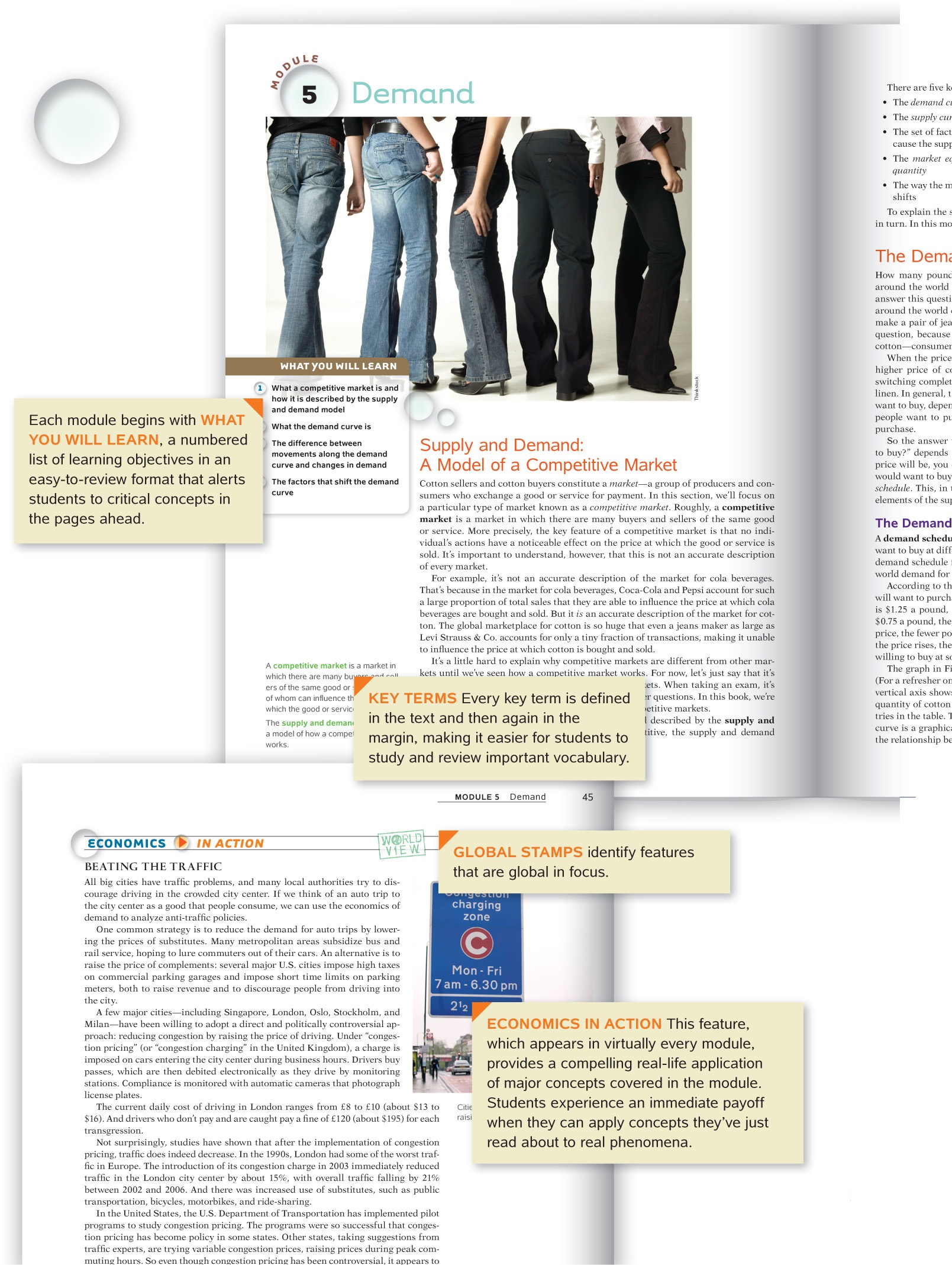
xxii
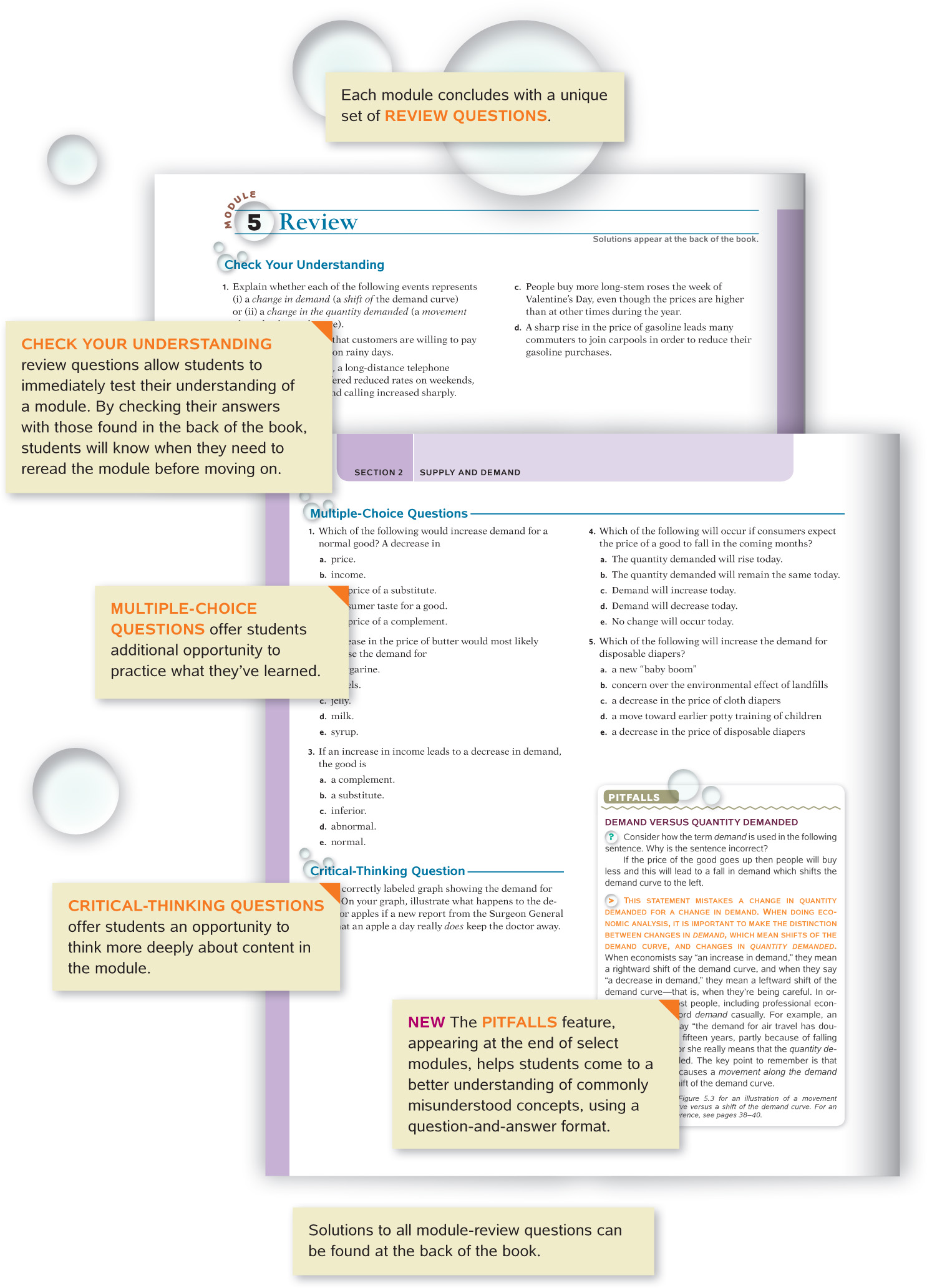
xxiii

xxiv
Supplements and Media
Worth Publishers is pleased to offer an enhanced and completely revised supplements and media package to accompany this textbook. The package has been crafted to help instructors teach their principles course and to give students the tools to develop their skills in economics.
For Instructors
Instructor’s Resource Manual with Solutions Manual
The Instructor’s Resource Manual, revised by Nora Underwood, University of Central Florida, is a resource meant to provide materials and tips to enhance the classroom experience.
The Instructor’s Resource Manual provides the following:
- Module objectives
- Module outlines
- Teaching tips and ideas that include:
- Hints on how to create student interest
- Tips on presenting the material in class
- Discussion of the examples used in the text, including points to emphasize with your students
- Activities that can be conducted in or out of the classroom
- Hints for dealing with common misunderstandings that are typical among students
- Web resources (includes tips for using EconPortal)
- Solutions manual with detailed solutions to all of the end-
of- section problems from the textbook
The files for the Instructor’s Resource Manual will be available for download by adopting instructors.
Test Bank
The Test Bank, coordinated by Doris Bennett, Jacksonville State University, provides a wide range of questions appropriate for assessing your students’ comprehension, interpretation, analysis, and synthesis skills. The Test Bank offers multiple-
The Test Bank features include the following:
- To aid instructors in building tests, each question has been categorized according to its general degree of difficulty. The three levels are: easy, moderate, and difficult.
- Easy questions require students to recognize concepts and definitions. These are questions that can be answered by direct reference to the textbook.
- Moderate questions require some analysis on the student’s part.
- Difficult questions usually require more detailed analysis by the student.
- Each question has also been categorized according to a skill descriptor. These include: Fact-
Based, Definitional, Concept- and Analytical Thinking.Based, Critical Thinking, - Fact-
Based questions require students to identify facts presented in the text. - Definitional questions require students to define an economic term or concept.
- Concept-
Based questions require a straightforward knowledge of basic concepts. - Critical Thinking questions require the student to apply a concept to a particular situation.
- Analytical Thinking questions require another level of analysis to answer the question. Students must be able to apply a concept and use this knowledge for further analysis of a situation or scenario.
- Fact-
- To further aid instructors in building tests, each question is conveniently cross-
referenced to the appropriate topic heading in the textbook. Questions are presented in the order in which concepts are presented in the text. - The Test Bank includes questions with tables that students must analyze to solve for numerical answers. It also contains questions based on the graphs that appear in the book. These questions ask students to use the graphical models developed in the textbook and to interpret the information presented in the graph. Selected questions are paired with scenarios to reinforce comprehension.
The Diploma Computerized Test Bank and software is available in CD-
Lecture PowerPoint Presentations
Created by Tori Knight, Carson-
xxv
Dynamic PowerPoint Presentations
This dynamic set of slides, designed by Solina Lindahl, CalPoly San Luis Obispo, is available as an alternative to the traditional lecture outline slides. The slides are brief, interactive, and visually interesting to keep students’ attention in class. The slides utilize additional graphics and animations to demonstrate key concepts. The slides include additional (and interesting) real-
For Students
Study Guide
Prepared by Elizabeth Sawyer-
Before You Read the Module
- Summary: an opening paragraph that provides a brief overview of the module.
- Objectives: a numbered list outlining and describing the material that the student should have learned in the module. These objectives can be easily used as a study tool for students.
- Key Terms: a list of boldface key terms with their definitions—
including room for note- taking.
After You Read the Module
- Tips: numbered list of learning tips with graphical analysis.
- Worked Problems: A set of worked-
out problems that take the student step- by- step through a particular problem/exercise. - Problems and Exercises: a set of comprehensive problems.
Before You Take the Test
- Module Review Questions: a set of multiple-
choice questions that focus on the key concepts students should grasp after reading the module. These questions are designed for student exam preparation.
Answer Key
- Answers to Problems and Exercises: detailed solutions to the Problems and Exercises in the Study Guide.
- Answers to Module Review Questions: solutions to the multiple-
choice questions in the Study Guide— along with thorough explanations.
Online Offerings

Sapling Learning provides the most effective interactive homework and instruction that improves student-
Sapling Learning offers an enjoyable teaching and effective learning experience that is distinctive in three important ways:
- Ease of Use: Sapling Learning’s easy-
to- use interface keeps students engaged in problem- solving, not struggling with the software. - Targeted Instructional Content: Sapling Learning increases student engagement and comprehension by delivering immediate feedback and targeted instructional content.
- Unsurpassed Service and Support: Sapling Learning makes teaching more enjoyable by providing a dedicated Masters-
or PhD- level colleague to service instructors’ unique needs throughout the course, including content customization.
CoursePacks
Plug our content into your course management system. Registered instructors can download cartridges with no hassle, no strings attached. For more information, go to http:/
xxvi
Further Resources Offered
CourseSmart eTextbooks
http:/
CourseSmart textbooks offer the complete book in PDF format. Students can save money, up to 60% off the price of print textbooks. With the CourseSmart textbook, students have the ability to take notes, highlight, print pages, and more. A great alternative to renting print textbooks!
Worth Noting
Worth Noting keeps you connected to your textbook authors in real time. Whether they were just on CNBC or published in the New York Times, this is the place to find out about it. Visit Worth Noting at http:/
i>clicker
Developed by a team of University of Illinois physicists, i>clicker is the most flexible and reliable classroom response system available. It is the only solution created for educators, by educators—
Dismal Scientist
A high-
ECONPORTAL IS NOW LAUNCHPAD
Because Technology Should Never Get in the Way
LaunchPad http:/
LaunchPad is an online homework, e-
LaunchPad features include:
- LaunchPad Units that provide the ability to build a course in minutes. LaunchPad offers selected resources compiled into ready-
to- use teaching units, complete with problem sets, activities, e- Book sections, and state- of- the- art online homework and testing. Instructors can quickly set up their course using precreated LaunchPad units. They can also enhance LaunchPad units or create their own original assignments, adding selections from our extensive resource library of questions and activities, and their own materials as well. - LearningCurve: A popular student resource, LearningCurve is an adaptive quizzing engine that automatically adjusts questions to the student’s mastery level. With LearningCurve activities, each student follows a unique path to understanding the material. The more questions a student answers correctly, the more difficult the questions become. Each question is written specifically for the text and is linked to the relevant e-
Book section. LearningCurve also provides a personal study plan for students as well as complete metrics for instructors. Proven to raise student performance, LearningCurve serves as an ideal formative assessment and learning tool. For detailed information, visit http:/ /learningcurveworks.com .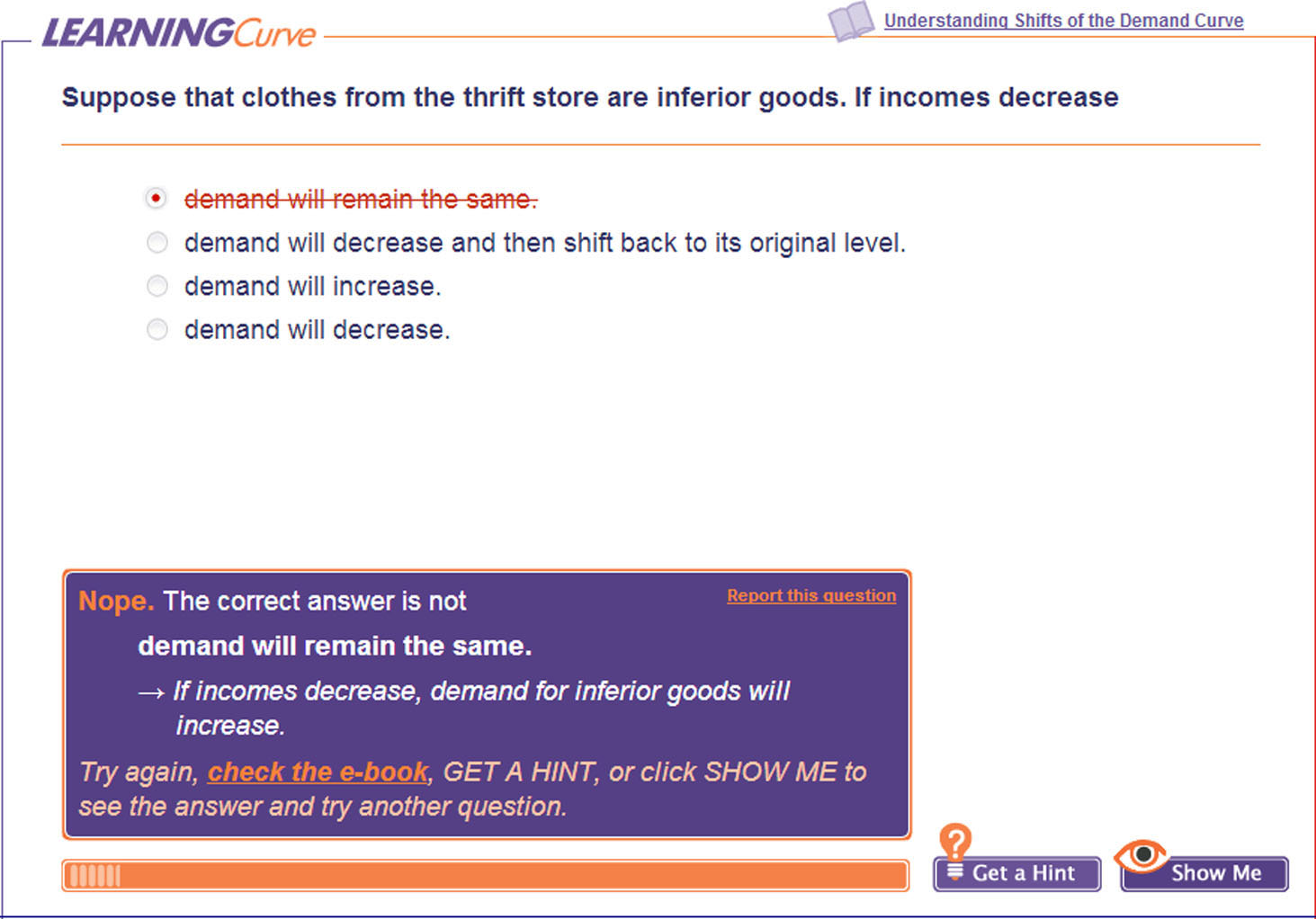
- Clear, consistent interface: LaunchPad integrates and unifies a consistent series of resources—
LaunchPad units, the e- Book, media, assessment tools, instructor materials, and other content— to a degree unmatched by other online learning systems. - Robust, interactive e-
Book: The e-Book offers powerful study tools for students and easily customizable features for instructors. Our simple note- taking tool allows instructors to post notes, hyperlinks, content and more with a few simple clicks. Students can also take their own notes and can view all notes within each module to allow for easy study and review. Students can also highlight, access a glossary, and enlarge images within the text. - Powerful online quizzing and homework: In addition to the LaunchPad units, instructors can create their own assignments using their own questions or drawing on quiz items within EconPortal, including:
- The complete test bank for the textbook for use in creating exams, quizzes, or homework problems. Instructors can use built-
in filters and settings to ensure the right questions are chosen and displayed to their preferences. - The end-
of- are carefully edited and available in a self-section problem sets graded format— perfect for in- class quizzes and homework assignments. - Electronically gradable graphing problems using a robust graphing engine. Students will be asked to draw their response to a question, and the software will automatically grade that response. Graphing questions are tagged to appropriate textbook sections and range in difficulty level and skill.
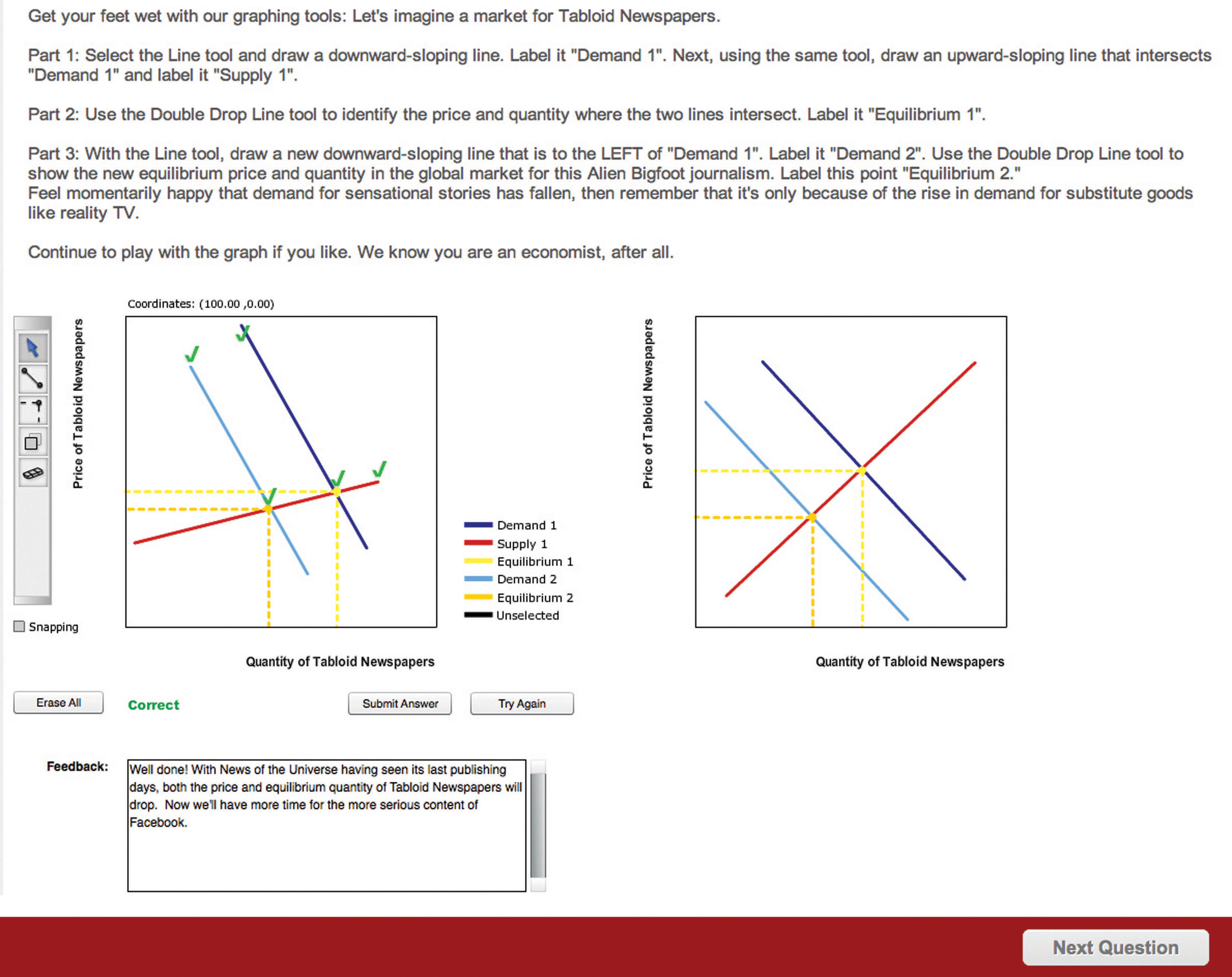
- The complete test bank for the textbook for use in creating exams, quizzes, or homework problems. Instructors can use built-
xxviii