LaunchPad
LaunchPad gives instructors everything they need to quickly set up a course, shape the content of their syllabus, craft presentations and lectures, assign and assess homework, and guide the progress of individual students and the class as a whole. Meanwhile, LaunchPad is the students’ one-
Instructor Resources
 The new standard in online course management, LaunchPad makes it easier than ever to create interactive assignments, track online homework, and access a wealth of extraordinary teaching and learning tools. Fully loaded with our customizable e-
The new standard in online course management, LaunchPad makes it easier than ever to create interactive assignments, track online homework, and access a wealth of extraordinary teaching and learning tools. Fully loaded with our customizable e-
LECTURE TOOLS
Lecture Slides
These slides combine art, classroom discussion questions, and descriptions of key concepts from the book for classroom presentation.
Layered Slides
Slides for select figures deconstruct key concepts, sequences, and processes in a step-
Optimized Art (Jpegs and layered slides)
Infographics are optimized for projection in large lecture halls and split apart for effective presentation.
Clicker Questions
Designed as interactive in-
ASSESSMENT
 Activities use a game-
Activities use a game-
Videos
Videos from an array of trusted sources bring the stories of the book to life and make the material meaningful to students. Each video includes assessment questions to gauge student understanding.
Test Bank
A collection of questions, organized by chapter, presented in a sortable, searchable platform. The Test Bank features multiple-
Student Resources
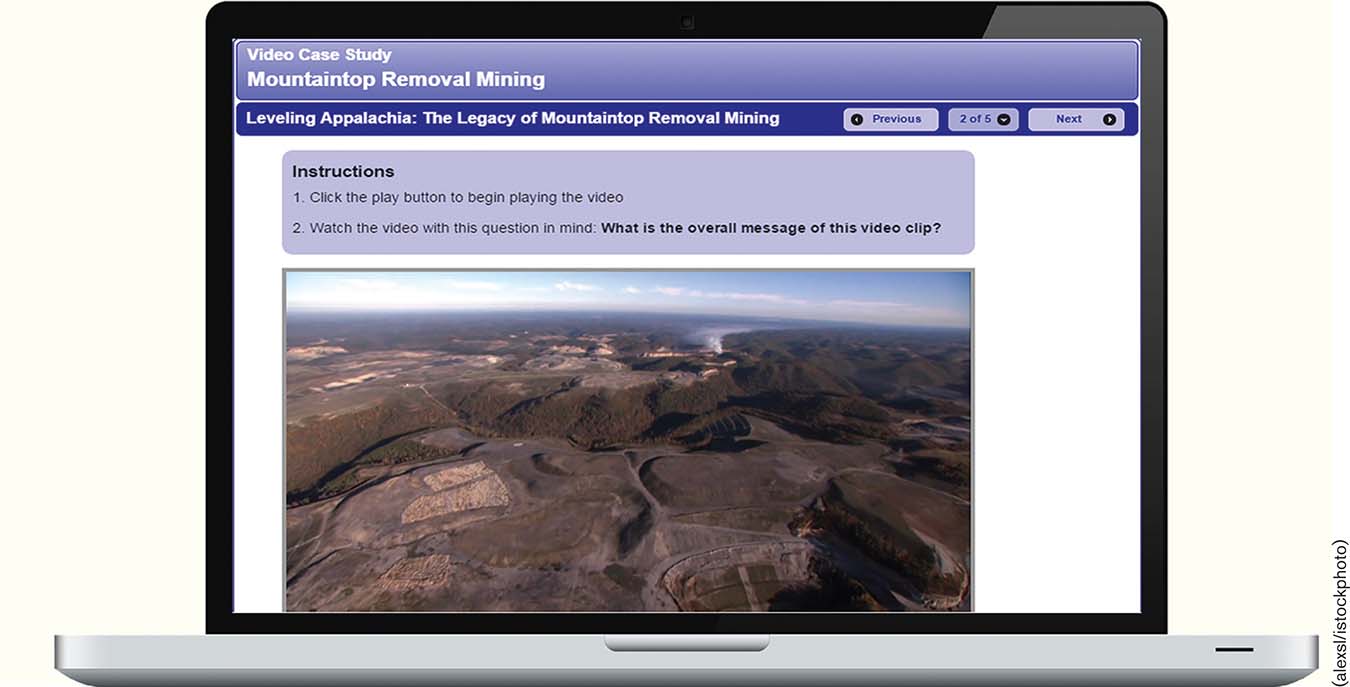
Student resources reinforce chapter concepts and give students the tools they need to succeed in the course. All student resources are organized and can be found in the LaunchPad.
 Students have access to a variety of study tools in the LaunchPad, along with a complete online version of the textbook. Carefully curated LaunchPad Units provide suggested learning paths for each chapter in the text.
Students have access to a variety of study tools in the LaunchPad, along with a complete online version of the textbook. Carefully curated LaunchPad Units provide suggested learning paths for each chapter in the text.
 This set of formative assessment activities uses a game-
This set of formative assessment activities uses a game-
Graphing Tutorials
Students build and analyze graphs, using their critical thinking skills to predict trends, identify bias, and make cause-
Video Case Studies
Videos from an array of trusted sources bring the stories of the book to life and allow students to apply their environmental, scientific, and information literacy skills. Each video includes questions that engage students in the critical thinking process.
Key Term Flashcards
Interactive flashcards can help students drill and learn the most important terms in each chapter.
Critical Thinking Activities
Assignable activities engage students in the material and inspire critical thinking based on content from the textbook.
Environment and Your Activities
Activities prompt students to get directly involved in environmental science issues in their lives and communities.