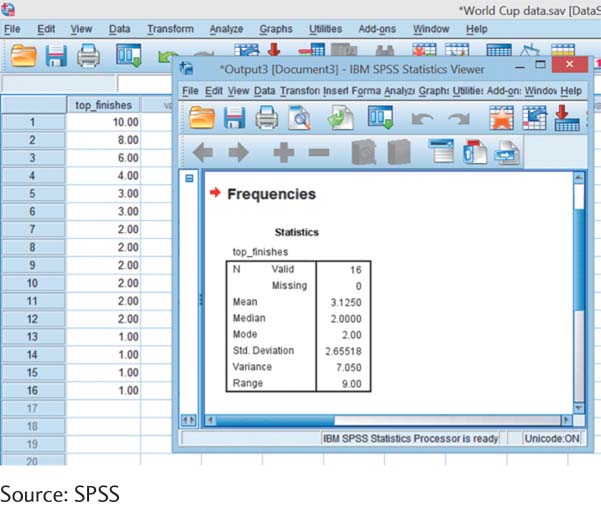4.4 SPSS®
The left-
To get a numerical description of a variable, select: Analyze → Descriptive Statistics → Frequencies. Then select the variable of interest, “top_finishes,” by highlighting it and then clicking the arrow to move it from the left side to the right side. Then select: Statistics → Mean, Median, Mode, Std. Deviation, Variance, Range → Continue → OK.
Your data and output will look like those in the screenshot shown here.