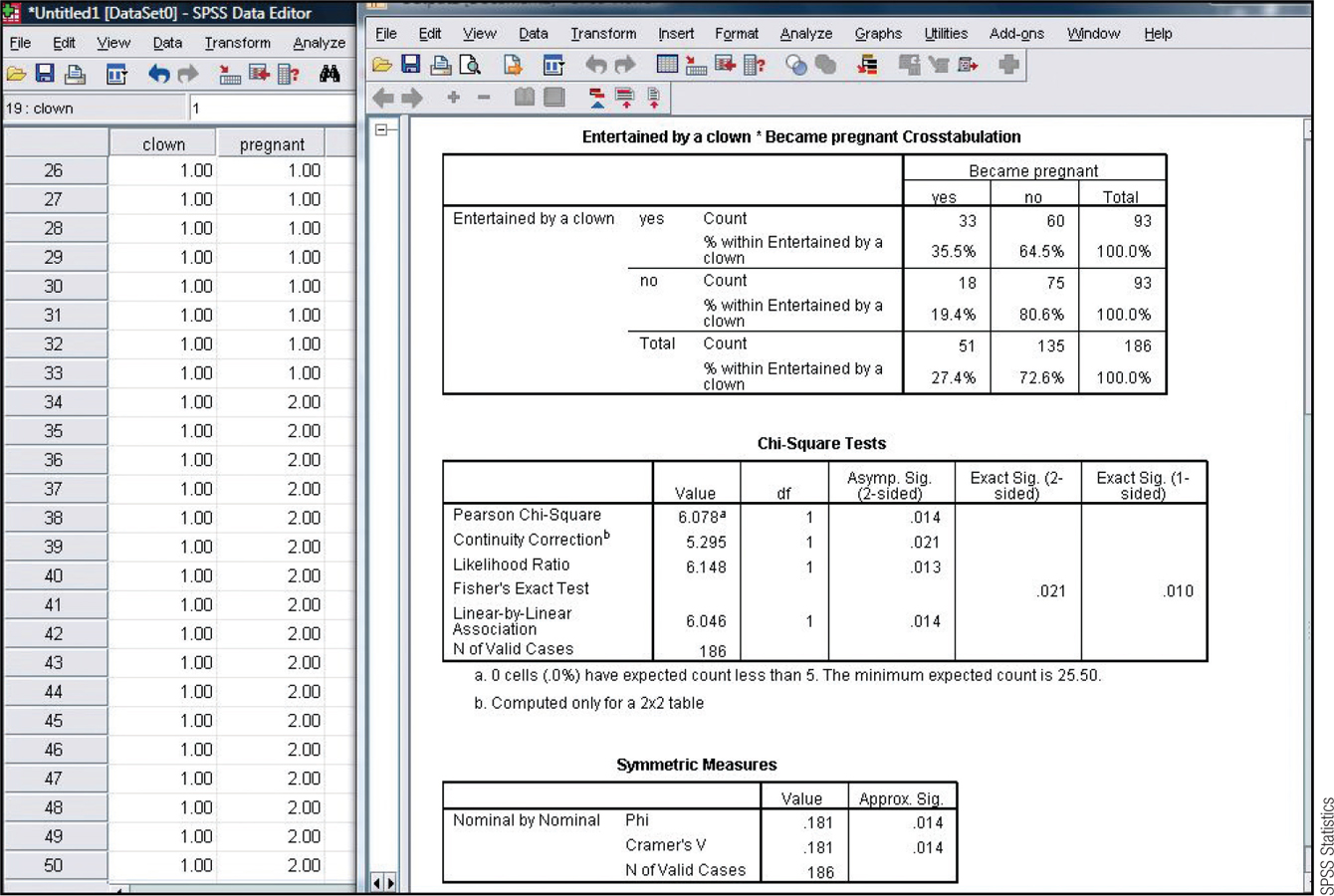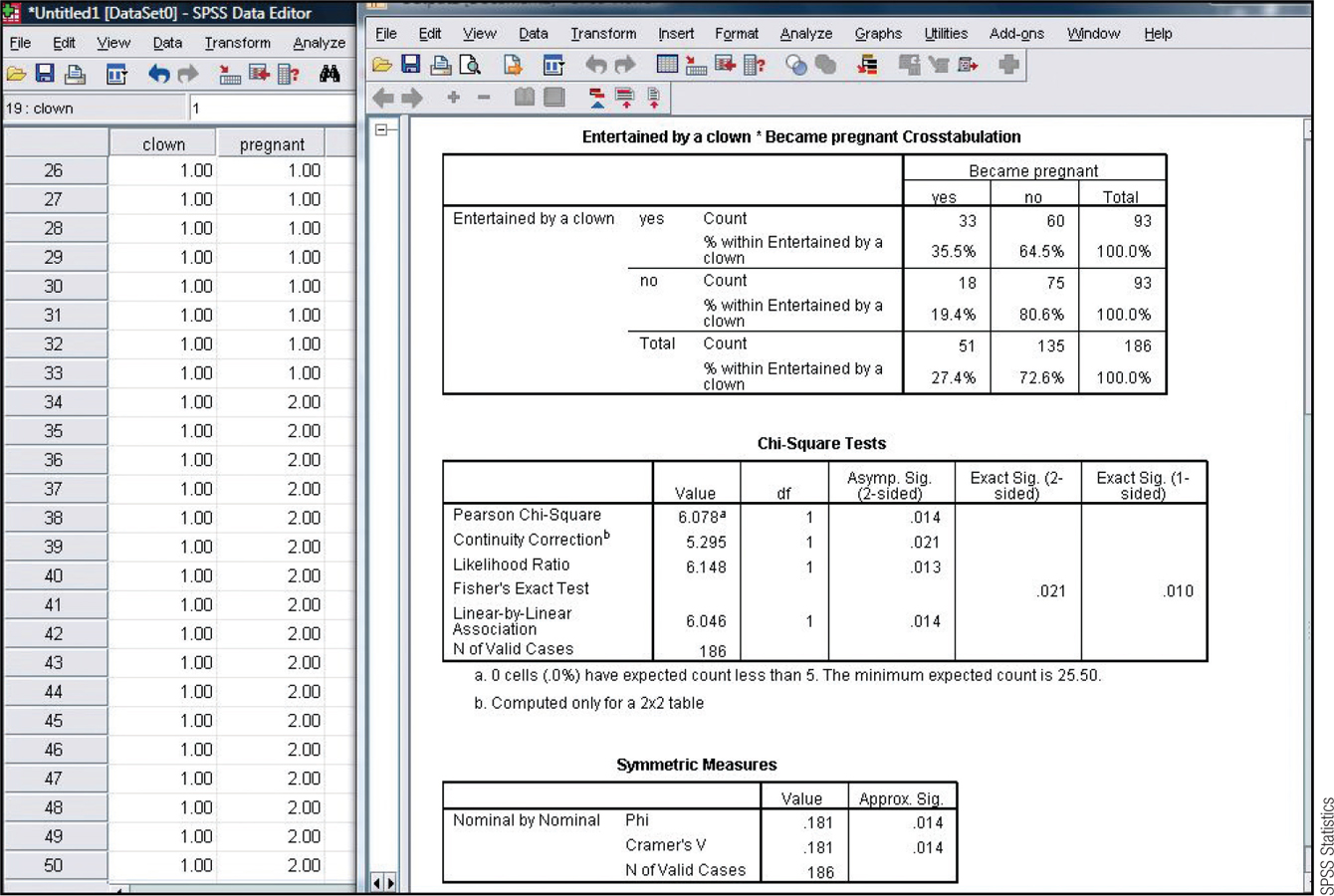Chapter 18 SPSS®
Let’s conduct a Mann–Whitney U test on the data we used when comparing communist and noncommunist countries on accomplishment-related pride. In SPSS, we conduct a Mann–Whitney U test by selecting: Analyze → Nonparametric Tests → 2 Independent-Samples Tests. Select “Mann-Whitney U” as the test type. Select “Descriptive” under “Options” if you want the descriptive data as well. The dependent variable, rankings on accomplishment-related national pride, goes under “Test Variable List,” and the independent variable, political system (noncommunist versus communist), goes under “Grouping Variable.” Be sure to define the groups by clicking “Define Groups” and telling SPSS what you have called each of the conditions (e.g., 1 and 2 for noncommunist and communist, respectively). The output will give us the same value for the Mann–Whitney U statistic, 3, that we calculated earlier. (Note: You may enter either scale or ordinal data as the dependent variable. SPSS automatically ranks the data. If the data are already ranked, no change is made to the values. If the data are scale, they are converted to ranks.)