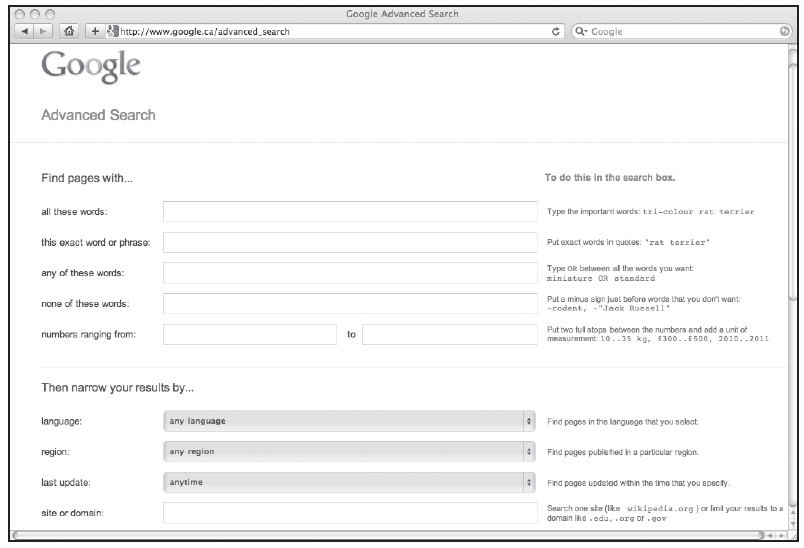Conduct Smart Searches
Printed Page 82
You can research a topic by keyword or by subject (as well as by other fields, such as author, title, and date); see the Help section of the search tools you select for the fields to use. The most effective means of retrieving information with a general search engine is by keyword; for library catalogs and databases, as well as Web directories, subject searching often yields the best results.
Create Effective Keywords
Keywords are words and phrases that describe the main concepts of topics. Search engines such as Google index information by keywords tagged within documents. Queries using keywords that closely match those tagged in the document will therefore return the most relevant results.
When using a general search engine, follow these tips to create effective keyword queries:
Use more rather than fewer words. Single-word queries (e.g., “cars”) will produce too many results; use more (descriptive) words to find what you need (e.g., “antique cars OR automobiles”). Try to use nouns and objects, and avoid articles (“the,” “a”) and pronouns (“you,” “her”) as these do not help narrow or target your results.
Use quotation marks. Quotation marks allow you to find exact phrases (e.g., “white wine”).
Use Boolean operators. Use words placed between keywords (e.g., AND, OR, NOT) to specify how keywords are related.
Use nesting. Use parentheses ( ) and OR to search for synonymous terms, for example, “graduate school” and (employment OR jobs); or to retrieve two separate searches simultaneously, for example, “archaeological dig” AND “summer school” (Kenya OR California).
Use truncation. To retrieve different forms of a word, affix an asterisk to it: Run* (retrieves, e.g., running, ran, runners . . . ). You can also combine a truncated search with another term: Run*AND marathon.
Consult the Search Tips section. Every search engine and database has a Help or Search Tips section. Review tips for use before searching.
Search by Subject Heading
Keyword searches, while most efficient when using general search engines, may yield unsatisfactory results in a library catalog or database. Here the tool of choice is the subject heading—a term selected by information specialists (such as librarians) to describe and group related materials in a library catalog, database, or subject directory (e.g., “cookery” for cooking-related articles). Identifying the correct heading is the key to an effective subject search. If you use the wrong term in a catalog or database (such as keying in “Lou Gehrig’s Disease” rather than the medical term “Amyotrophic lateral sclerosis”) no results may appear, when in fact a wealth of sources exists, organized under another subject heading.
Find the Right Subject Headings
Librarians agree that searching by subject headings is the most precise way to locate information in library databases.4 But how to identify the right subject headings? One tack is to check whether the database includes a thesaurus of subject headings. Another option is to do a keyword search of important terms related to your topic in a general search engine. Then try these in your subject search of your library’s databases.
Use Advanced Search
The “Advanced Search” function of many search engines and databases allows you to go beyond basic search commands and narrow results even more (see Figure 10.2). Advanced search includes (at least) the following fields:
- Keywords. “All,” “exact phrase,” “at least one,” and “without” filter results for keywords in much the same way as basic search commands.
- Language includes search results in the specified language.
- Country searches results originating in the specified country.
- File format returns results in document formats such as Microsoft Word (.doc), Adobe Acrobat (.pdf), PowerPoint (.ppt), and Excel (.xls).
- Domain limits results to specified Internet domains (e.g., .com, .edu, .gov, .org, etc.).
- Date searches focus on a specified range of time.