7.4 
What Kinds of Colors Are Best to Use with GIS Maps?

RGB a color scheme based on using the three primary colors red, green, and blue
CMYK a color scheme based on using the colors cyan, magenta, yellow, and black
The choice of colors for a map is also important—first to create something pleasing for the map reader, but also in terms of graphic design and usability in a digital format. For instance, the choropleth maps in Figure 7.8 use a range of values of dark green for low percentages and dark blue for high percentages, but there are a lot of ways those classifications could have been colored. There are different color schemes for use in GIS maps—one of these is RGB, a setup used for design on computer screens. RGB utilizes the colors red, green, and blue as the primary colors, mixing them together as needed to create other hues. Another is CMYK, used in graphic design, which uses the colors of cyan, magenta, yellow, and black (the “K” of the acronym) for creating hues. Chapter 10 will deal further with generating different colors from an initial set of primary colors in the context of examining digital imagery.
color ramp a particular range of colors applied to the thematic data on a map
With a reference map, different colors are used to represent the various objects and symbols. On a choropleth map (like those shown in Figure 7.8), a range of colors is needed to show the lowest classes of data through the highest classes. In this case, a color ramp is used to show a set of colors to represent the classes of values. A color ramp is a selected set of colors that will show the different color changes of a color scheme—for instance, using a single hue of a color in a color ramp might run the range of lightest to darkest blue or light green to very dark green. Other color ramps (like those shown in Figure 7.8) incorporate multiple hues ranging from green through blue. Several different examples of color ramps are shown in Figure 7.9.
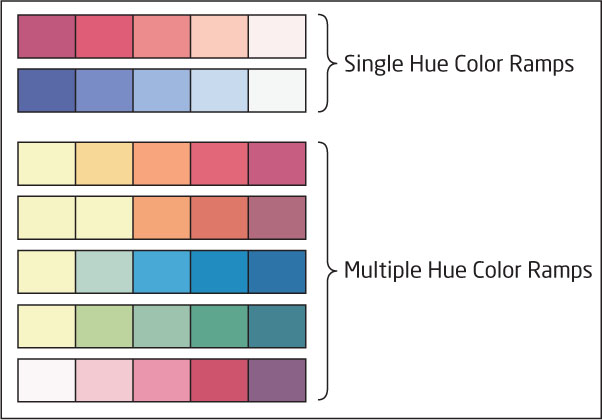
Part of why color choice becomes important with a map is the wide range of visualization media that are available for viewing it. Colors of map items may appear one way on a computer monitor, another way when they’re projected onto a screen with an LCD projector, and appear differently yet again when they’re printed on an inkjet or laserjet printer. Just because you like the look of the shades of blue and green on the GIS map on your monitor, you shouldn’t assume that the same colors will translate the same way to a printed page, or to a photocopy of the printout. Your colors might easily have a “washed out” appearance when the map is projected onto a big screen. Check out Hands-on Application 7.5: ColorBrewer Online to investigate the effect that different color choices will have on a final map.
212
 HANDS-ON APPLICATION 7.5
HANDS-ON APPLICATION 7.5
ColorBrewer Online
To investigate further the impact of color choices on a map, check out ColorBrewer 2.0, which is available online at http://colorbrewer2.org. ColorBrewer is a great tool for color choice and color ramp selection for a variety of different map data and formats. ColorBrewer 2.0 sets up a pre-determined choropleth map while allowing you to examine different color selections, see how different color choices on choropleth maps can be distinguished from one another, or examine the best choices for printing, photocopies, and color-blind safe schemes. Try out several of the options to determine (based on the pre-set choropleth maps) what the best color scheme would be for your map. You can use ColorBrewer in a similar way as TypeBrewer—to determine the optimum setup of colors and then apply those settings to your own maps.
Expansion Questions:

Question
What color schemes are suggested as being photocopy-able? Why would these schemes be more useful than other schemes when you’re producing a map that will be photocopied?

Question
If you were producing a map with five data classes and needed it to be print-friendly (only), which classes does ColorBrewer recommend? Of these sequential or diverging schemes, which would you choose for your map, and why?