Prepare effective and appropriate visuals.
For planned presentations, you can use a variety of visuals—from simple lists and graphs to sophisticated computer demonstrations—to help both you and your audience. As mentioned previously, presentation software, such as PowerPoint or Prezi, allows you to list the major points of your presentation, helping your listeners understand and remember what you say.
But there are other ways to incorporate visuals. Writing on a board or flip chart has several advantages: low cost, high visibility, and simplicity for composing or altering on the spot. To present a long passage or detailed graphic, photocopied handouts are preferable, although they can be distracting.
Presentation software slides, such as the one in Figure 31.1, can be created and displayed with relative ease. Presentation software has the advantage of allowing the use of animation, video, and audio. Just be sure that the bells and whistles don’t drown you out.
If you use presentation software, think of it as integral to your presentation, not just decorative. The text you include should be concise, easy to read, and uncluttered. You may use it to list the main points of your presentation, to signal transitions from one topic to another, to provide multimedia examples, or to summarize information you have presented.
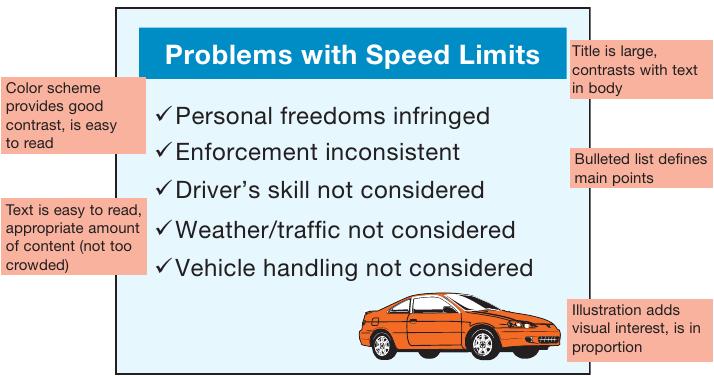
For more on designing documents, see Chapter 21.
As you prepare visuals of any kind, keep in mind that they must be legible to everyone in your audience, including people seated in the back of the room. Use a large, easy-to-read font and generous amounts of space around text.