Plan for the Unique Demands of Online Delivery
While much is similar, important differences exist between online and in-person speaking, in both the means of delivery and nature of the audience. These distinctive qualities pose some unique considerations in presenting an online speech. Thus, as you plan your online presentations, follow the fundamental techniques of public speaking you already know while making the necessary adjustments, as described below, to transmit your message effectively online.
Review the Equipment
Unlike in-person speeches, online presentations require at least some familiarity with digital communication tools. Well before the actual delivery time, be sure to review any equipment you’ll be using, and rehearse your presentation several times with it (see Chapter 19, “Plan Ahead and Practice Often”). Preparation may not always avert a technical failure, but it will almost always speed recovery time and allow you to continue your presentation more smoothly.
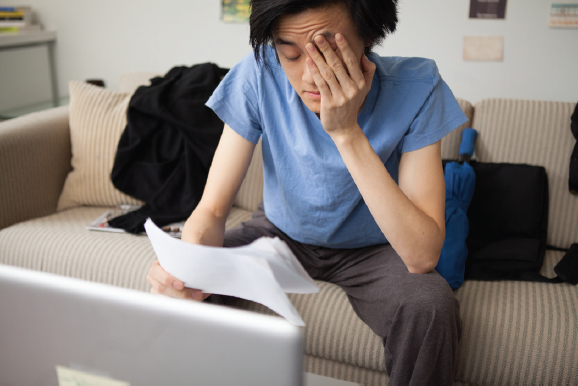
Following are the major tools used to produce and display online presentations:
- Broadband Internet connection
- Website or server for distribution to audience
- Hardware for recording audio and video (Webcam/video camera/microphone)
- Software for recording and editing audio and video (e.g., Adobe Audition)
- Video capture software (e.g., ScreenFlow, Camtasia)
- Web-based presentation software (e.g., Prezi, SlideRocket)
- Podcasting software (e.g., Propaganda, Audacity)
- Popular commercial websites (e.g., YouTube, Vimeo)
- Online conferencing tools (e.g., Glance, GoToMeeting, Yugma, Skype)

Focus on Vocal Variety
In an online presentation, the audience cannot interact with your physical presence, making your voice an even more critical conduit of communication. More than body movement, which online presentations tend to restrict, vocal variety—alternations in volume, pitch, speaking rate, pauses, and pronunciation and articulation—must hold audience interest. Especially important to eliminate are vocal fillers and repetitive phrases such as “umm,” “aww,” and “I mean.” In place of these, focus on using strategic pauses to help audience members process information.
Focus on a Conversational Style of Speaking
Staring into a computer screen rather than listeners’ eyes makes it difficult to infuse your voice with the enthusiasm and naturalness that eye contact encourages. But a conversational style is key for most online presentations (see Chapter 18). To circumvent the lack of actual persons to focus upon, consider delivering your first presentations with someone else in the room, talking to that person rather than to the screen. Alternatively, you might experiment with addressing your remarks to a picture, photograph, or even your own reflection in a mirror.1
Practice the Presentation
Practice is as critical for online presentations as for those delivered in person. As a final step, practice and then actually deliver your speech by looking directly into the camera, as if it were a person’s face. One approach is to practice your introduction, body, and conclusion separately and in no particular order until you are comfortable with each part. Then practice them together until you are confident in your grasp of it. Think about any gestures you want to make and include those in your practice.
Provide Superior Visual Aids
The audience might not see you in person, but with presentation aids you can still provide them with a compelling visual experience. Consider how you can illustrate your talking points in eye-catching text form or with photos, animations, and video clips (see Chapters 20–22). Carefully practice using your visual aids so you maintain a smooth flow throughout your presentation.