How to Use This Book and Digital Resources
How to Use This Book and Digital Resources
A Speaker’s Guidebook: Text and Reference has been carefully designed to help you easily and quickly access the information you need to prepare speeches and presentations. The text may be used in a public speaking course, in other college courses, in your working life after college, and in your civic activities in your community. Digital tools such as adaptive quizzing and sample speech videos are integrated throughout the book and through the LaunchPad platform. See the inside back cover to learn more about access.
The Main Menu and Table of Contents
The twelve tab dividers (discussed in more detail on the next page) allow the book to flip open easily, and the book’s binding lets it lie flat. On the inside front cover you will find the Main Menu that offers a listing of the thirty-one chapters in the text, color-coded to the corresponding tab, and a visual link to help you find each one. For even more information or to find a specific topic, simply turn to the full table of contents on p. xxix.
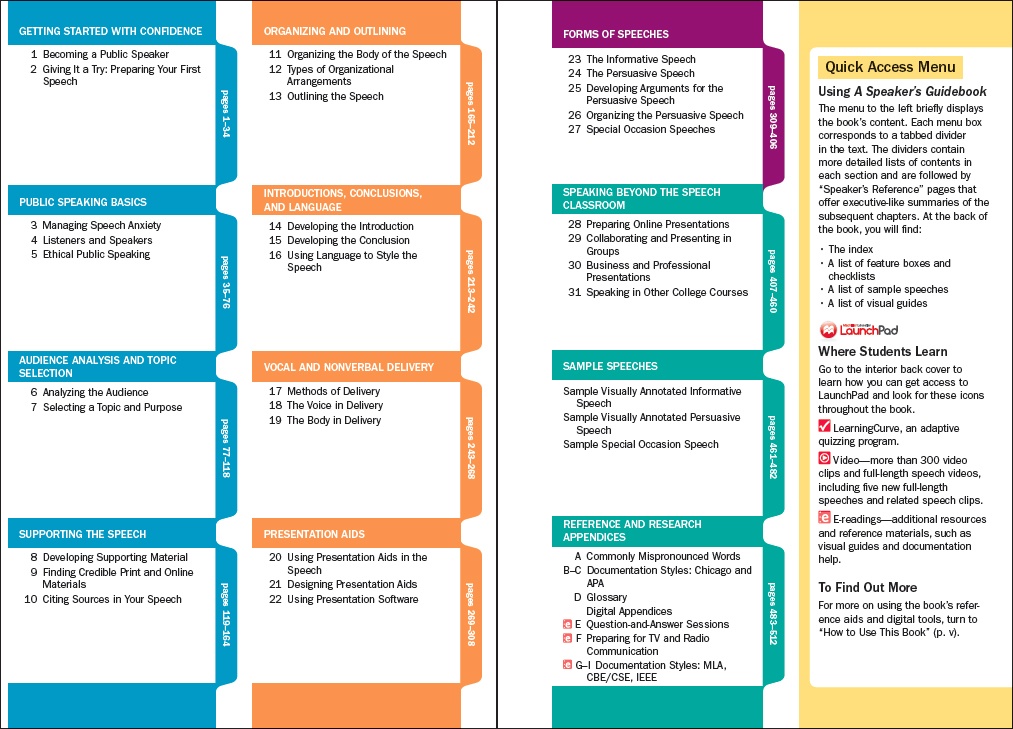
The Tabs
A Speaker’s Guidebook is divided into twelve tabbed sections that are arranged into four color banks—blue, orange, purple, and green. Each section opens with a tab divider; the front of the tab divider identifies the tab name and the chapters contained in that section. The back indicates chapter titles and detailed information about major topics covered. To find the specific information you want, look for the appropriate tab and open the book to it.
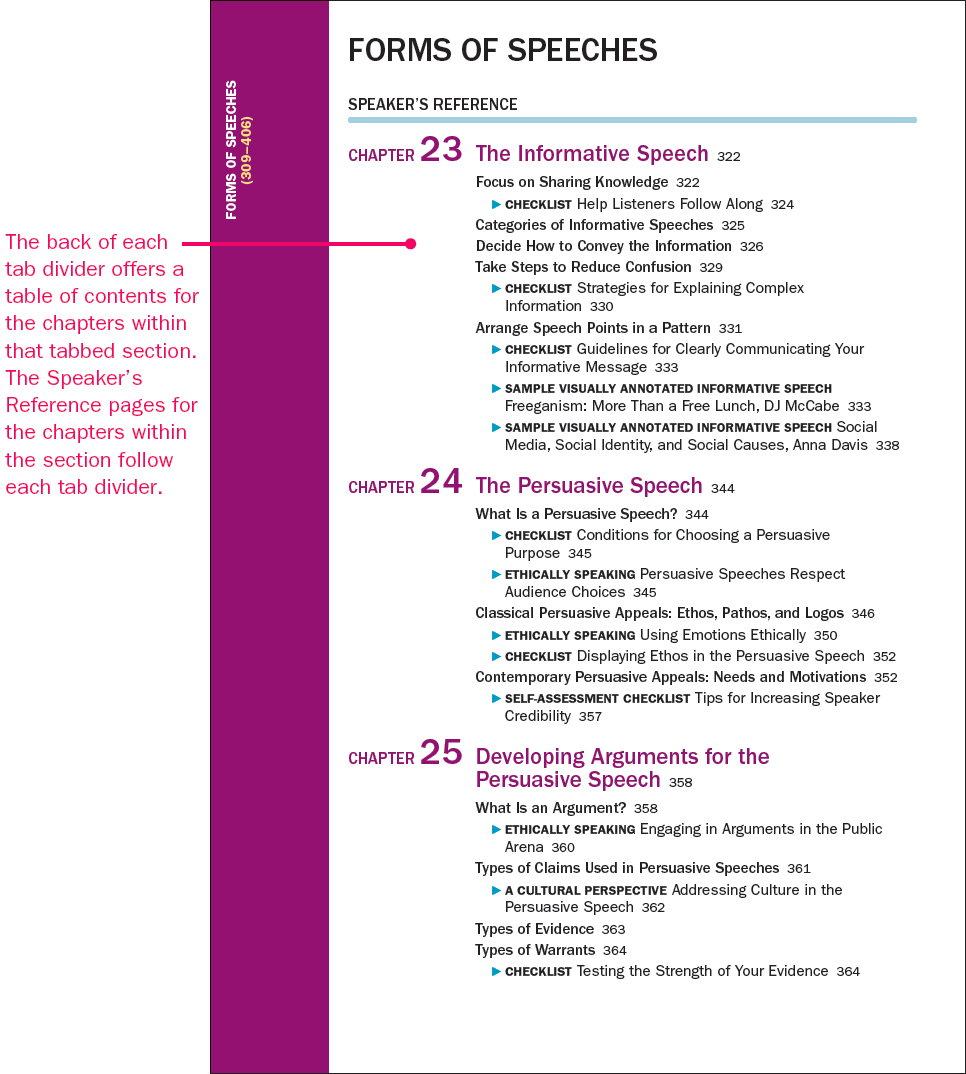
Speaker’s Reference Sections
You may well find one of the most useful features of A Speaker’s Guidebook to be its Speaker’s Reference pages that immediately follow each tab divider. These pages provide executive summaries of the material covered within the subsequent chapters. A list of key terms in the chapters appears at the end of the Speaker’s Reference pages, just before the opening of the first chapter within that tabbed section.
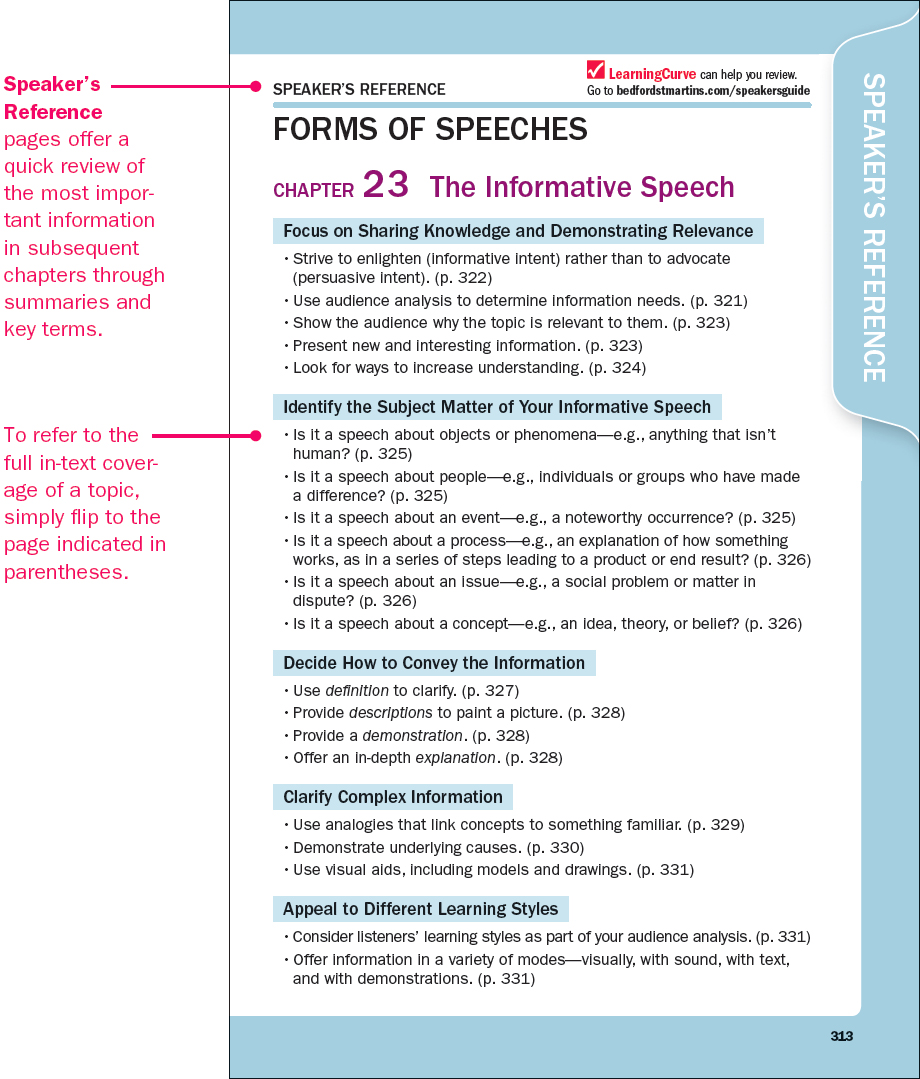
LaunchPad for A Speaker’s Guidebook: bedfordstmartins.com/speakersguide

LaunchPad is a new, easy-to-use platform that offers digital tools to support the speechmaking process, including adaptive quizzes, model full-length speech videos, student video clips, and video quizzes. LaunchPad can be packaged free with A Speaker’s Guidebook, or purchased separately—see the inside back cover for more information or visit launchpadworks.com.
LaunchPad houses a variety of powerful learning tools, including:
 LearningCurve
LearningCurve
LearningCurve is an online learning tool that adapts to what you already know and helps you learn the topics that you need to practice. Learning Curve ensures that you receive as much targeted practice as you need. Icons that appear at the beginning of each chapter and in the Speaker’s Reference sections prompt you to visit LaunchPad and take adaptive review quizzes, testing your knowledge of the concepts from the text.
Icons for LearningCurve appear in the Speaker’s Reference sections and at the beginning of each chapter to direct students to adaptive quizzes for each part in LaunchPad.
 Video
Video

LaunchPad provides access to more than three hundred short video clips illustrating speech techniques described in the book. Five new full-length sample speeches appear in this edition. A list of video clips that map to important speechmaking topics appears after the index. Speeches that are printed in the book and available as videos in LaunchPad are listed on the last book page across from the inside back cover.
Video icons appear in the Key Terms sections and near sample speeches to encourage students to watch the related video in LaunchPad.
 e-readings
e-readings
E-readings offer additional content online, including visual guides and online reference and research appendices.
Icons for e-readings are present in chapters that include additional reference materials, available in LaunchPad.
Visual Guides
Visual Guides (eleven total) walk you through the most challenging aspects of the speechmaking process—from research and organization through creating presentation aids. A complete list of visual guides is available at the end of this book.
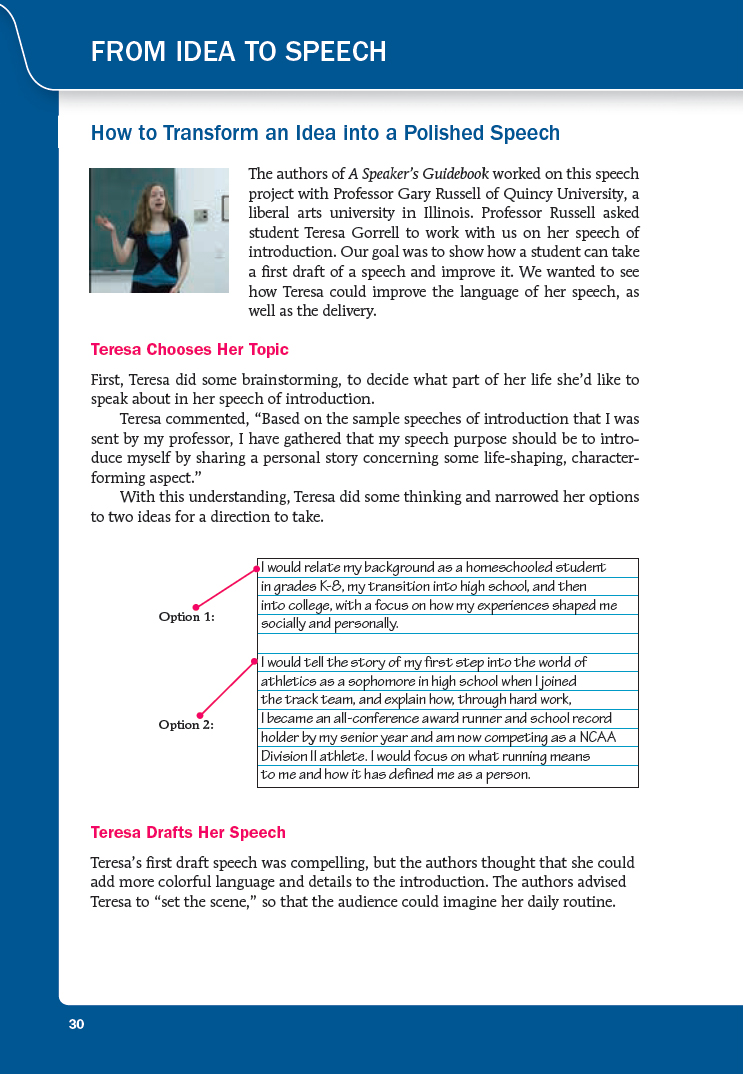
Checklists, Boxed Features, and Full-Text Speeches
Useful checklists, appearing in each chapter and providing students with easy-to-reference tips and advice on research and speech techniques, are a pedagogical hallmark of A Speaker’s Guidebook. Throughout A Speaker’s Guidebook you will also find three types of special boxed features. A Cultural Perspective explores the many ways that culture informs public speaking, ESL Speaker’s Notes offer detailed guidance for non-native speakers, and Ethically Speaking boxes offer students ways to ensure an ethical stance when speaking. Throughout, you also will find eleven full-text sample speeches, seven by fellow student speakers that can serve as models to help you learn the art and craft of creating your own speeches. For a full list of the checklists, boxes, and sample speeches, refer to the end of the book.
|
A Cultural Perspective |
ESL Speaker‘s Notes |
Ethically Speaking |
|
Photos: (passport) Charles Taylor/Shutterstock; (globe) NASA Goddard Space Flight Center; (column) Radu Bercan/Shutterstock |
||


