Advantages of Prerecorded Speeches
Printed Page 445
Prerecorded presentations come with several specific advantages: do-overs, pause and rewind buttons, and the ability to save.
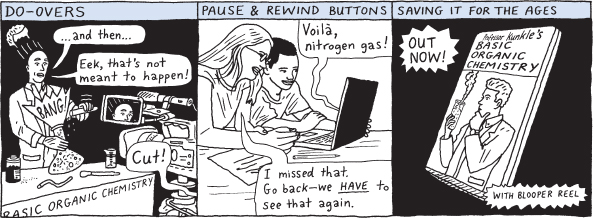
Do-Overs. One benefit of prerecorded messages is the opportunity to do another “take” if your speech does not go well the first time. In a real-time speech, if you make a mistake (or perhaps your technology fails), there is no do-over. You need to adapt to the problem as best you can and continue the presentation. When you prerecord your speech, you have the chance to start over as many times as you like until you are pleased with the outcome. If you are adept with your equipment, you might also be tempted to edit your presentation. But be careful—editing may not be allowed in classroom speeches. If this is the case, it would be an ethical violation to do any editing, so be sure to check with your instructor first.
Pause and Rewind Buttons. Prerecorded speeches can also provide audience members with additional opportunities to process your message and reflect on it. A viewer can go back and review a section of the presentation or watch the entire speech again. Audience members may also pause the video and discuss a part of the speech before moving on to the next main idea.
Saving It for the Ages. A final advantage is that prerecording creates a permanent record of your speech, enabling it to be viewed by future audiences. Suppose that for your job, you make a comprehensive training video for new employees. Or perhaps in your volunteer work, you create a dynamite presentation about how to set up a food distribution program. The company or the nonprofit organization could then use your video to provide future audiences with the benefits of your good work. In addition, having recordings of your classroom speeches allows you to provide prospective employers with a sample of your public speaking skills, much as you might provide them with a writing sample.