TECH TIP: How To Set List Items To Appear and Dim During a Presentation
Printed Page 588
TECH TIP
How To Set List Items To Appear and Dim During a Presentation

To help your audience focus on the point you are discussing, you can apply PowerPoint’s custom animation feature to the Master Page so that list items appear and then dim when the next item appears.
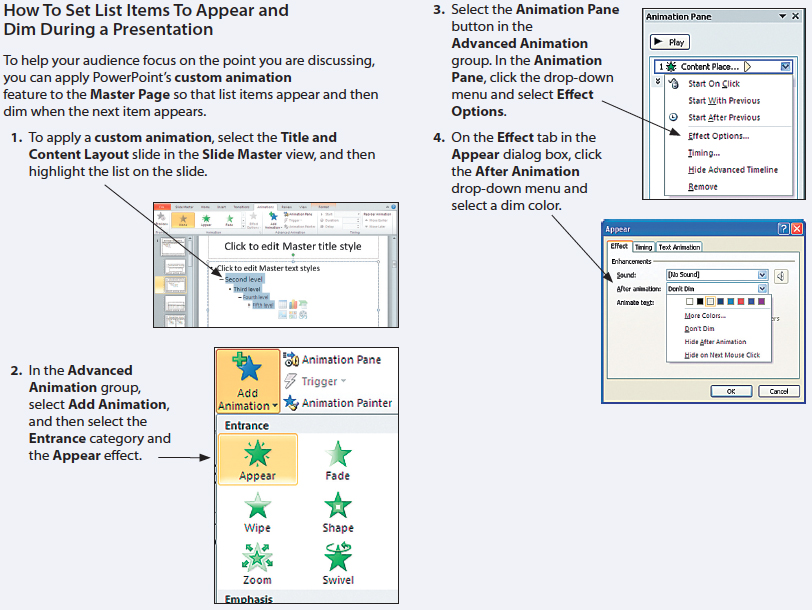
KEYWORDS: custom animation, slide master, effect options, entrance effects