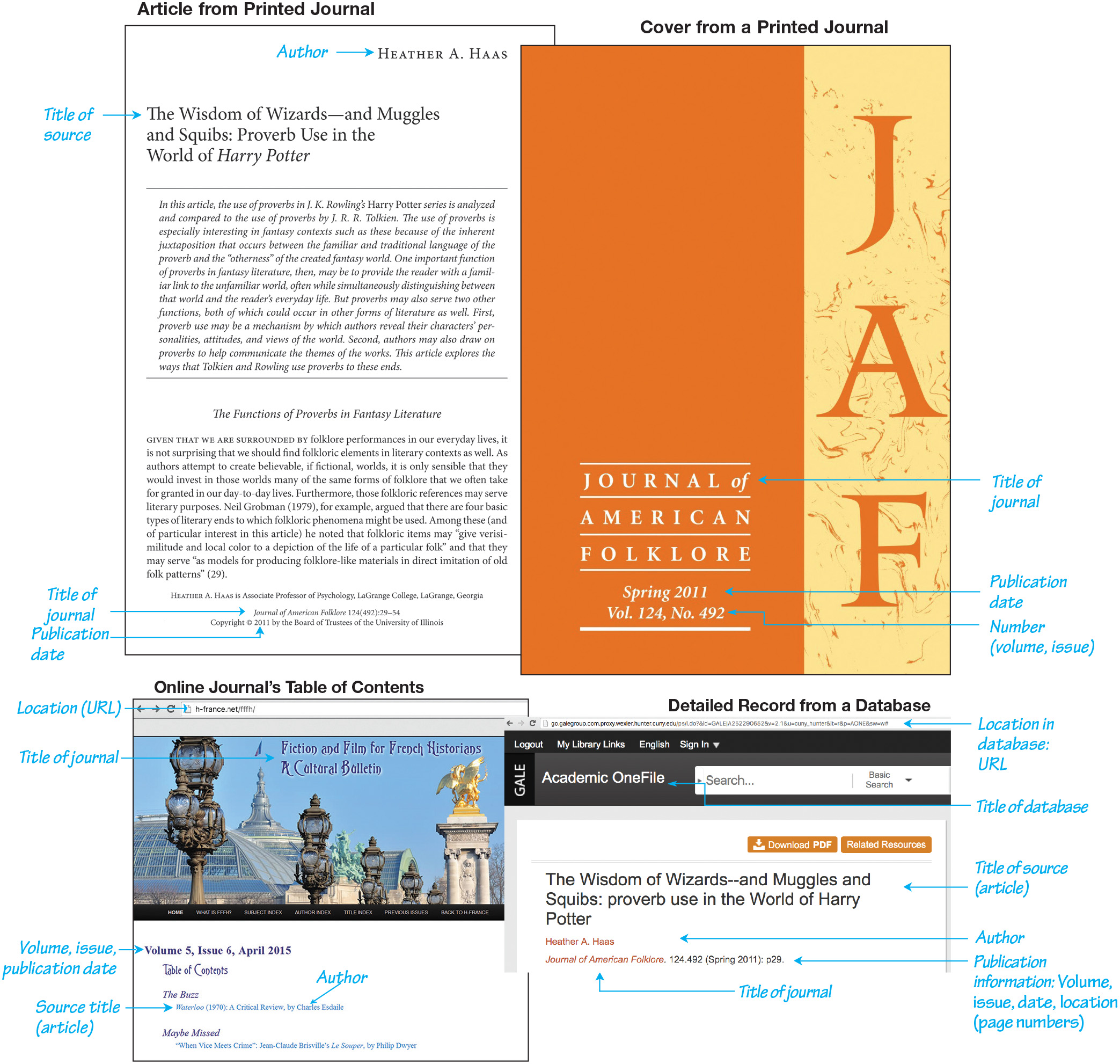
FIGURE 24.2 Documentation Map for a Journal Article For a print journal, look for the title of the journal on the front cover or in the table of contents. The author and article title will also be listed there; they will, of course, appear on the first page of the article (shown here) as well. The information you will need to cite an article you access through a database will appear in the list of results, the detailed record of the article, and the PDF (or HTML) version of the article itself. For an article published in an electronic journal, look for the information you need to create the works-