Find articles in periodicals.
Much of the information you will use to write your research project will come from articles in periodicals, publications such as newspapers, magazines, or scholarly journals that are published at regular intervals. To locate relevant articles on your topic, start your search with one of your library’s databases. Why not just start with a Google search? There are two very good reasons:
Google will pull up articles from any publication it indexes, from personal Web sites to scholarly journals. Results rise to the top of the list based on a number of factors but not necessarily the reliability of the source. A Google search will turn up helpful sources, but you will need to spend a good deal of time sifting through the numerous hits you get to find sources that are both relevant and reliable. (Google Scholar may help you locate more reliable sources than those you might find through a typical Google search.)
Sources you find through Google may ask you to pay for access to articles, or they may require a subscription. Your library may already subscribe to these sources on your behalf. Also, adding databases to your search strategy will diversify your search and provide you with access to resources not available through a search engine such as Google.
Most college libraries subscribe at least to general databases and subject-
If your database search returns too many unhelpful results, use the search strategies for choosing keywords and narrowing results discussed earlier in this chapter (p. 610) or use the database’s advanced search options to refine your search. Many databases allow users to restrict results to articles published in academic journals, for example, or to articles that were published only after a certain date (see Figure 21.2). Use the Help option or ask a librarian for assistance.
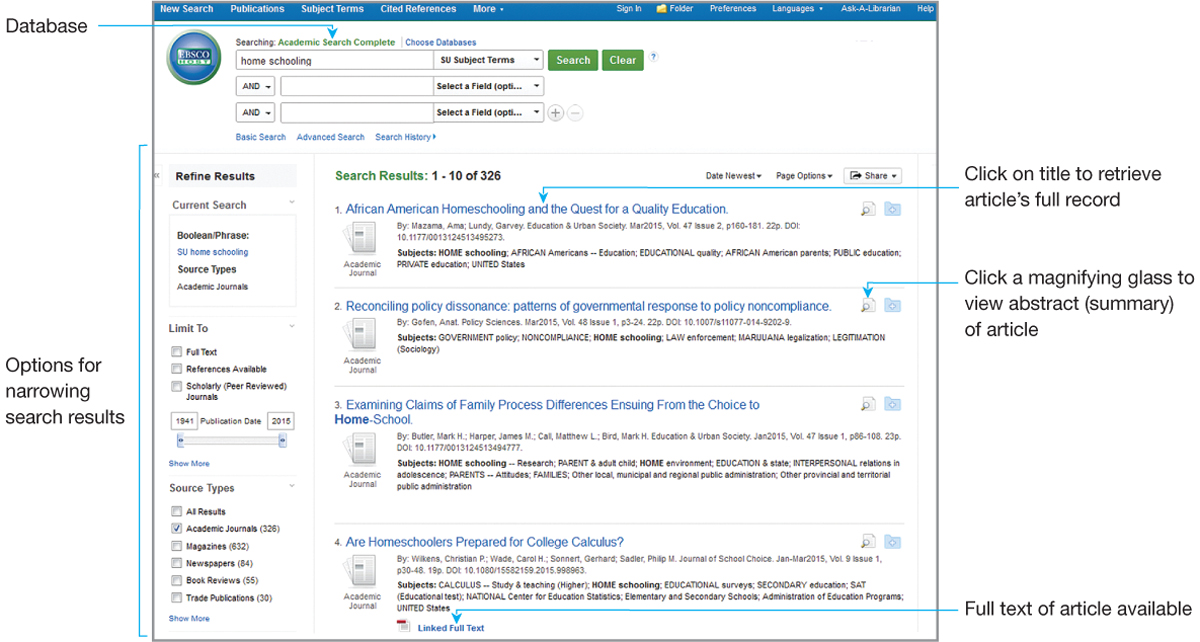
Increasingly, databases provide access to full-