Formatting print and digital texts
Page contents:
With so many options available, you should always spend some time thinking about appropriate formatting for elements of your text. Although the following guidelines often apply, remember that print documents, web pages, slide shows, videos, and so on all have their own formatting conventions.
Academic research projects may have defined formatting guidelines. Learn more about formatting in MLA style, APA style, Chicago style, and CSE style.
White space or negative space
The parts of a page or screen left intentionally blank are called white space or negative space, and they emphasize content and direct readers’ eyes. Too little white space makes a page look crowded, while too much can make it seem empty or unfinished. Think about the amount of white space at the page level (top and side margins), paragraph level (the space between paragraphs), and sentence level (the space between sentences). Within the page, you can also use white space around particular content, such as an image, an embedded video, or a list, to make it stand out.
Color
As you design your documents, keep in mind that colors can evoke powerful responses, so take care that the colors you use match the message you are sending. Color can enliven texts that are mainly alphabetic, but using color poorly can also make a text seem less readable and inviting.
Use color to draw attention to elements you want to emphasize: headings, text boxes, or graphs, for example.
Be consistent in your use of color; use the same color for all of your subheads, for example, or the same background color for all of your PowerPoint slides.
Keep the color palette fairly small for most projects; too many colors can create a jumbled or confused look.
Choose color combinations that are easy to read. Ask a few peers or colleagues whether your text is legible against the background before presenting, submitting, or posting your work for a wider audience.
Make sure all color visuals and text are legible in the format where they will be read. Colors can be sharper on a computer monitor than in a print document, and slides may look dramatically different when you project them.
Type sizes and fonts
Be consistent in the size and style of typeface you use, especially for the main part of your text.
For words in the body of a traditional report, essay, or web posting, an 11-
Choose a readable font, either a serif font (used in this sentence) or a sans serif font (used in headings on this page). Although unusual fonts might seem attractive at first glance, readers may find such styles distracting and hard to read over long stretches of material. Remember that fonts help you create the tone of a document, so consider your audience and purpose when selecting type.
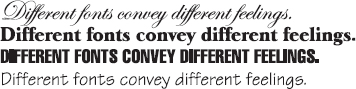
Unless you are striving for some special effect, shifting sizes and fonts within a document can give an appearance of disorderliness.
Margins
For traditional print projects, you will probably use a single column of text with standard one-
Decide whether you want left and right margins justified, or squared off, as they are on typical book pages. Readers will often expect you to justify the left margin, except in posters and other texts where you are trying to achieve a distinctive visual effect. However, most readers—
Line spacing
For college writing assignments that are submitted in print, you will usually use double-
Headings
For brief essays and reports, you may need no headings at all. For longer texts, however, headings call attention to the organization and thus help readers understand. Headings can help break long web texts into the short, manageable chunks that online readers expect. Some kinds of reports require certain conventional headings (such as Abstract and Summary), which writers must provide.
You can distinguish headings by color and also by type size and font—
For formal academic work, look for the most succinct and informative way to word headings. In general, state a topic in one of the following ways:
as a single word, usually a noun (Toxicity)
in a phrase, usually a noun phrase (Levels of Toxicity) or a gerund phrase (Measuring Toxicity)
in a question that will be answered in the text (How Can Toxicity Be Measured?)
in an imperative that tells readers what steps to take (Measure the Toxicity)
Informal texts might use more playful headings. For both informal and formal texts, use the same structure consistently for all headings of the same level.