Search options.
Search options. The most important tools your library offers are its online catalog and databases. Searching these tools will always be easier and more efficient if you use carefully chosen words to limit the scope of your research.
subject word searching. Catalogs and databases usually index their contents not only by author and title but also by subject headings—standardized words and phrases used to classify the subject matter of books and articles. (For books, most U.S. academic libraries use the Library of Congress Subject Headings, or LCSH, for this purpose.) When you search the catalog by subject, you need to use the exact subject words.
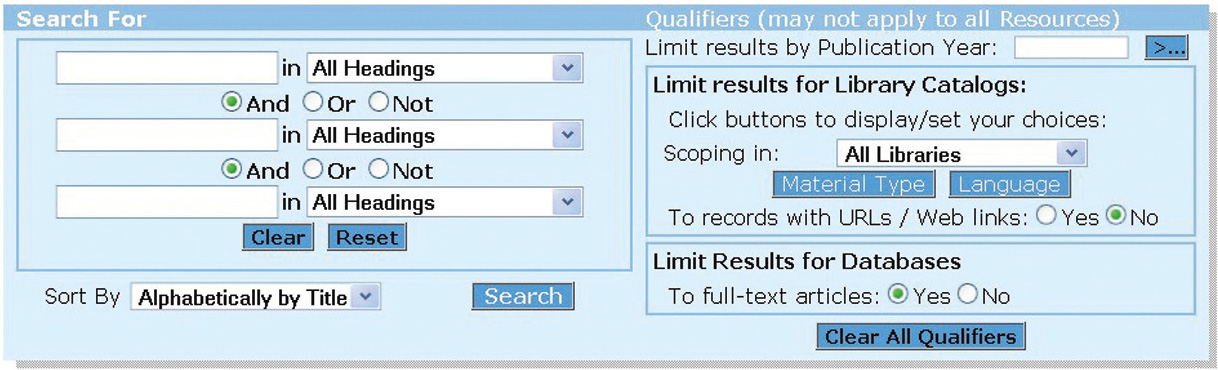
keyword searching. Searches using keywords, on the other hand, make use of the computer’s ability to look for any term in any field of the electronic record, including not just subject but also author, title, series, and notes. In article databases, a keyword search will look in abstracts and summaries of articles as well. Keyword searching is less restrictive, but it requires you to put some thought into choosing your search terms in order to get the best results.
advanced searching. Many library catalogs and database search engines offer advanced search options (sometimes on a separate page) to help you combine keywords, search for an exact phrase, or exclude items containing particular keywords. Often they limit your search in other ways as well, such as by date, language, country of origin, or location of the keyword within a site.
Many catalogs and databases offer a search option using the Boolean operators and, or, and not, and some allow you to use parentheses to refine your search or wildcards to expand it. Note that much Boolean decision making is done for you when you use an advanced search option (as on the advanced search page shown above). Note, too, that search engines vary in the exact terms and symbols they use to refine searches, so check before you search.
- and limits your search. If you enter the terms messaging and language and literacy, the search engine will retrieve only those items that contain all the terms. Some search engines use a plus sign (+) instead of and.
- or expands your search. If you enter the terms messaging or language, the computer will retrieve every item that contains the term messaging and every item that contains the term language.
- not limits your search. If you enter the terms messaging not language, the search engine will retrieve every item that contains messaging except those that also contain the term language. Some search engines use a minus sign (—) or and not instead of not.
- Parentheses customize your search. Entering messaging and (literacy or linguistics), for example, will locate items that mention either of those terms in connection with messaging.
- Wildcards expand your search. Use a wildcard, usually an asterisk (*) or a question mark (?), to find related words that begin with the same letters. Entering messag* will locate message, messages, and messaging.
- Quotation marks narrow your search. Most search engines interpret words within quotation marks as a phrase that must appear with the words in that exact order.