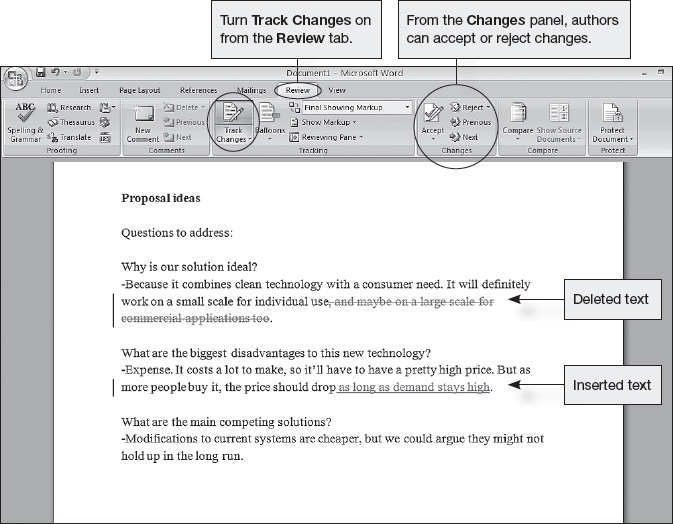
Figure 6.6. Document showing tracked changes
Deleted text is indicated by a strikethrough, while inserted text is underlined. Another author can reverse these changes by going to the Changes panel and “rejecting” them.
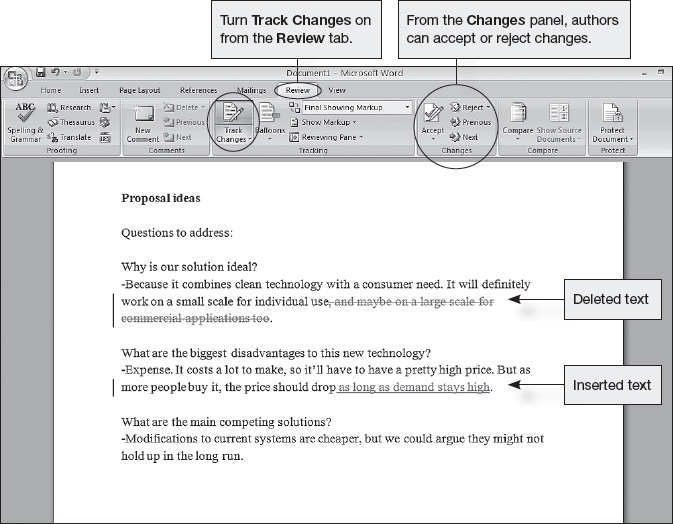
Figure 6.6. Document showing tracked changes
Deleted text is indicated by a strikethrough, while inserted text is underlined. Another author can reverse these changes by going to the Changes panel and “rejecting” them.