TECH TIP: How To Modify Justification
TECH TIP: How To Modify Justification
To increase the readability of your document, you can specify the alignment of words along the left and right margins by using the Paragraph dialog box or using buttons in the Paragraph group.
To modify justification using the Paragraph dialog box, select the Paragraph dialog box launcher.
You can specify that lines begin along a left margin, align at the right margin, are centered on the page, or are justified.
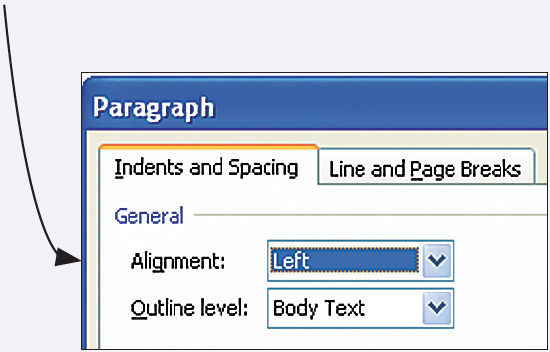
To modify justification using buttons in the Paragraph group, select one of the following buttons:

|
To left-align text |

|
To right-align text |

|
To center text |

|
To justify text |
KEYWORDS: alignment, justify text, justification, paragraph group